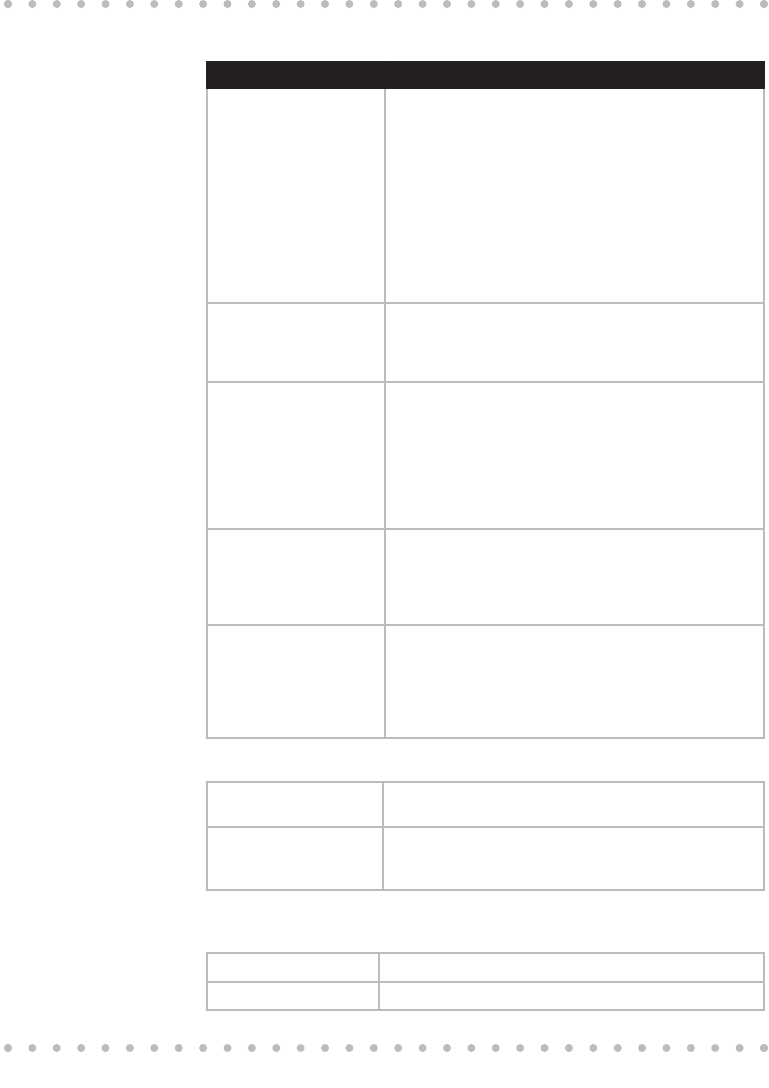
94
Breadmaker Owner’s Manual
Home Hub Network Problems
Problem Answer
My Home Hub does not
recognize my breadmaker.
You must set the breadmaker to the proper Home Code.
See “Programming You Home Code Into Your Breadmaker”
on page 13.
You may need to wait a few minutes after plugging in your
breadmaker, or select Appliances>Detect Appliances from
the Home Hub Menu.
In some instances you may need to change the electrical
outlet you plug your Breadmaker or Home Hub into. Powerline
communication with the Home Hub can be disturbed by
electrical noise on some kinds of appliances.
How do I get my bread-
maker to update it’s pro-
gram from the internet?
You must have a Home Hub to do this. Follow the procedure
in you Home Hub manual and “Programming your bread-
maker from your personal computer” Page 18.
I have trouble scanning
packages
Be sure to hold the scanning wand tip against the pack-
age. Scan back and forth across the barcode several times
briskly. Be sure to start scanning in the blank area next to
the UPC code and end past the opposite side in a blank area.
Damaged or badly printed UPC codes, or UPC codes on shiny
or clear packaging may be difficult to scan. You may have
luck with very slow or very fast scan speeds if a normal, brisk
scan does not work.
How do I know if my
breadmaker is commu-
nicatiing with my Home
Hub?
THe word “NETWORK” will be displayed on the Breadmaker
display, and the current time will be displayed unless the
breadmaker is running a breadmaking cycle.
I have my Home Hub and
breadmaker set up cor-
rectly, but the breadmaker
still forces me to set the
time when I plug it in.
This is normal operation. You may skip the Manual Time Set
step by pressing STOP/Cancel. After a minute or two, the
breadmaker and Home Hub will link up and the correct time
will be displayed on the breadmaker front panel.
Breadmaker Problems
You see smoke or smell a
burning odor
Ingredients may have spilled on heating element.
The ingredients do not
mix
Be sure the bread pan is properly seated in the baking
chamber. The drive shaft on the bottom of the bread pan
must engage with the drive shaft in the baking chamber.
Display Error Messages
HI Baking chamber is too hot.
LI Baking chamber is too cold.


















