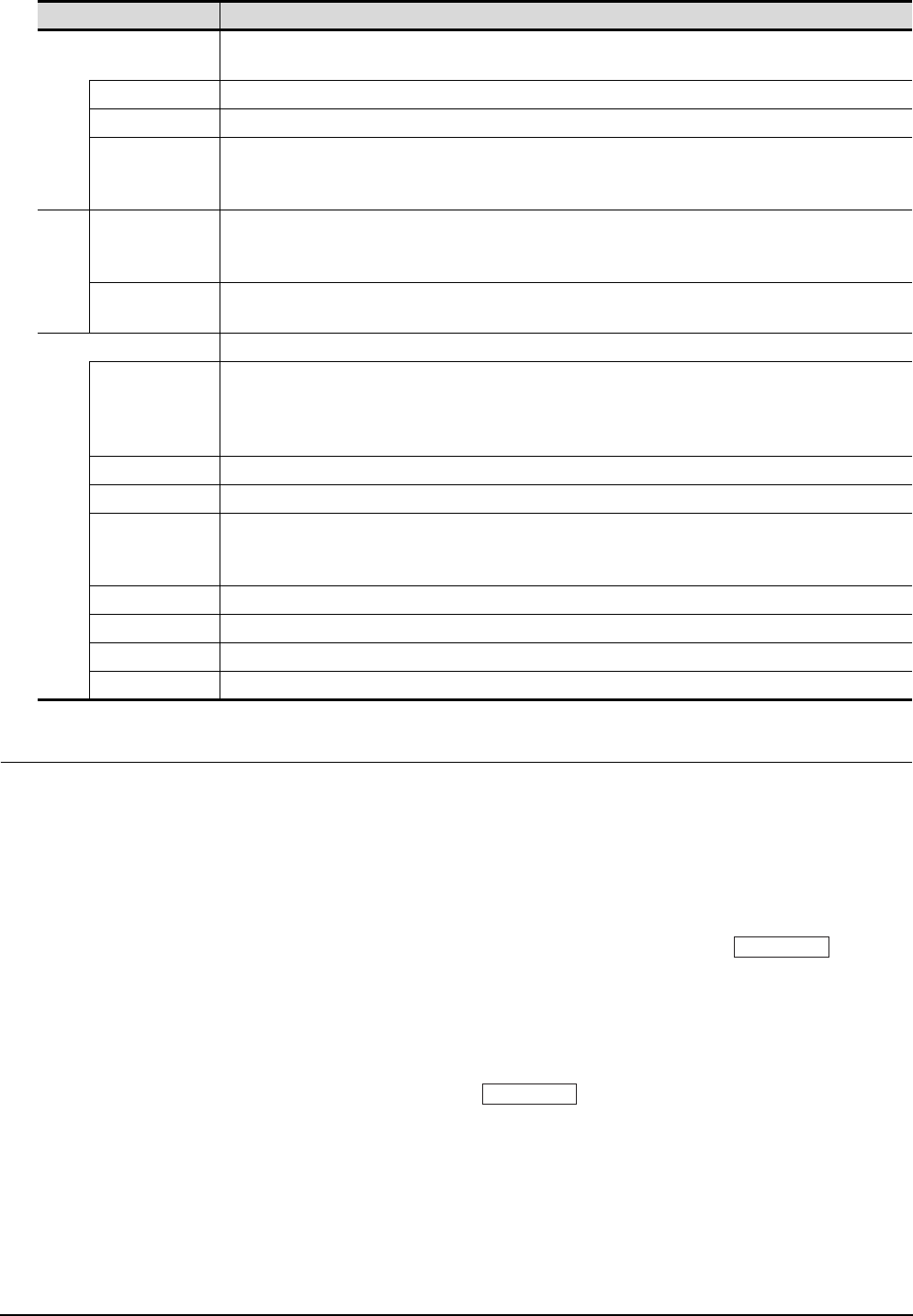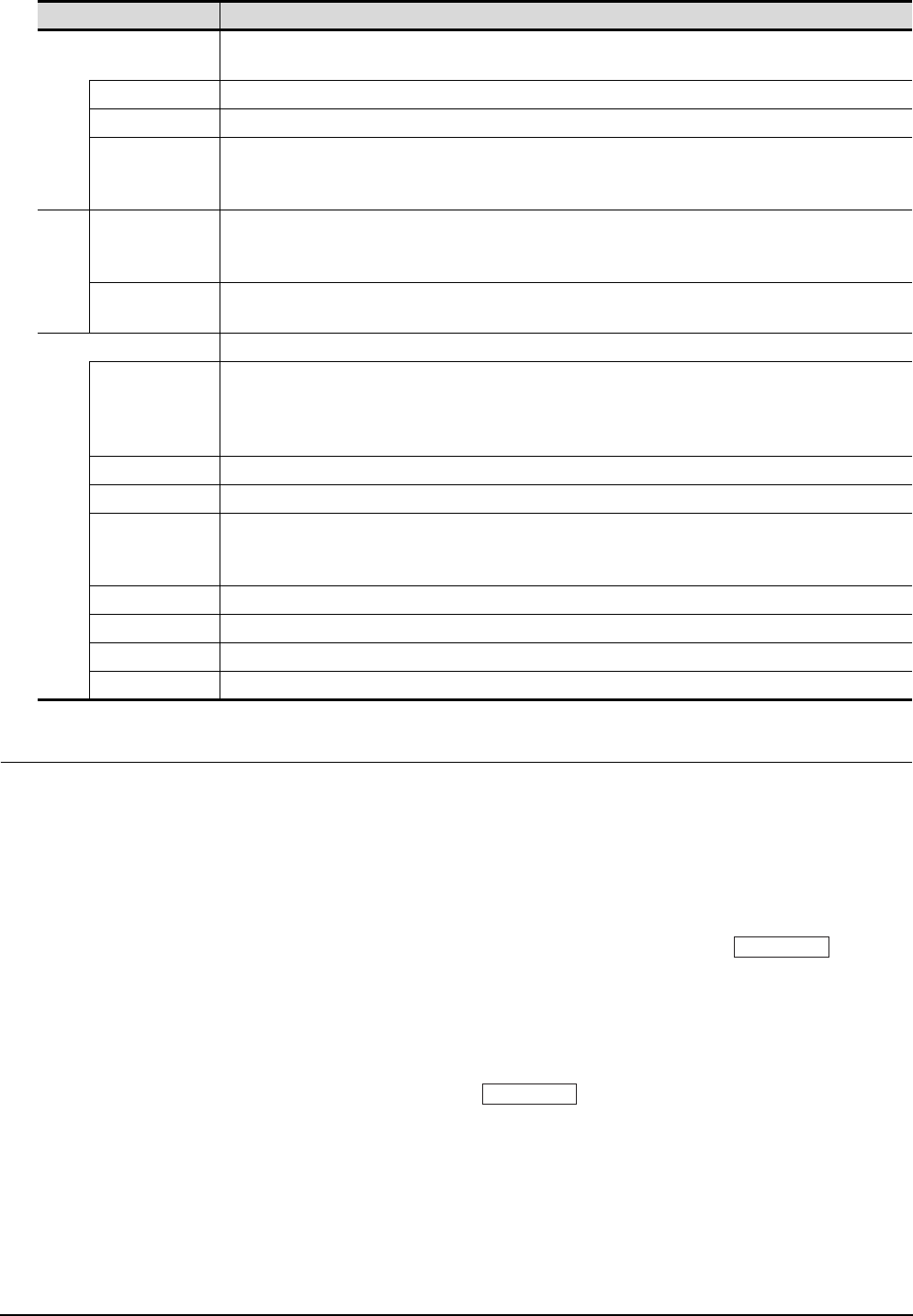
6 - 9
6.5 Displaying File Information in PLC (QCPU, QSCPU Only)
6.5.2 Precautions for use
6.5.2 Precautions for use
(1) Communication processing of monitor screen while file information is displayed
Displaying file information in the PLC interrupts communication processing of the monitor screen.
Therefore, communication processing of the monitor screen takes more time.
(2) When connecting to redundant system
Even if system switching occurs, the currently displayed file list is not updated. To display the file
information in the new monitor target, set the connection setup and click the button
again.
(3) Updating read information
Even if the program and others are updated on the PLC side while the File Information in PLC
dialog box is displayed, the currently displayed file list is not updated.
To display the latest file information, click the button again to update the displayed
information.
Item Description
Connection Setup
Set the connected station to the host station or another station.
(The default is [Host].)
Host Check this item to set the connected station to the host station.
Other Check this item to set the connected station to another station.
NET No.
When the connected station is set to another station, set the network No. of the PLC that has the file information
to be displayed.
[0] to [239] (The default is [1].)
PC No.
When the connected station is set to another station, set the station No. of the PLC that has the file information
to be displayed.
[1] to [255] (The default is [1].)
CPU No.
Select the target CPU No.
[0] to [4] (The default is [0].)
PLC Information Displays the file information in the target PLC CPU.
Target
Select the PLC CPU memory that has files to be displayed on the GOT.
[Program memory/Device memory], [Memory card(RAM)], [Memory card(ROM)],
[Standard RAM], [Standard ROM]
(The default is [Program memory/Device memory].)
PLC Type Displays the target PLC CPU model.
Name Displays the names of the files.
Type
Displays the types of the files. (The files are displayed in the order of type priorities starting from the left as
shown below.)
[Program], [Device comment], [Parameter], [Device init], [File register]
Title Displays the titles of the files.
Date Displays the last modified dates of the files.
Time Displays the last modified time of the files.
Size Displays the sizes of the files.
Connection
Connection