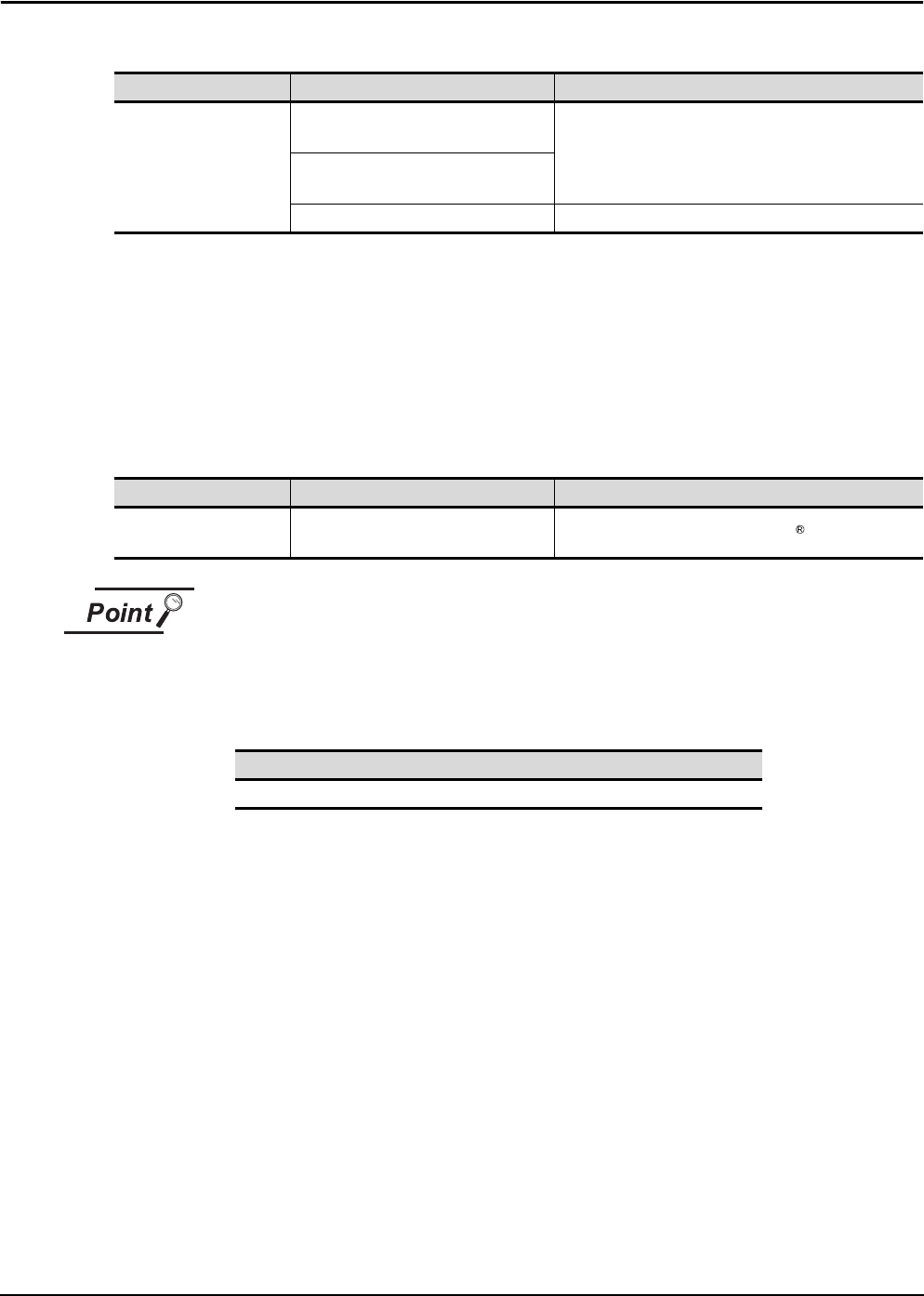
8 - 7
8.3 Troubleshooting Related to Mail Transmission
8.3 Troubleshooting Related to Mail Transmission
(1) Troubleshooting
(2) Error code
No dialogue boxes are displayed by GT SoftGOT1000 for errors related to mail transmission and
dialup.
Refer to the mail history data for error codes and error messages.
Refer to Section 6.6.5 for how to reference the mail history data.
The following table lists the error codes related to mail transmission and dialup, their definitions and
causes, and the corrective actions to take:
Error notifications from the mail server
When an error is notified from the mail server, the error message will be displayed in
the mail history data.
The following shows an example.
(Example) Error message displayed when an error is notified from the SMTP server
When an error as shown above occurs, consult the server administrator.
Problem Definition and cause Corrective action
Mail is not sent.
The mail send setting of GT
SoftGOT1000 has not been made.
Make the mail send setting of GT SoftGOT1000.
Mail send setting has been made on GT
Designer2.
The mail send setting method is wrong. Reexamine the mail send setting of GT SoftGOT1000.
Error code Definition and cause Corrective action
600 to 750s
Setting errors of personal computers
and peripheral devices (e.g., modem)
Refer to the Help function in Windows .
Error message
SMTP Error Report : #####.


















