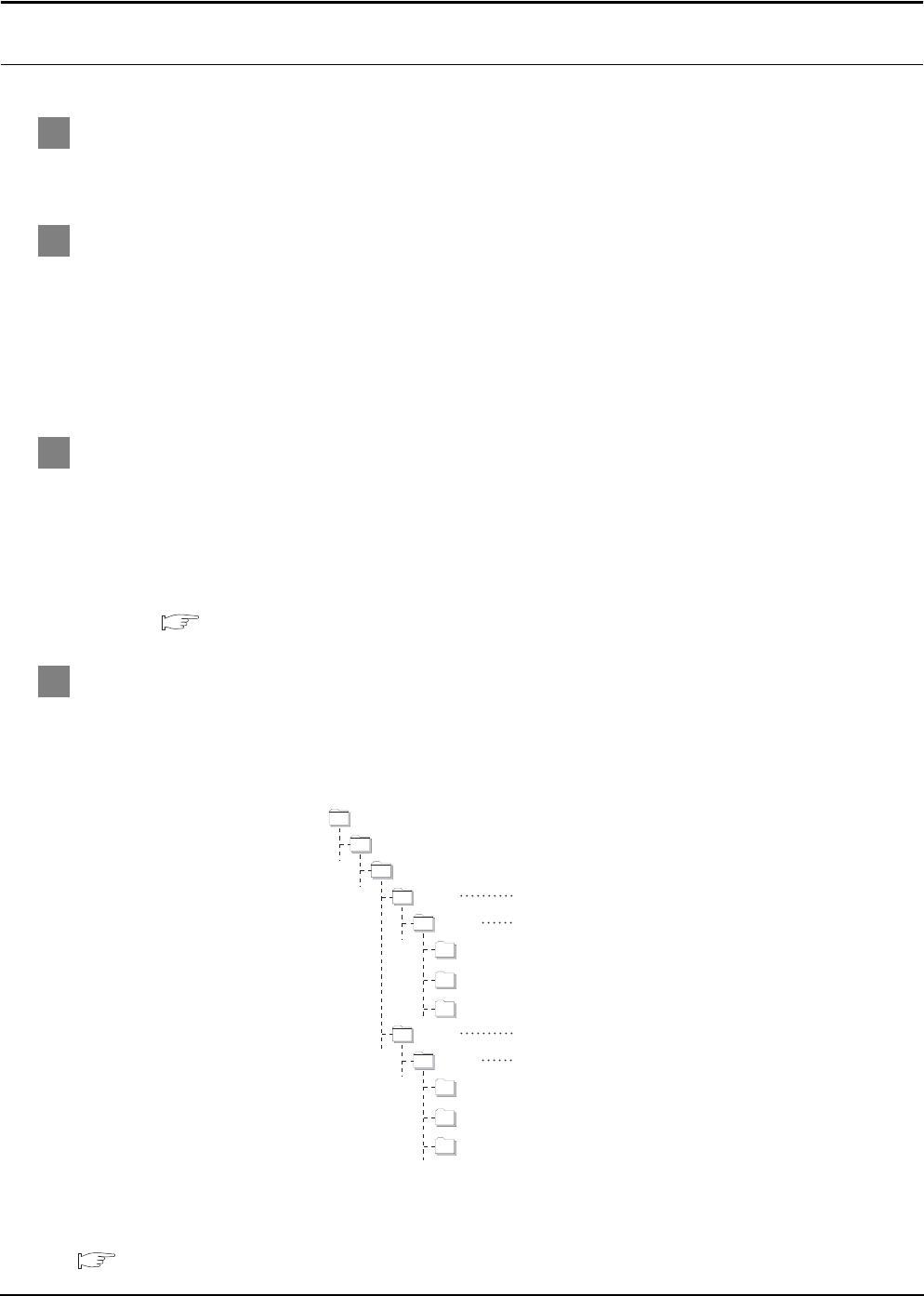
3 - 5
3.3 Precautions
3.3.1 Precautions for using the GT Soft GOT1000
3.3 Precautions
3.3.1 Precautions for using the GT Soft GOT1000
1 Numerical Display
When the [View Format] of [Numerical Display] is set to [Real] and if illegal value is stored, illegal value
will be displayed on GT Soft GOT1000. (GOT displays [non].)
2 Time display
The clock data of the personal computer is used for clock display when monitoring GT SoftGOT1000.
(GOT reads and shows the clock data of the PLC CPU.)
When controling a system using clock data, set the same clock data for the PLC CPU and personal
computer.
GT SoftGOT1000 does not support the daylight saving function. Do not check [Automatically adjust
clock for daylight saving changes] on the personal computer.
3 GT Soft GOT1000 Versions
Be sure to use the GT Soft GOT1000 of the same version as the GT Designer2 that the project data is
created.
When using different versions of GT SoftGOT1000 and GT Designer2, the file may not be opened,
functions/settings may be invalid, or the GT Soft GOT1000 may not work correctly.
Refer to the following for the project data compatibility.
Appendix 1 Applicable Project Data
4 Virtual drive
The GT SoftGOT1000 uses the following folder located on the hard disk of a personal computer as a
virtual drive.
A virtual drive is created for each module.
Any other folders can be set as the virtual A drive, the virtual B drive, and the virtual E drive.
For changing folders for the virtual drives, refer to the following.
5.3 Environment Setup
MELSOFT(installation folder)
SGT1000
Multi_SGT
No01 Folder for module No.1
Drive Stores a virtual drive
A
E
B
No02 Folder for module No.2
Drive Stores a virtual drive
A
E
B


















