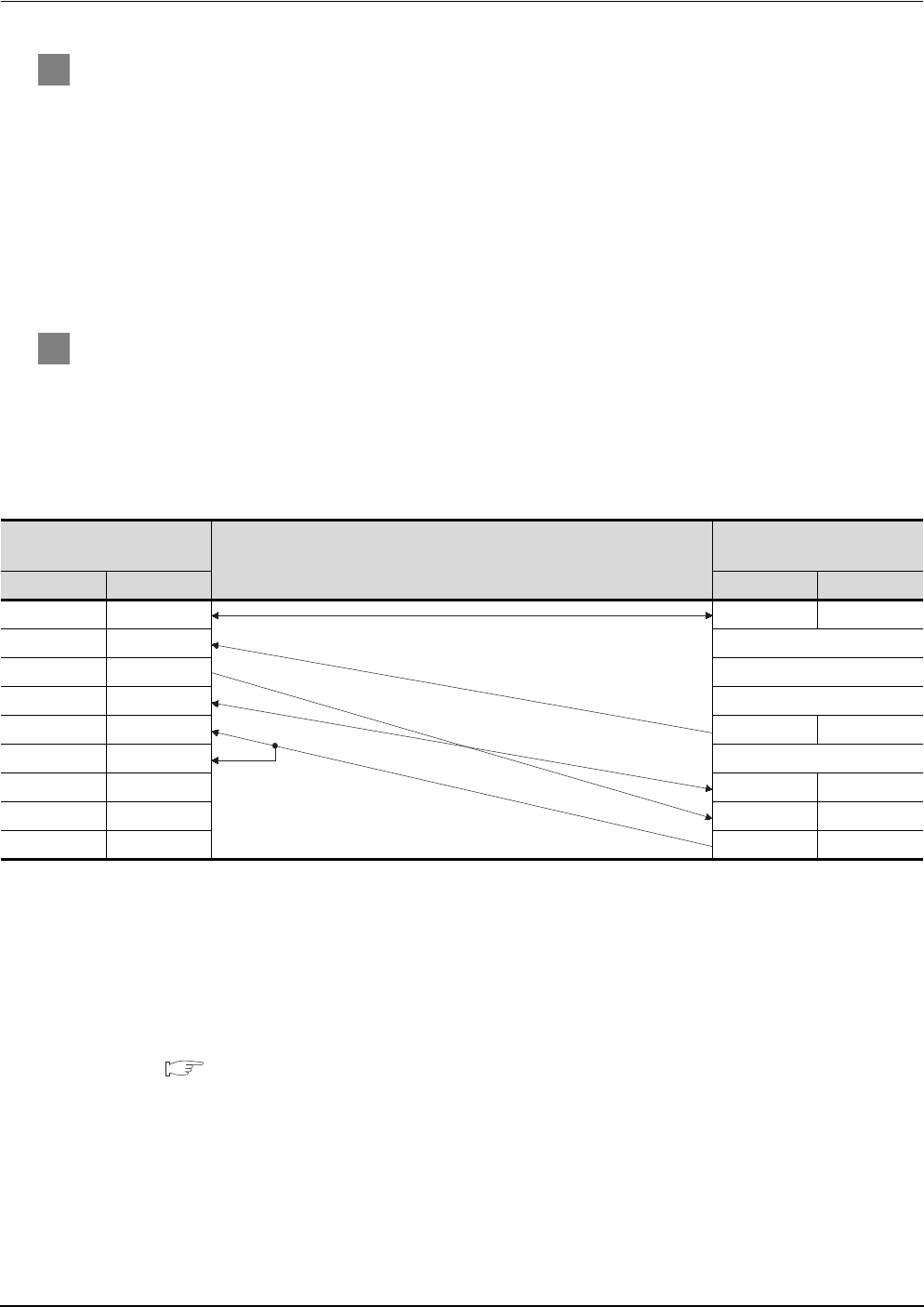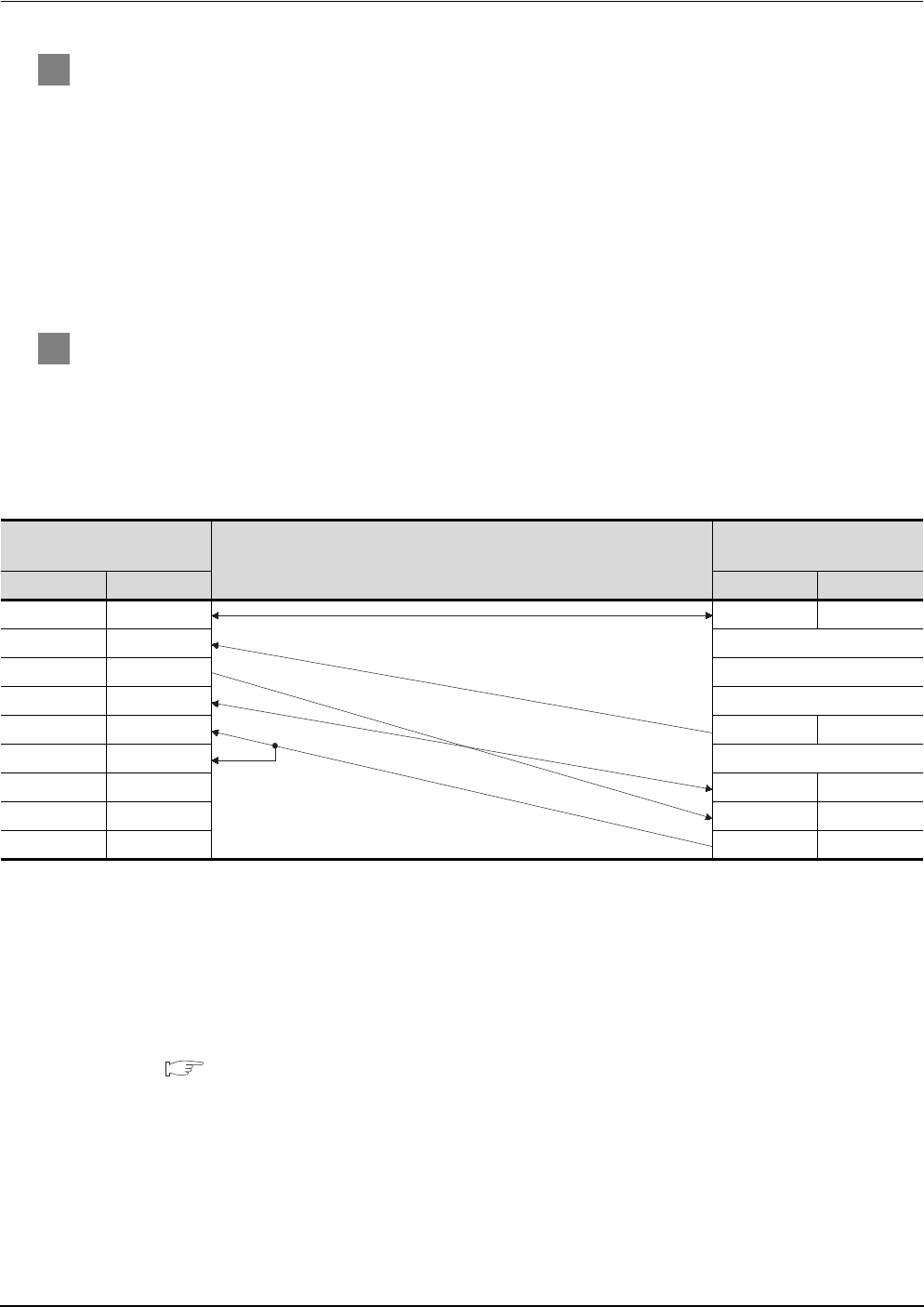
2 - 28
2.5 Connection Cable
2.5.5 Connecting to CNC
2.5.5 Connecting to CNC
1 Connecting to CNC C70
(1) Direct CPU connection, computer link connection, MELSECNET/H connection, MELSECNET/10
connection
Connect GT SoftGOT1000 to the QCPU (Q mode) in the multiple CPU system.
The cable for connecting to the CNC C70 is the same as that for connecting to the QCPU.
(2) Display I/F connection
The cable for connecting to the CNC C70 is the same as that for connecting to the QCPU via the
Ethernet connection.
Use a cable applicable to the CNC C70 to be used.
2 Connecting to MELDAS C6/C64
(1) Direct CPU connection
The user is required to make a conversion cable for connecting to the MELDAS C6/C64.
The following describes the connection diagram, connector and others for each cable.
(a) Connection diagram
(b) Connector specifications
• PC side connector
Use the connector compatible with the PC side.
• MELDAS C6/C64 side connector
Use the connector compatible with MELDAS C6/C64 side.
For details, refer to the following manual.
User's Manual for the MELDAS C6/C64
(c) Precautions for creating cables
The length of the conversion cable must be 15m or shorter.
(2) Ethernet connection
Use a cable applicable to the Ethernet module to be used.
PC (GT SoftGOT1000) side
Cable connection and signal direction
MELDAS C6/C64
(TERMINAL) siide
Signal name Pin No. Pin No. Signal name
GND 1 1GND
RD(RXD) 2 -
SD(TXD) 3 -
GND 5 -
DR(DSR) 6 6SD(TXD)
CS(CTS) 8 -
11 GND
16 RD(RXD)
18 ER(DTR)