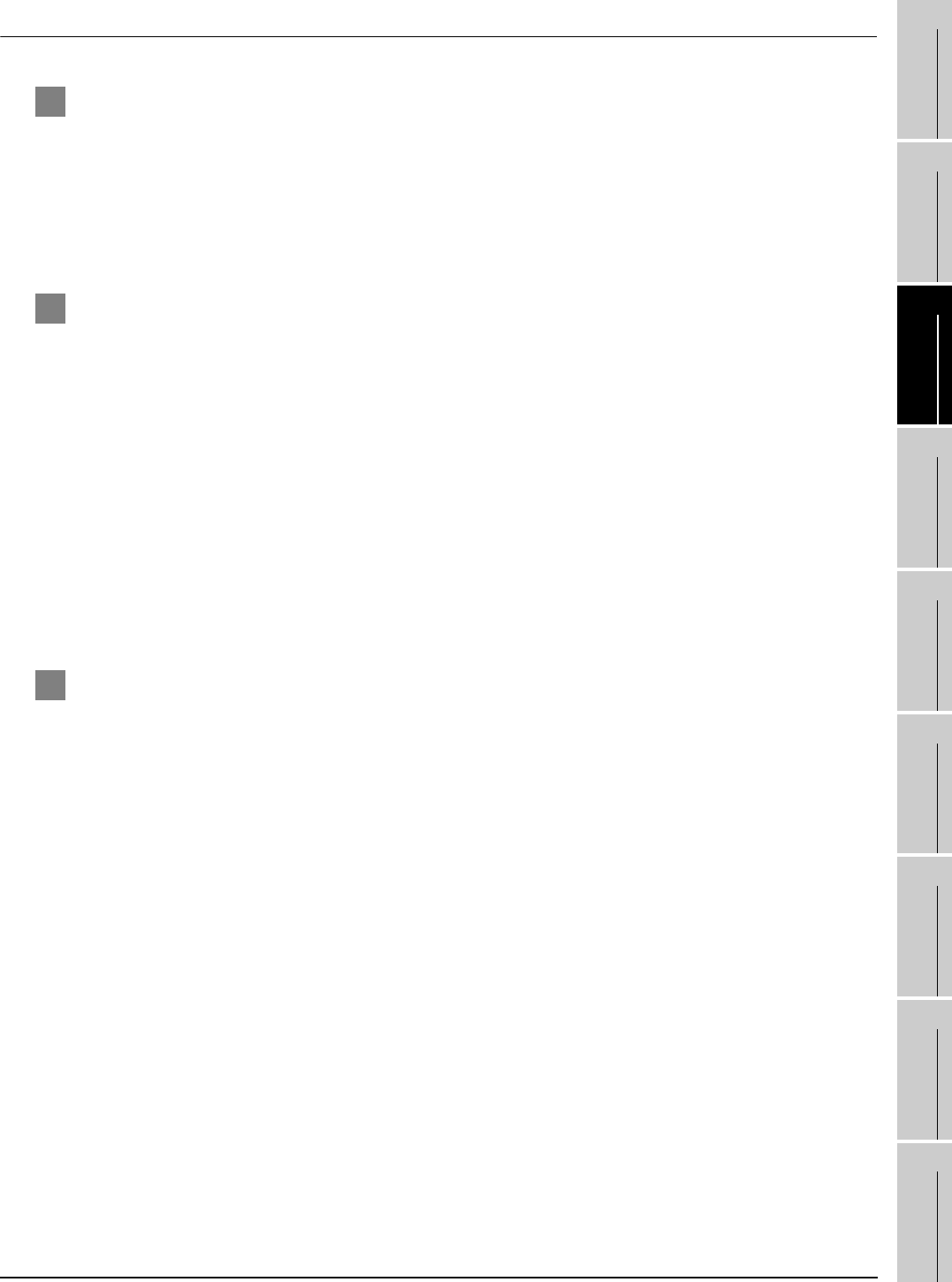
3.3 Precautions
3.3.2 Precautions on license key
3 - 10
1
OVERVIEW
2
SYSTEM
CONFIGURATION
3
SPECIFICATIONS
4
SCREEN
CONFIGURATION
5
OPERATING
METHOD
6
FUNCTIONS
7
INTERNAL DEVICE
INTERFACE
FUNCTION
8
TROUBLESHOOTING
APPENDICES
3.3.2 Precautions on license key
1 When attaching GT15-SGTKEY-U
(1) Installation/uninstallation of the System Driver
Before installing or uninstalling the System Driver, disconnect the GT15-SGTKEY-U.
When installing the System Driver with the GT15-SGTKEY-U attached, the installation of USB may
be failed.
When the installation is failed, uninstall the System Driver after disconnecting the GT15-SGTKEY-
U, and install it again.
2 When attaching GT15-SGTKEY-P
(1) Using GT15-SGTKEY-P
The GT15-SGTKEY-P can be used only with the parallel port built in a personal computer as
standard.
It cannot be used with the parallel port added by extension or a converter.
(2) Using GT15-SGTKEY-P with other devices simultaneously
The following devices cannot be used at the same port as the GT15-SGTKEY-P.
• SCSI interface for parallel port
• Floppy disc drive, hard disc drive, CD-ROM or ZIP drive connected to parallel port
• Devices that use a data communication method other than the standard network specification,
including parallel port communication type Interlink and Centronics printer interface
(3) Attaching GT15-SGTKEY-P
Connect the GT15-SGTKEY-P between the printer switching device and personal computer.
3 When using the System Driver
(1) Installing the System Driver
Use the System Driver included in the GT Works2 Version2/GT Designer2 Version2 of Ver. 2.25B.
When using a System Driver earlier than Ver. 2.25B or later, GT15-SGTKEY-U cannot be used.
(GT15-SGTKEY-P can be used.)


















