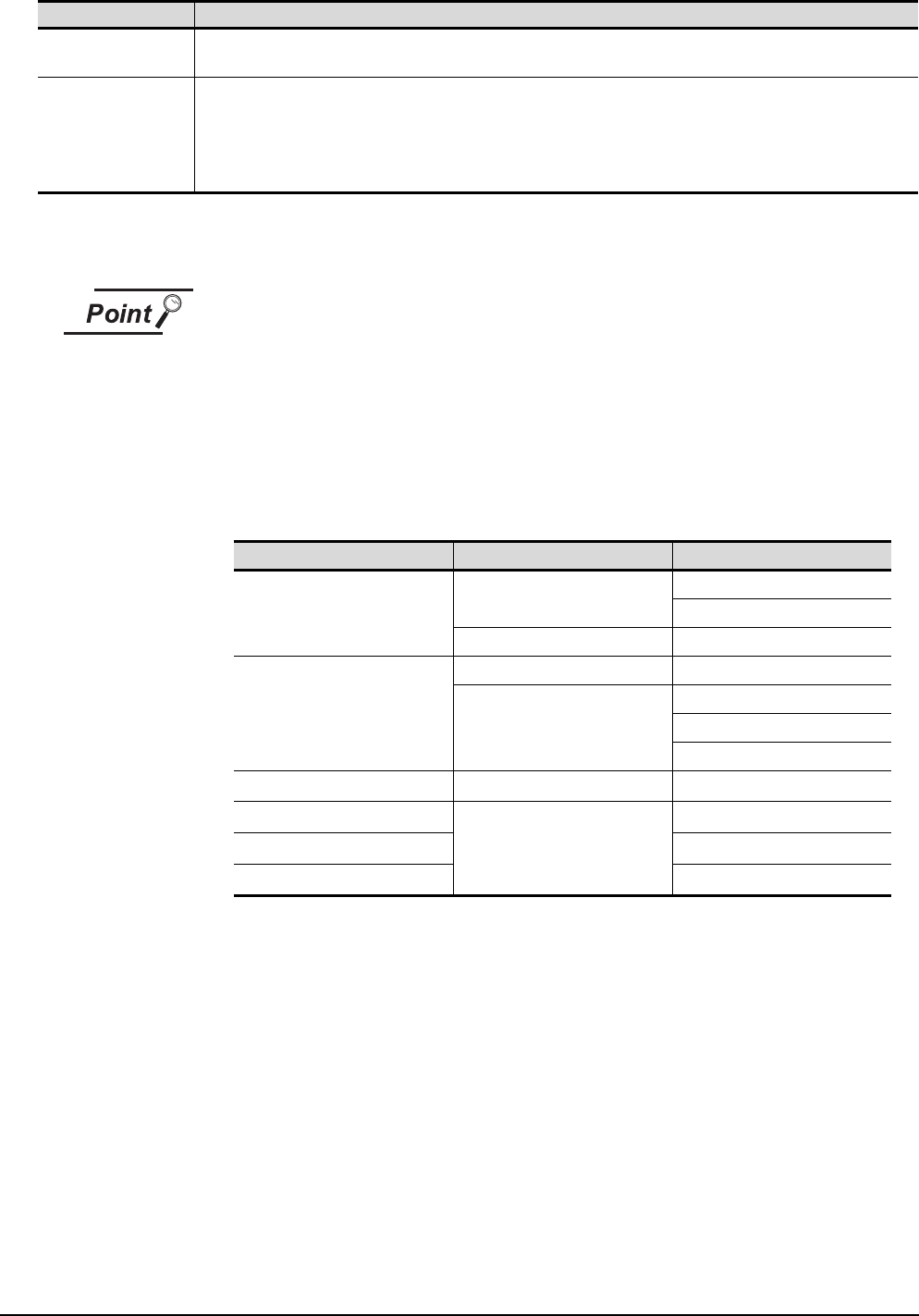
5 - 4
5.2 Communication Setup
5.2.1 Communication setup dialog box
*1 For using the CNC C70, select [MELSEC-Q].
*2 For communication via the Ethernet port of the QnUDE(H)CPU, the port No. is automatically specified, regadless
of the setting.
Precautions for using device entry mode (When the MELSEC-FX connection)
The precautions for applying the device entry mode are described below.
Apply the device entry mode after the adequate debugging.
(1) Devices that can be set
An error (Communication time out) may occur if the following device (Bit device) is
set.
For the device as objects, set other than the devices shown below when applying
the device entry mode.
(2) When using the offset function
When offset function is applied, the device range above may be monitored during
an unintended moment and an error (Communication time out) may occur.
Create the project data so that any offset will not operate for the devices above.
(3) Measures for errors
The error mentioned by (1) and (2) is displayed in the system alarm.
When applying the device entry mode, it is recommended to set system alarm to
the project data.
Item Description
Communication Error
Dialog
Enable this check box to display the error dialogue box in GT SoftGOT1000 when a communication error occurred.
Device Entry Mode
Check the item to enable high-speed monitoring on GT SoftGOT1000.
When using the Device Entry Mode during FXCPU connection, the range of devices to be monitored may be
restricted, and monitoring may not be performed properly.
This setting is enabled only when selecting [MELSEC-Q] or [MELSEC-FX] from [CPU] or when [MELSEC-Q] from
[USB].
Type of connected CPU Device name (Bit device) Device range
FX
0(S)
series
FX
0N
series
Counter contact (C)
C224 to C239
C240 to C255
Special auxiliary relay (M) M8240 to M8255
FX
1
series
Timer contact (T) T240 to T255
Counter contact (C)
C128 to C143
C224 to 239
C240 to 255
FX
1S
series
Counter contact (C) C224 to 239
FX
1N
series
Counter contact (C)
C192 to 207
FX
2(C)
series
C192 to 207
FX
2N(C)
series
C192 to 207


















