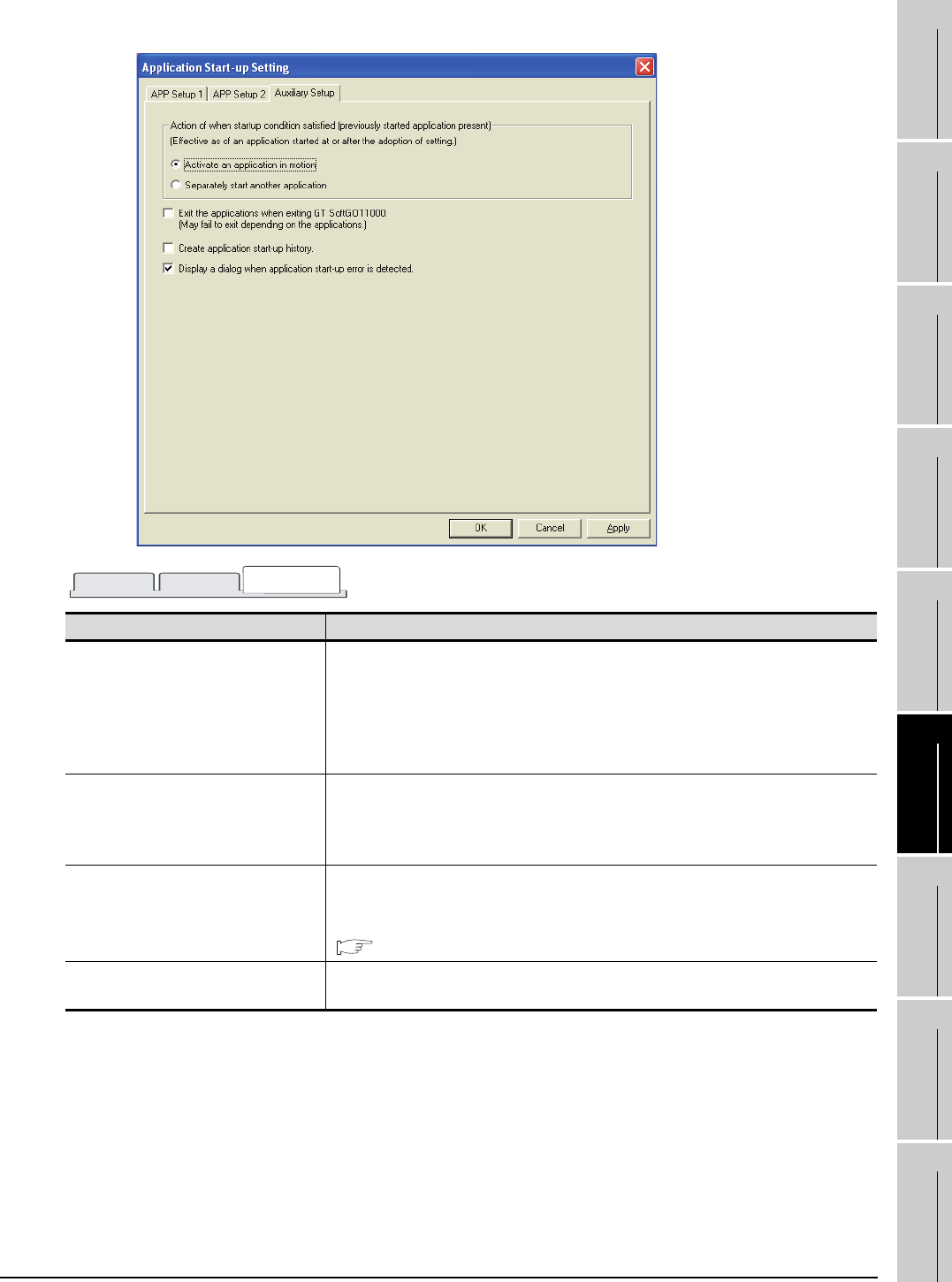
6.15 Application Start-up
6.15.1 Setting method
6 - 40
1
OVERVIEW
2
SYSTEM
CONFIGURATION
3
SPECIFICATIONS
4
SCREEN
CONFIGURATION
5
OPERATING
METHOD
6
FUNCTIONS
7
INTERNAL DEVICE
INTERFACE
FUNCTION
8
TROUBLESHOOTING
APPENDICES
(2) Auxiliary Setup tab
For details of * 1, refer to the next page.
Item Description
Action of when startup condition satisfied
*1
Select how the application that was started up from GT SoftGOT1000 behaves when its
start-up condition is satisfied again.
Activate an application in motion:
Select this item to make an application that is already in motion active.
Separately start another application:
Select this item to start up the same application in addition to the one currently running.
Exit the applications when exiting GT
SoftGOT1000 *1
Check this item to terminate GT SoftGOT1000 together with applications that were started
up from GT SoftGOT1000.
Note that applications that are started up after checking [Separately start another
application] in [Action of when startup condition satisfied] are not terminated.
Create application start-up history *1
Check this item to store a startup status of an application in a history. Data that can be
stored in a history differ by the selection made in [Action of when startup condition satisfied].
For details of data storable in a history, refer to the following.
6.15.2 Application start-up history
Display a dialog when application start-up
error is detected.
Check this item to display an error dialog box when an error occurs at application start-up.
APP Setup 2APP Setup 1
Auxiliary Setup


















