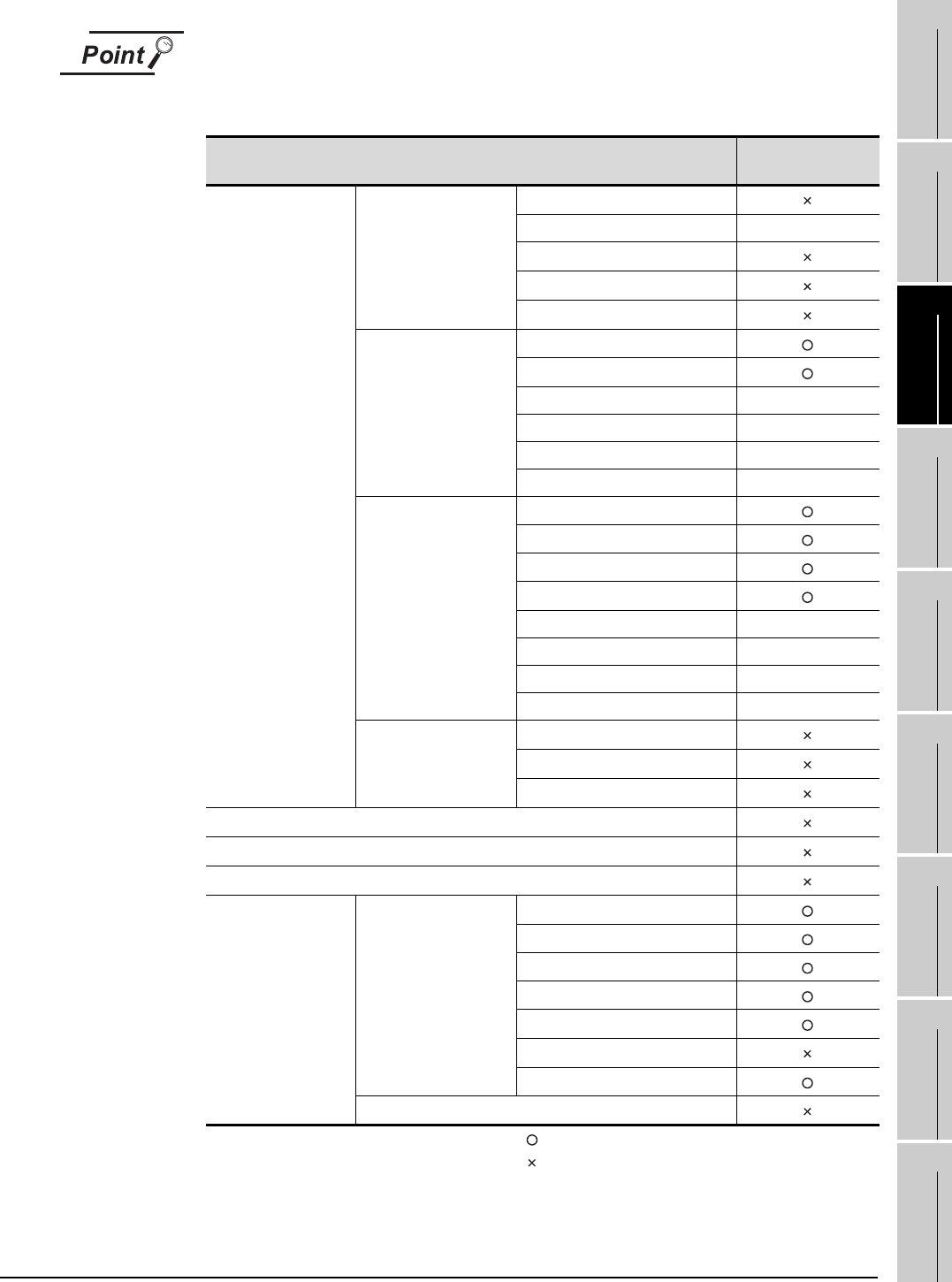
3.2 Functions that Cannot Be Used
3 - 4
1
OVERVIEW
2
SYSTEM
CONFIGURATION
3
SPECIFICATIONS
4
SCREEN
CONFIGURATION
5
OPERATING
METHOD
6
FUNCTIONS
7
INTERNAL DEVICE
INTERFACE
FUNCTION
8
TROUBLESHOOTING
APPENDICES
Utility operability
In GT SoftGOT1000, some functions do not operate even though they can be set.
The operability on GT SoftGOT1000 is shown below.
: Operable
: Inoperable
- : Setting is not required on GT SoftGOT1000 (Some
items can be set but do not operate.)
Item
Operability on GT
SoftGOT1000
GOT setup
GOT main unit setup
Time setting
Transparent mode -
Clean
Video/RGB setting
Multimedia setting
Display
Language
Opening screen time
Screen save time -
Screen save backlight -
Battery alarm display -
Brightness, contrast -
Operation
Buzzer volume
Window move buzzer
Security setting
Utility call key
Key sensitivity -
Key reaction speed -
Touch panel calibration -
Touch Detection Mode -
GOT maintenance
function
Maintenance timing setting
Addition times reset
GOT start time
Communication setting
Debug
Self check
Data control
Data control
Alarm information
Advanced Recipe information
Logging information
Operation log information
Hard copy information
Special data information
Operator information
OS/project information


















