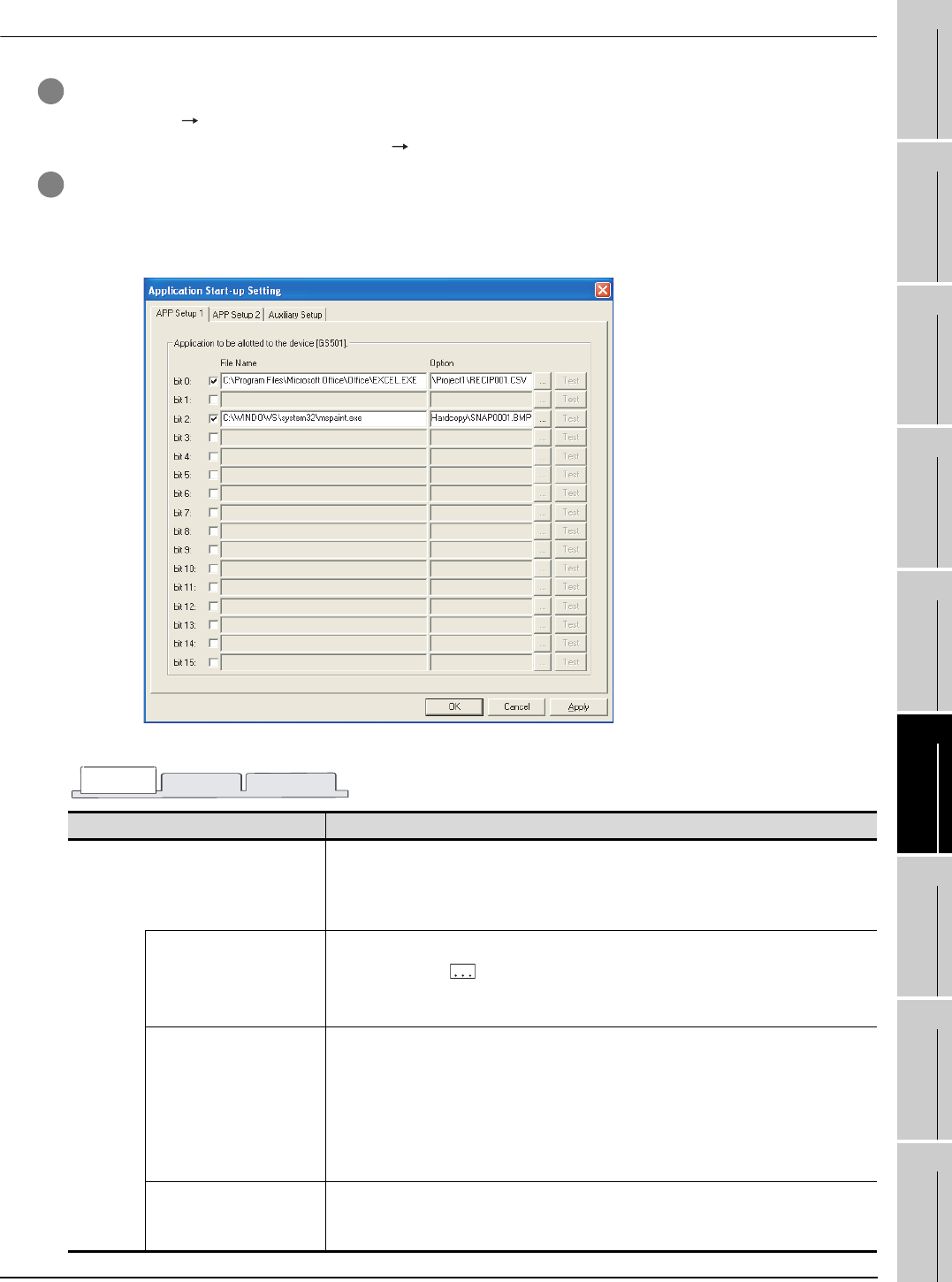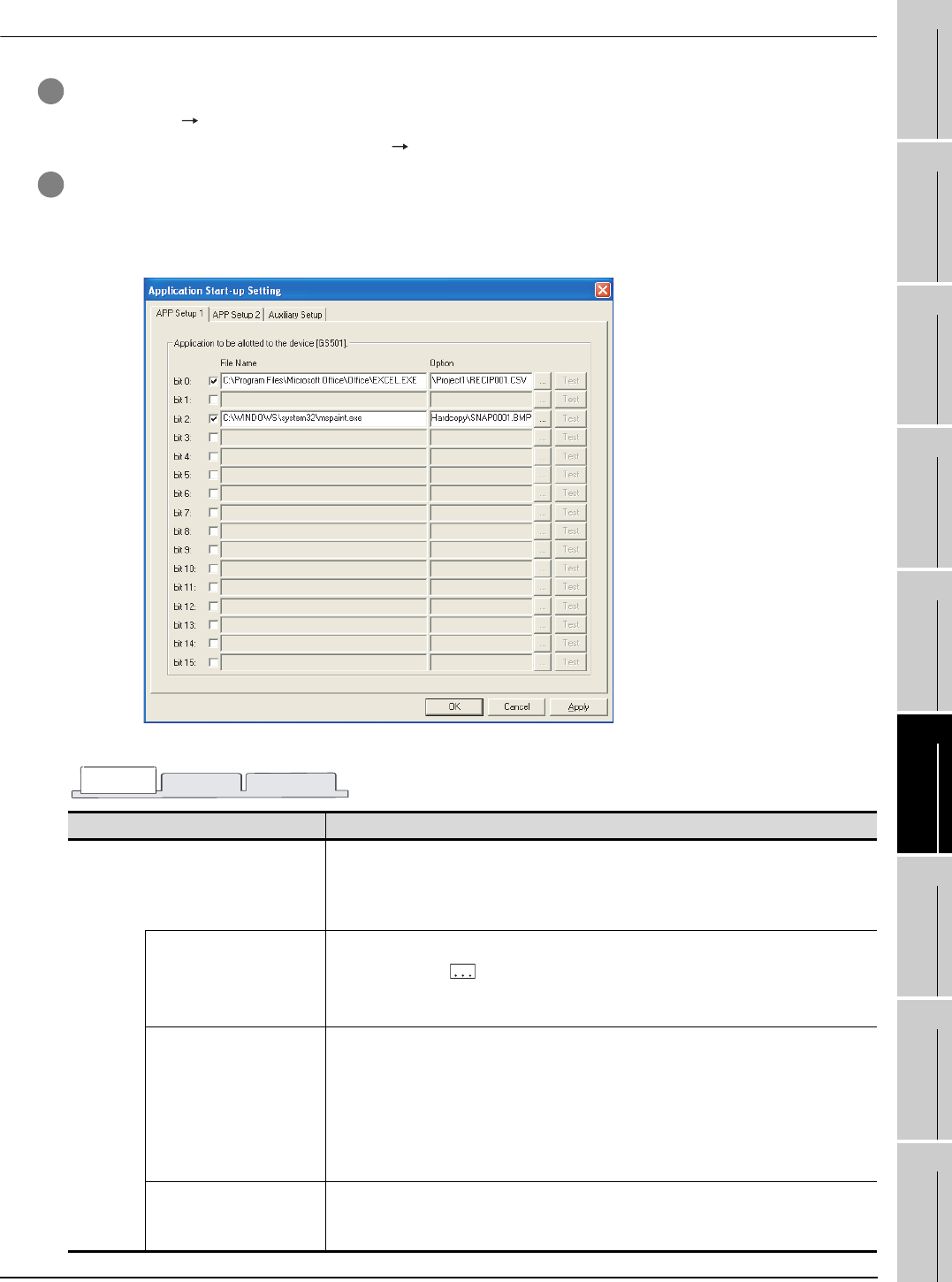
6.15 Application Start-up
6.15.1 Setting method
6 - 38
1
OVERVIEW
2
SYSTEM
CONFIGURATION
3
SPECIFICATIONS
4
SCREEN
CONFIGURATION
5
OPERATING
METHOD
6
FUNCTIONS
7
INTERNAL DEVICE
INTERFACE
FUNCTION
8
TROUBLESHOOTING
APPENDICES
6.15.1 Setting method
1 Follow the procedure below.
• Select [Set] [Application Start-up Setting] from the menu.
• Right-click the mouse, and select [Set] [Application Start-up Setting] from the menu.
2 The Application Start-up Setting dialog box is displayed.
3 Make the settings referring to the explanation below.
(1) APP Setup 1/APP Setup 2 tab
Item Description
Application to be allotted to the device
GS501
Application to be allotted to the device
GS502
Specify an application to be allotted to the bit of device GS501 or GS502.Up to 32
applications can be allotted.
Applications allotted start up when these bits turn ON.
File Name
Specify the path to the application to be started up by typing (Up to 1023 characters can be
entered.) or clicking .
Available file extensions are as follows:
* .exe, * .com, * .bat
Option
By specifying a file name, the specified file is opened simultaneously with start-up of the
application.
Also, the mode or processing of the application can be specified by specifying options for the
application.
(Availability of options differs depending on the application.) For options available for each
application, refer to the manual or Help of the application to be used.
Up to 1023 characters can be entered in [Option].
Test
Click this button to check if the set application operates normally.
Before executing monitoring with the GT SoftGOT1000, click this button to confirm the
normal operation of the set application.
APP Setup 1
APP Setup 2 Auxiliary Setup