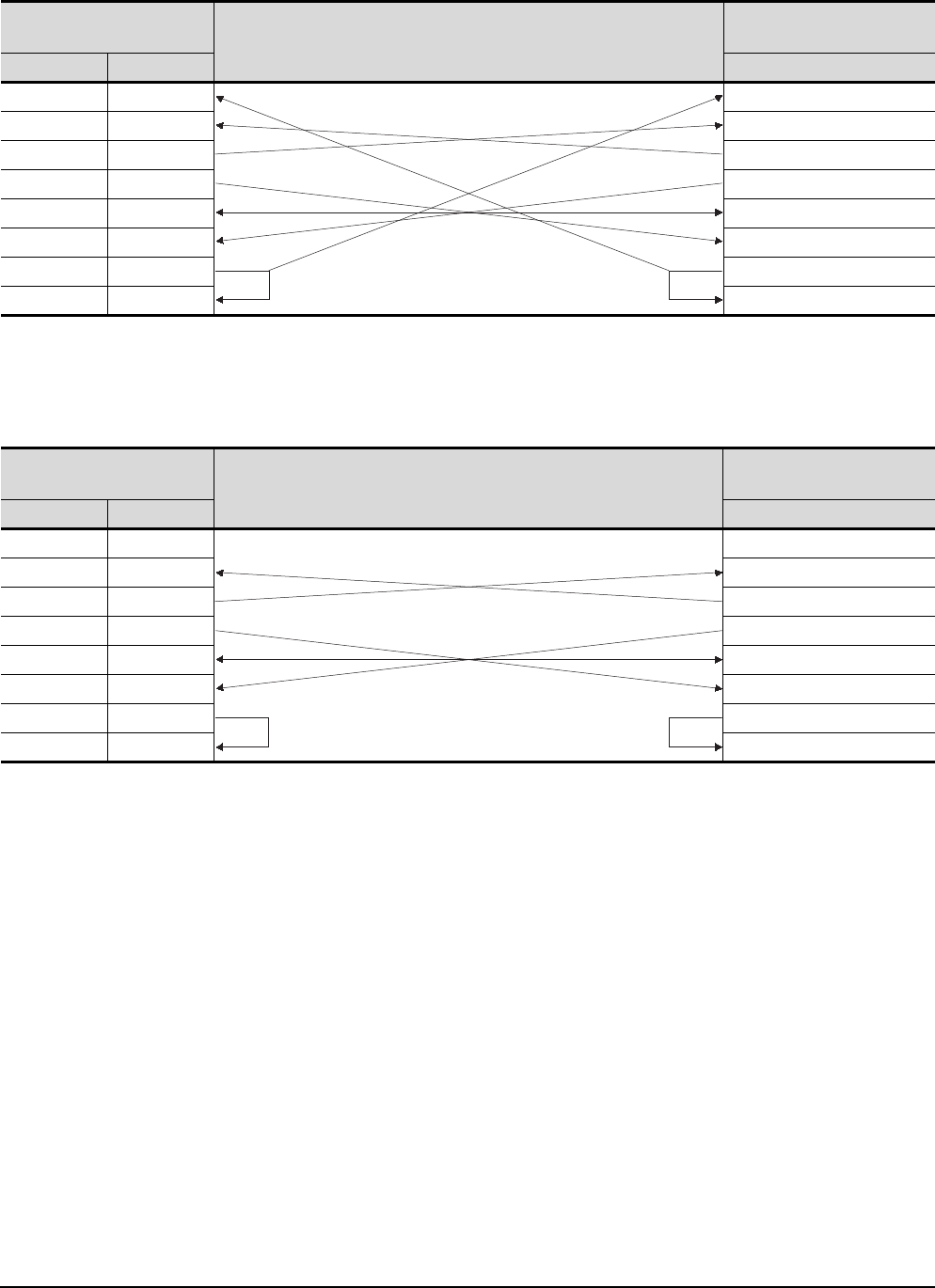
2 - 24
2.5 Connection Cable
2.5.2 Connecting to serial communication module or computer link module
For QnA Series (compact-scale QC24(N))1)
* DC code control or DTR/DSR control is enabled by connecting the QC24 (N) to an external device as shown
above.
* DC code control or DTR/DSR control is enabled by connecting the QC24 (N) to an external device as shown
above.
1) Example of connection to an external device that allows the CD signal (No.1 pin) to be turned ON/OFF
Serial communication
module side
Cable Connection and Signal Direction
(Connection example for full duplex/half duplex communication)
GT SoftGOT1000 (Personal
computer) side
Signal code Pin No. Signal code
CD 1 CD
RD (RXD) 2 RD (RXD)
SD (TXD) 3 SD (TXD)
DTR (ER) 4 DTR (ER)
SG 5 SG
DSR (DR) 6 DSR (DR)
RS (RTS) 7 RS (RTS)
CS (CTS) 8 CS (CTS)
2) Example of connection to an external device that does not allow the CD signal (No. 1 pin) to be turned
ON/OFF
Serial communication
module side
Cable Connection and Signal Direction
(Connection example for full duplex communication)
GT SoftGOT1000 (Personal
computer) side
Signal code Pin No. Signal code
CD 1 CD
RD (RXD) 2 RD (RXD)
SD (TXD) 3 SD (TXD)
DTR (ER) 4 DTR (ER)
SG 5 SG
DSR (DR) 6 DSR (DR)
RS (RTS) 7 RS (RTS)
CS (CTS) 8 CS (CTS)


















