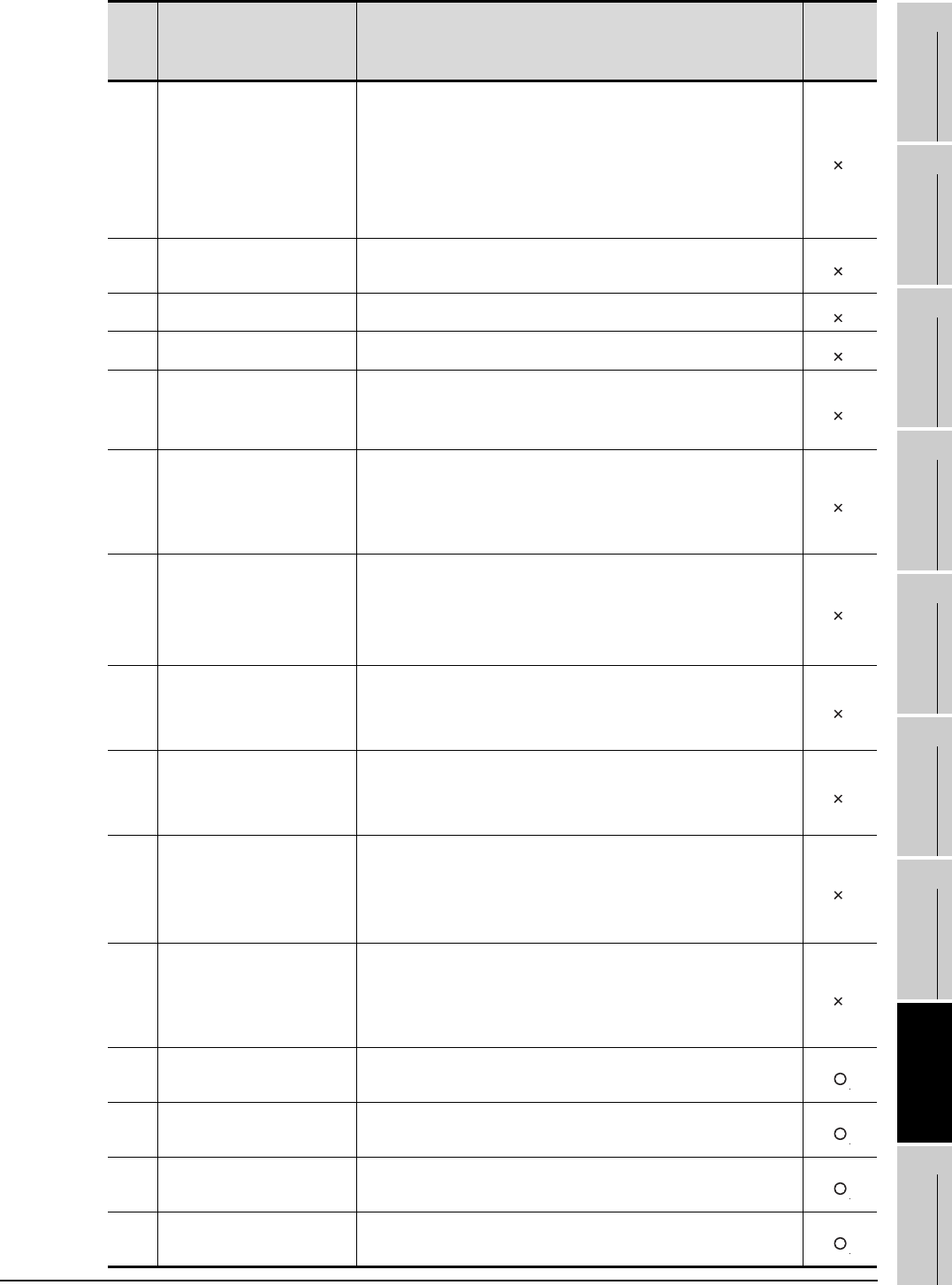
8.6 Error Code and Error Message List
8.6.1 GOT error code list
8 - 20
1
OVERVIEW
2
SYSTEM
CONFIGURATION
3
SPECIFICATIONS
4
SCREEN
CONFIGURATION
5
OPERATING
METHOD
6
FUNCTIONS
7
INTERNAL DEVICE
INTERFACE
FUNCTION
8
TROUBLESHOOTING
APPENDICES
601 Printer unit error.
The printer unit is installed incorrectly. The built-in flash
memory of the printer unit is broken or the guaranteed life has
been elapsed.
Check that the printer unit is installed correctly.
When the printer unit has been installed correctly, the built-in
flash memory is broken or the guaranteed life has been
elapsed. Replace the printer unit with new one.
602
Video/RGB unit not
mounted
1. Check if the video/RGB input unit is installed.
2. Check if the GOT used supports video/RGB input.
603 External I/O unit error Check if the external I/O unit is correctly installed.
604 Sound output unit error Check if the sound output unit is correctly installed.
610
Insufficient memory
capacity.
The memory capacity for the MES interface function is
insufficient.
Delete unnecessary files, and reserve memory.
611
Improper job files.
Confirm job setting.
The contents for job files are unmatched with the settings for
job files.
Check if there are mistakes in the settings on the setting
screen.
612
Cannot access Logging
Files Check the memory
card
1.
Insert a memory card.
2. Turn on the memory card access switch.
3. If the memory card has unnecessary files, delete the
files.
613 Error in writing logfile
1.
Insert a memory card.
2. Turn on the memory card access switch.
3. Check if the memory card is writable.
614 Error in reading logfile
1.
Insert a memory card.
2. Turn on the memory card access switch.
3. Check if the memory card is readable.
615
Cannot connect to MES
Server. Check the Server.
The server does not work normally or the connection path to
the server is made up incorrectly.
1. Check the operating conditions of the server.
2. Check the network to the server.
616
Cannot connect to SNTP
Server. Check the Server.
The settings for the SNTP server are wrong or the network to
the SNTP server is made up incorrectly.
1. Check the operating conditions of the STNP server.
2. Check the network to the SNTP server.
800 Abnormal module status
Refer to explanations of SB0020 in the applicable network
manual.
801
Abnormal baton passing
status
Refer to explanations of SB0047 in the applicable network
manual.
802
Abnormal cyclic
transmission status
Refer to explanations of SB0049 in the applicable network
manual.
803 Transient error
Refer to explanations of SB00EE in the applicable network
manual.
Error
code
Error message Action
Channel
No.
storage


















