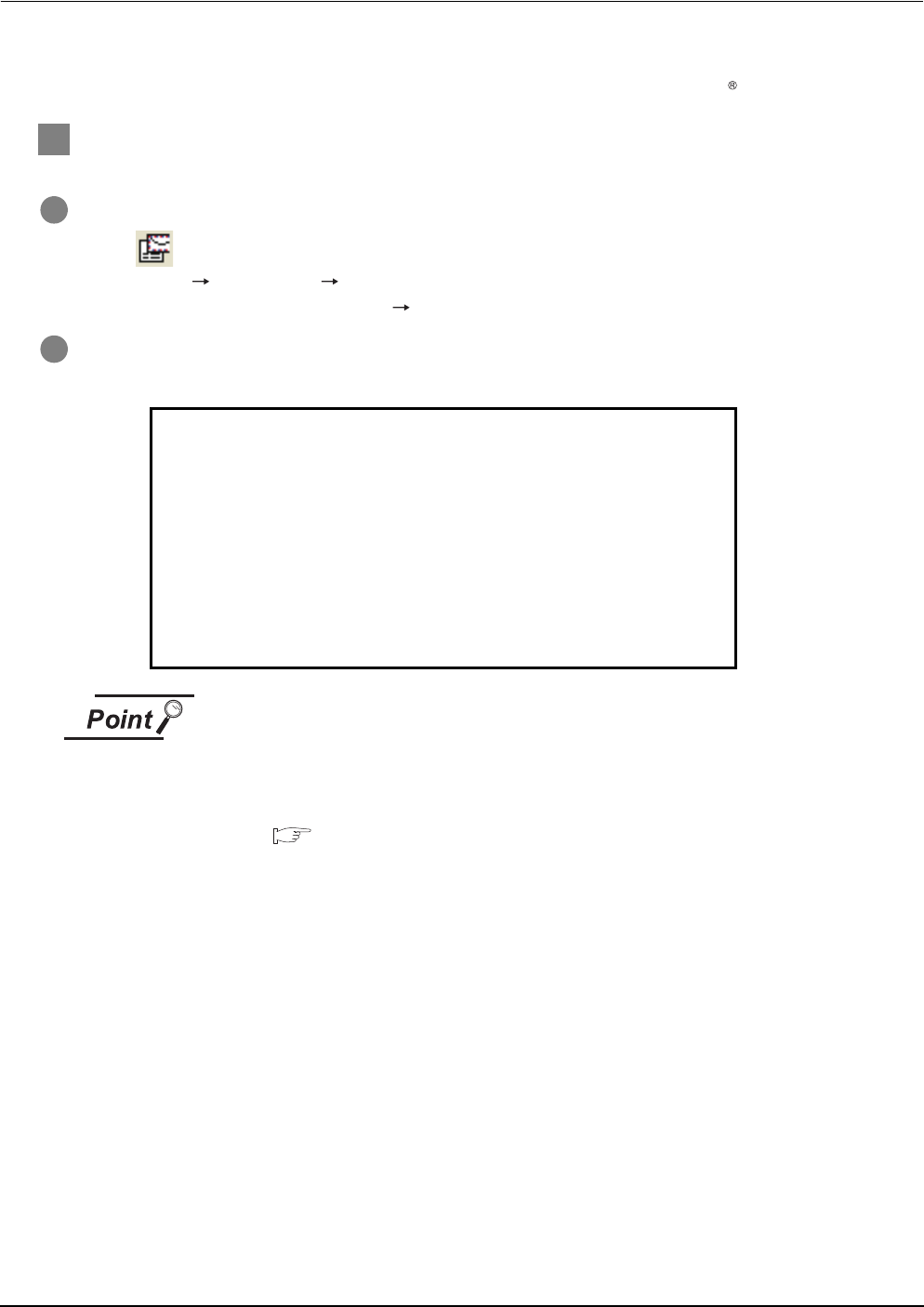
6 - 19
6.6 Mail Function
6.6.5 Mail history
6.6.5 Mail history
It is possible to reference the operation history data of the e-mail sent from GT SoftGOT1000.
It is also possible to reference the errors generated at the time e-mail was sent.
The mail history data can be displayed using Notepad or a similar editor in Windows .
1 How to reference mail history
The following explains how to reference the mail history data.
1 Perform the following operation.
• Click (Mail History).
• Select [Set] [Mail Setup] [Mail History] from the menu.
• Right-click the mouse to select [Set] [Mail History] from the menu.
2 The mail history information is displayed.
(a) Example of mail history data display
Mail history
The mail history cannot be referenced if the data does not exist.
To create a mail history, enable [Create Mail History] in the Mail Setup dialogue box.
For the Mail Setup dialog box, refer to the following.
6.6.3 How to set up the mail function
The mail history data is not deleted even if GT SoftGOT1000 is exited.
The unnecessary history data is required to delete by the user.
:
2006/09/25 15:10:52 No.01 POP:##### Searching...
2006/09/25 15:10:52 No.01 POP:##### Connecting...
2006/09/25 15:10:52 No.01 POP:##### Connection is completed.
2006/09/25 15:10:52 No.01 SMTP:##### Searching...
2006/09/25 15:10:52 No.01 SMTP:##### Connecting...
2006/09/25 15:10:52 No.01 SMTP:##### Connection is completed.
2006/09/25 15:10:52 No.01 Mail was sent successfully.
:


















