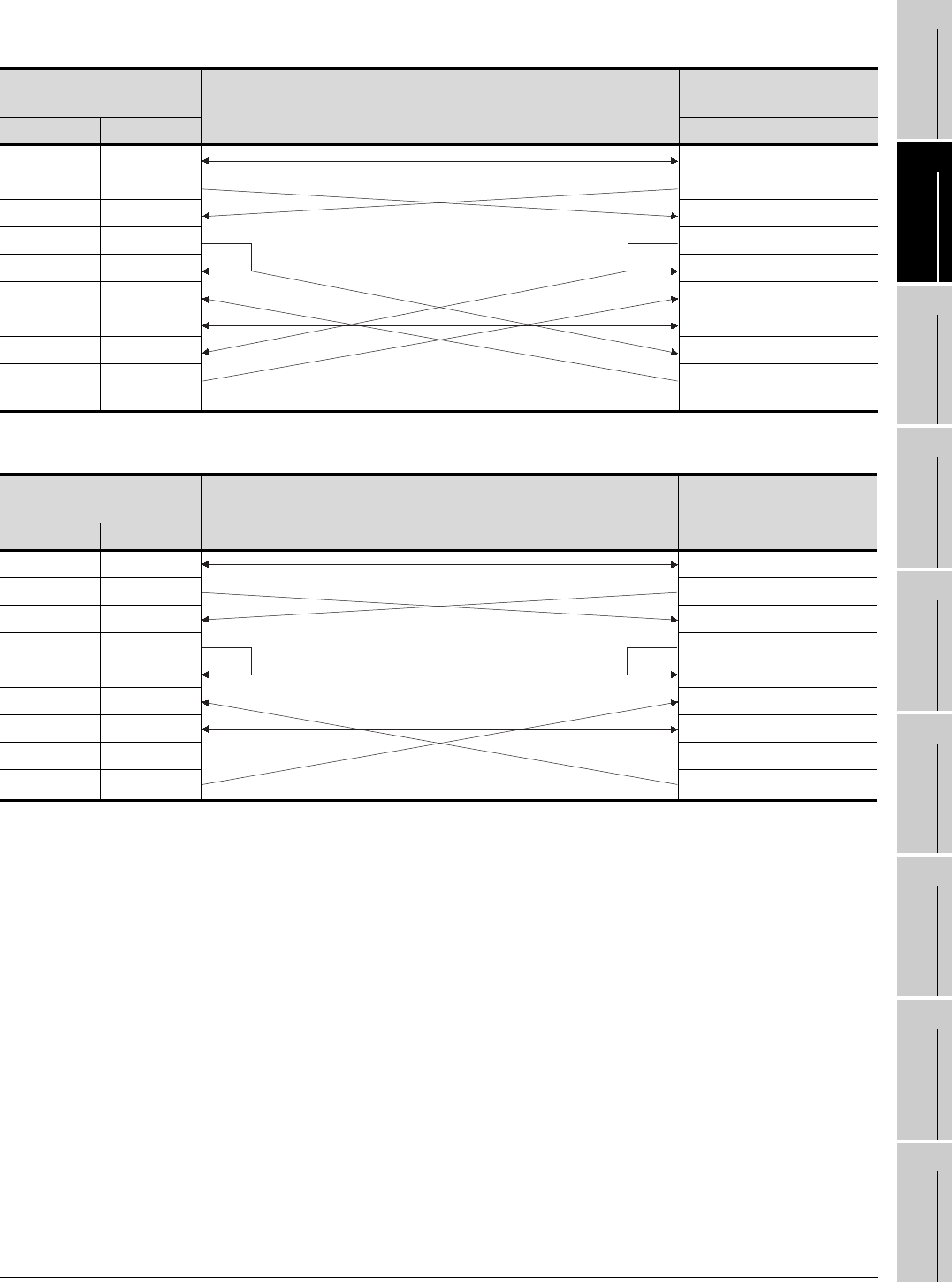
1
OVERVIEW
2
SYSTEM
CONFIGURATION
3
SPECIFICATIONS
4
SCREEN
CONFIGURATION
5
OPERATING
METHOD
6
FUNCTIONS
7
INTERNAL DEVICE
INTERFACE
FUNCTION
8
TROUBLESHOOTING
APPENDICES
2.5 Connection Cable
2.5.2 Connecting to serial communication module or computer link module
2 - 25
For A Series
* When performing a communication in the connection shown above, the CD signal is not required to be
connected.
For the RS-232C CD terminal check setting (set by the buffer memory address "10BH"), specify "without CD
terminal check (writing "1")".
1) Connection example 1 when the C24 (computer link module) has a 25-pin connector
Computer link module side
Cable Connection and Signal Direction
GT SoftGOT1000 (Personal
computer) side
Signal code Pin No. Signal code
FG 1 FG
SD (TXD) 2 SD (TXD)
RD (RXD) 3 RD (RXD)
RS 4 RS
CS (CTS) 5 CS (CTS)
DSR (DR) 6 DSR (DR)
SG 7 SG
CD 8 CD
DTR (ER) 20 DTR (ER)
2) Connection example 2 when the C24 (computer link module) has a 25-pin connector
Computer link module side
Cable Connection and Signal Direction
GT SoftGOT1000 (Personal
computer) side
Signal code Pin No. Signal code
FG 1 FG
SD (TXD) 2 SD (TXD)
RD (RXD) 3 RD (RXD)
RS 4 RS
CS (CTS) 5 CS (CTS)
DSR (DR) 6 DSR (DR)
SG 7 SG
CD 8 CD
DTR (ER) 20 DTR (ER)


















