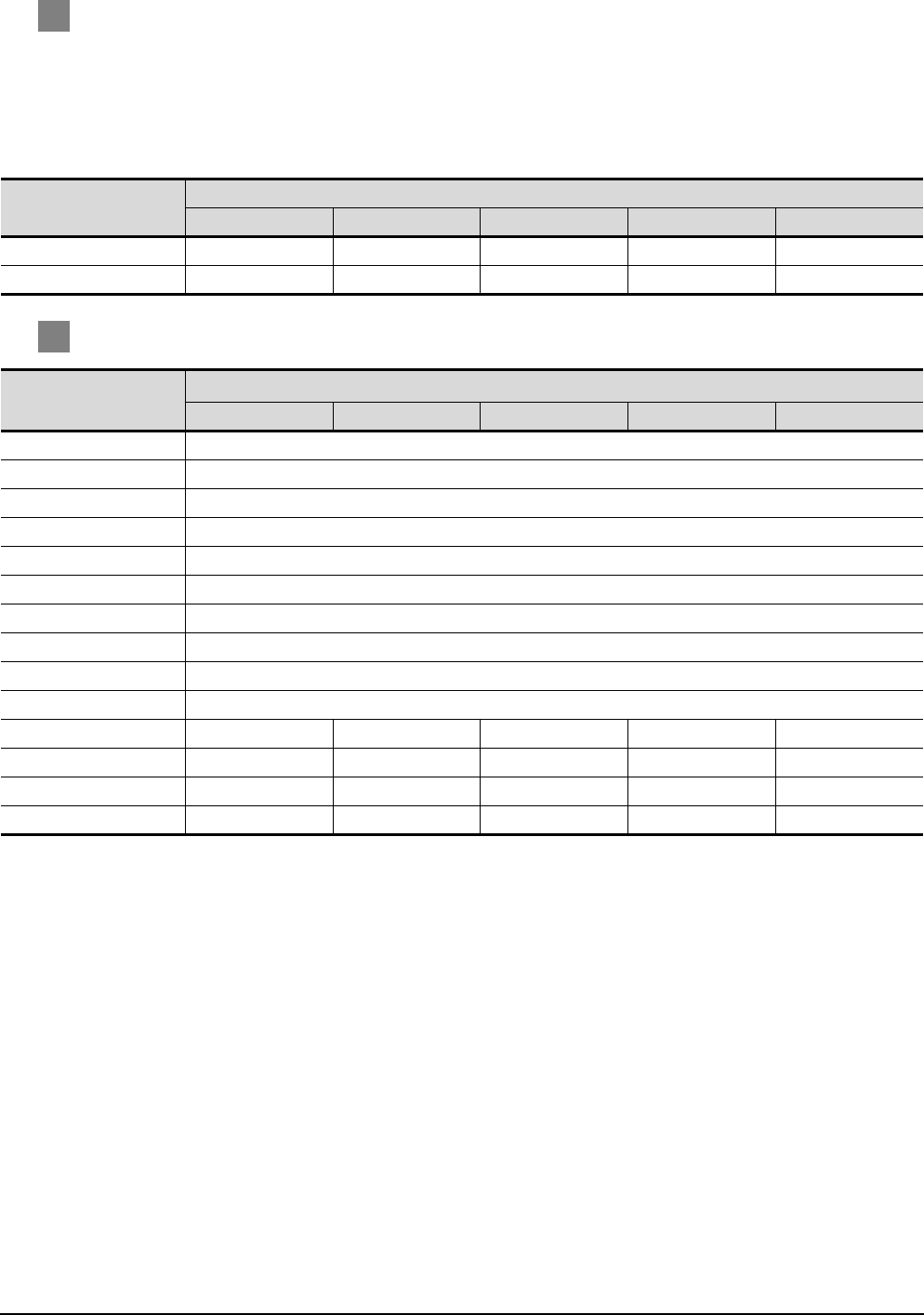
5 - 6
5.2 Communication Setup
5.2.2 How to Set Up the Computer Link Connection
1 When connecting to serial communication module (Q series)
No switch setting is required for the serial communication module (Q series). GX Developer(GOT
monitors via it without making switch setting in the I/O assignment setting of GX Developer.)
The following settings are also available for monitoring, according to the CH (interface) of the module to
be connected with GT SoftGOT1000.
For the GX Developer operating method, refer to the GX Developer Operating Manual.
2 When connecting to serial communication module (QnA series)
*1 38400 bps, 57600 bps and 115200 bps can be set only for the following modules.
• AJ71QC24N(-R2) • A1SJ71QC24N(-R2)
Channel where GT
SoftGOT1000 is connected
Settings
Switch 1 Switch 2 Switch 3 Switch 4 Switch 5
CH1 0000 0000 0000
CH2 0000 0000 0000
Switch
Baud rate (Transmission speed)
*1
9600bps 19200bps 38400bps 57600bps 115200bps
Station number switch 0
Mode switch 5
sw01 OFF
sw02 ON
sw03 ON
sw04 OFF
sw05 OFF
sw06 ON
sw07 ON
sw08 OFF
sw09 ON OFF ON OFF ON
sw10 OFFONONONON
sw11 ON ON ON OFF OFF
sw12 OFF OFF OFF ON ON


















