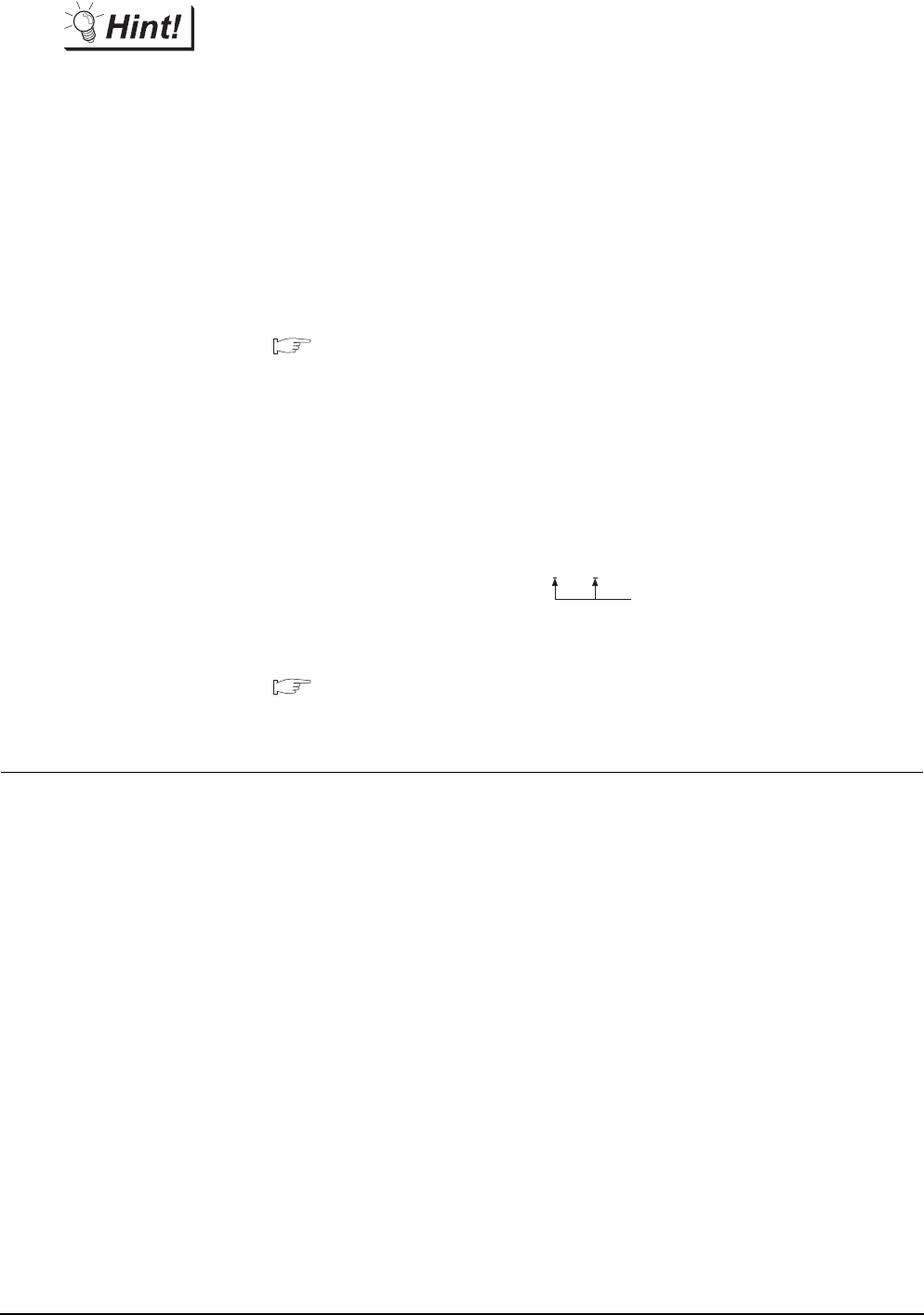
6 - 31
6.10 Starting Up Multiple GT SoftGOT1000 Modules
6.10.2 Precautions for use
Starting up multiple GT SoftGOT1000 modules
(1) When starting up multiple GT SoftGOT1000 modules by specifying the module
numbers
Create a shortcut for each module to start up multiple GT SoftGOT1000 modules
by specifying each module number.
(2) When multiple GT SoftGOT1000 modules are started up in the full screen mode
If multiple modules of GT SoftGOT1000 are started up in the full screen mode,
only the very front screen is accessible.
To access other windows, rearrange the windows so that the window of the
module to be operated is at the very front.
Refer to the following section for how to move the windows.
6.11 Moving the Window
(3) When starting the GT SoftGOT1000 with the specified module number in the full-
screen mode
The specified module of GT SoftGOT1000 can be started in the full-screen by
entering the keyword for both full screen mode and module No. in the [Target] of
[GT SoftGOT1000 Properties]. (There are no rules for the order of entering
keywords.)
Ex) When starting module No. 3 in the full-screen 1
Refer to the following for the keyword for the full screen mode.
6.8 Full Screen Mode
6.10.2 Precautions for use
(1) Monitoring speed when starting up multiple GT SoftGOT1000 modules
When starting up multiple GT SoftGOT1000 modules, the monitoring speed may be reduced
according to the performance of the personal computer.
It is recommended to not activate five or more modules.
(The number of modules can be specified between 1 and 99.)
(2) GOT internal device when multiple modules are started up
GOT internal device for each module is controlled separately.
GOT internal device cannot be shared by different modules.
(3) Data save location when multiple applications are started up
Data save location for each module is controlled separately.
(4) Monitoring a third party PLC when starting up multiple modules
When connected to the third party PLC and the same COM port is designated as the monitor target
for multiple GT SoftGOT1000 modules, only the first GT SoftGOT1000 module that starts
monitoring is allowed to communicate.
Communication of the GT SoftGOT 1000 module that begins monitoring later will time out.
C:\Program Files\MELSOFT\SGT1000\SGT1000.exe -SGT3 -NOFRAME
A one-byte space is necessary
in front of keyword


















