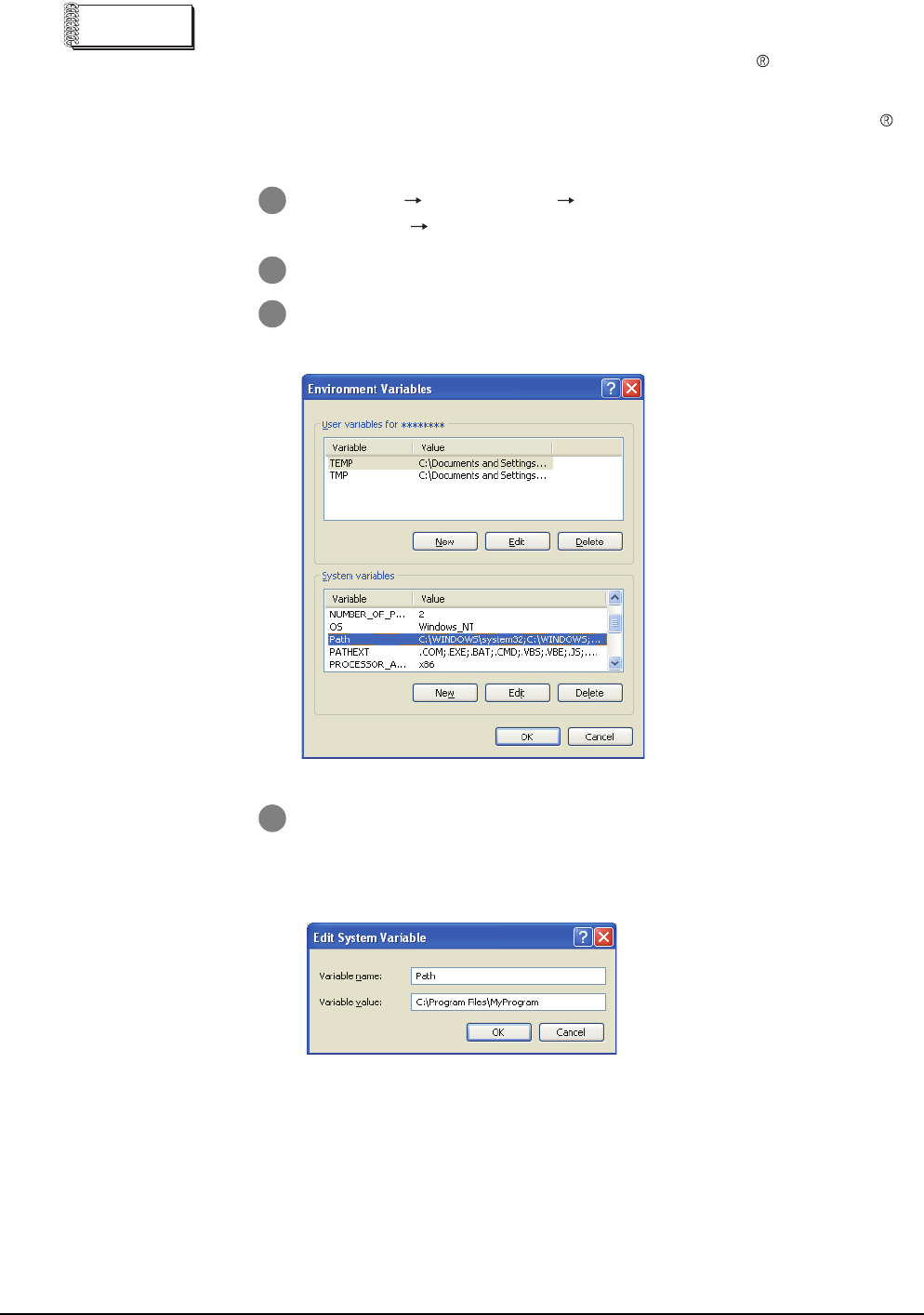
6 - 39
6.15 Application Start-up
6.15.1 Setting method
Remark
Using environment variables
Using the environment variables (Path) provided by Windows , paths no longer
need to be set each time.
For details of environment variables, refer to the manual or Help of Windows .
The following shows an example setting of environment variables.
1 Select [Start] [Control Panel] [Performance and
Maintenance] [System].
2 Display the Advanced tab and then select [Environment Variables].
3 Select [Path] from [System variables] and click [Edit].
4 Add the path to an executable file to Variable value.
(To set multiple paths, place ; (semi-colon) between paths.)
Example) Specifying a file located in C:\Program Files\MyProgram


















