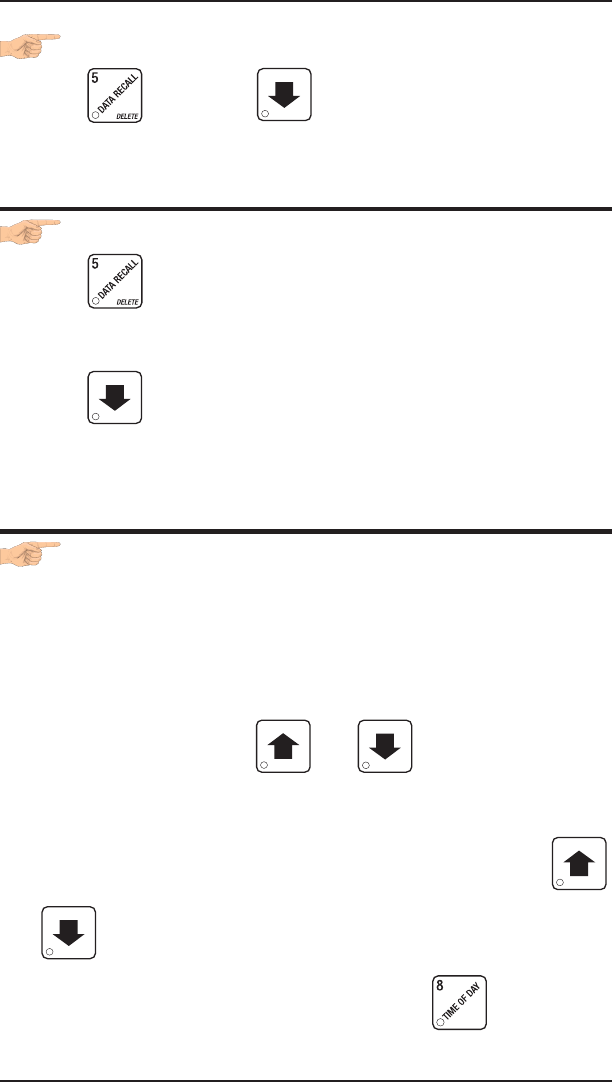
HOT DRINK SETUP/PROGRAMMING GUIDE
6700001 Page - 89 November, 2002
VIEW MACHINE ID NUMBER
1. Press , then press until the display shows I.D.
XXXXXX
. The X's represent the 6-digit machine ID number.
2. CONTINUE.
VIEW NON-RESETTABLE SALES AND VEND DATA
1. Press . The display shows NR$ XX.XX. "XX.XX" is a
dollar and cents figure showing the total of all sales in the machine.
This is a running total, and is not resettable.
2. Press . The display shows NR X. "X" is the total num-
ber of vends made by the machine. This is a running total, and is
not resettable.
3. CONTINUE.
VIEW DATA THREE DIFFERENT WAYS
Paid sales and vends can be viewed three different ways: By whole
machine, by selection type, and by individual selection. The first
screen of the data item shows its machine total.
• To view the data by selection type, press the letter of the type
you want to see. For example, pressing A shows you the total sales
and vends for the combined regular and large size cups of the A se-
lection. You can then press and to see data for all the
active selection types.
• To view the data by individual selection, press the letter and
number of the selection you want to see. You can then press
and to see data for all the active selections.
• If viewing data by individual selection, press to view the
date and time of the last vend of that selection.


















