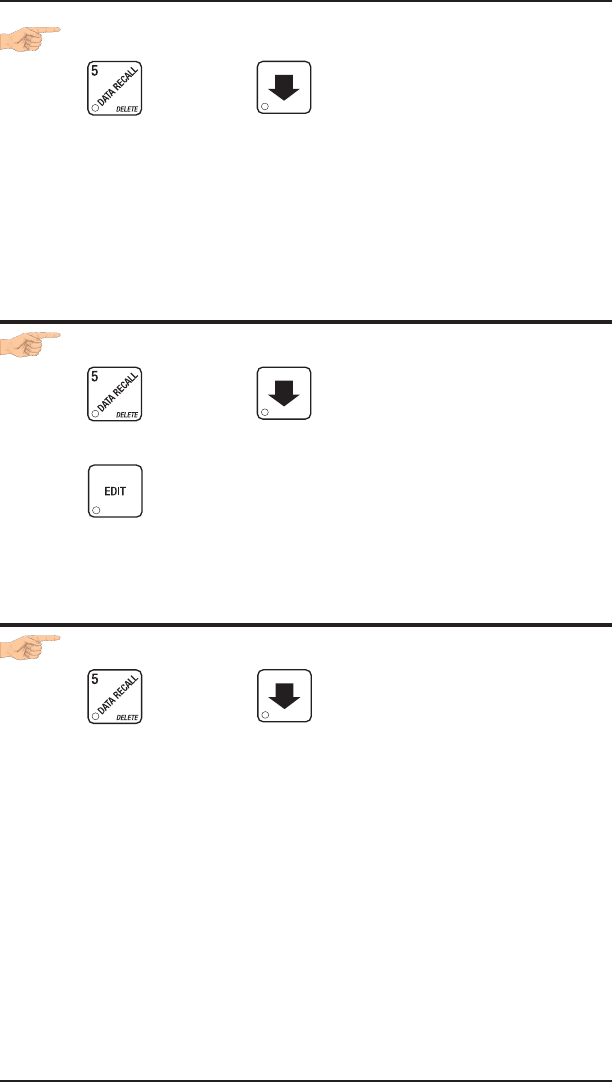
HOT DRINK SETUP/PROGRAMMING GUIDE
November, 2002 Page - 92 6700001
VIEW TOTAL PAID SALES
1. Press , then press until the display shows
**
$
XX.XX. "XX.XX" is a dollar and cents figure showing the total of all
PAID sales in the machine (as opposed to unpaid sales like winner
and free vends). This is the total since the last time it was cleared.
2. If desired, view this data by cup size and individual selection.
3. CONTINUE.
VIEW CARD READER PAID SALES (NOT SHOWN IF ZERO)
1. Press , then press until the display shows
**
$
XX.XX.
2. Press . The display shows DBT XX.XX. "XX.XX" is the
amount of money collected from card reader sales.
3. CONTINUE
VIEW TOTAL PAID VENDS
1. Press , then press until the display shows
**
XX.
"XX" is the total number of paid vends for the entire machine.
2. If desired, view this data by cup size and individual selection.
3. CONTINUE.


















