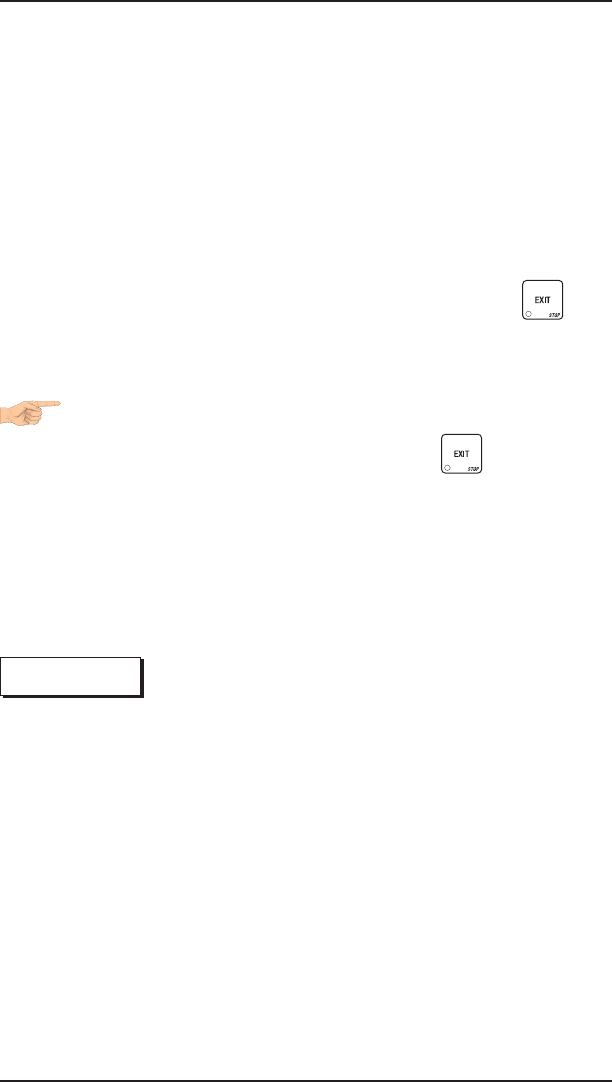
HOT DRINK SETUP/PROGRAMMING GUIDE
November, 2002 Page - 28 6700001
THE SUPERVISOR MODE
The supervisor is allowed to do things that a normal user cannot, like
controlling access to certain modes. The supervisor can lock out any
of the programming modes to anyone who does not have the right "key".
Once a supervisor enters the proper code, he or she will be able to:
• Change the supervisor access code
• Lock out any or all of the service keypad modes
• Select whether price lines are used
• Set whether data is cleared after being downloaded into a portable
data collection device
• Grant or deny access to data items during DATA RECALL
• Modify the machine configuration
Programming Procedures
SOME CONVENTIONS:
The pages that follow contain all the programming procedures for the Hot
Drink. If you need to do a specific task, you can find it immediately by
using the Programming Index. Most of the procedures have things in
common, and here is a short guide to help you through these conventional
presentations:
All programming procedures assume that you are starting with the
standby message showing in the display. If not, just press until
you get there.
Each programming procedure is highlighted by a pointing hand:
so it will stand out.
To exit a mode (CONTINUE) at any time, press . Sometimes
you may have to press the key more than once in order to exit all the
way to the standby message.
Text that looks like this: DISPLAY represents what you will see
in the display on the monetary panel.
Definitions and helpful information will appear in shadow boxes:
HELPFUL HINT
PROGRAMMING PROCEDURES


















