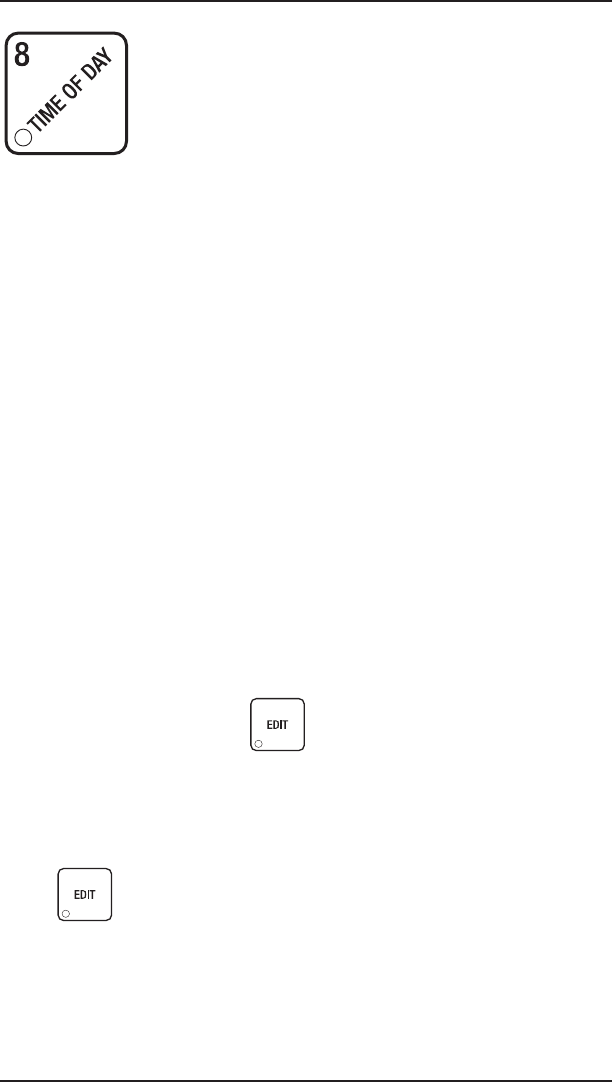
HOT DRINK SETUP/PROGRAMMING GUIDE
November, 2002 Page - 74 6700001
TIME INTERVAL
EDITING
You can select up to four times of day for each special vending period.
NOTE
If two or more of these time periods overlap, the
interval with the highest priority will overrule the
other(s). This order of precedence is:
1. INHIBIT
2. FREEVEND
3. DISCOUNT
For example, if a DISCOUNT time period is sched-
uled before the end of an INHIBIT time period,
DISCOUNT does not begin until the INHIBIT inter-
val has ended.
The time interval editing procedure is almost the same for the
INHIBIT, FREEVEND, and DISCOUNT intervals. There is one
difference for the DISCOUNT time interval, so that interval will be
shown here.
1. The display shows DISCT 1234 Press the number of the time
interval you want to edit, or to edit time interval 1 (we'll use
interval 1 for this example).
2. The display shows 1.DISCT ON or 1.DISCT OFF. This display
tells you whether your time interval (represented by X) is on or off.
Press to change the condition of the time interval.
NOTE
If you turn an interval ON, it must be edited. You
can edit a time interval now, then turn it OFF until
later.
TIME INTERVAL EDITING


















