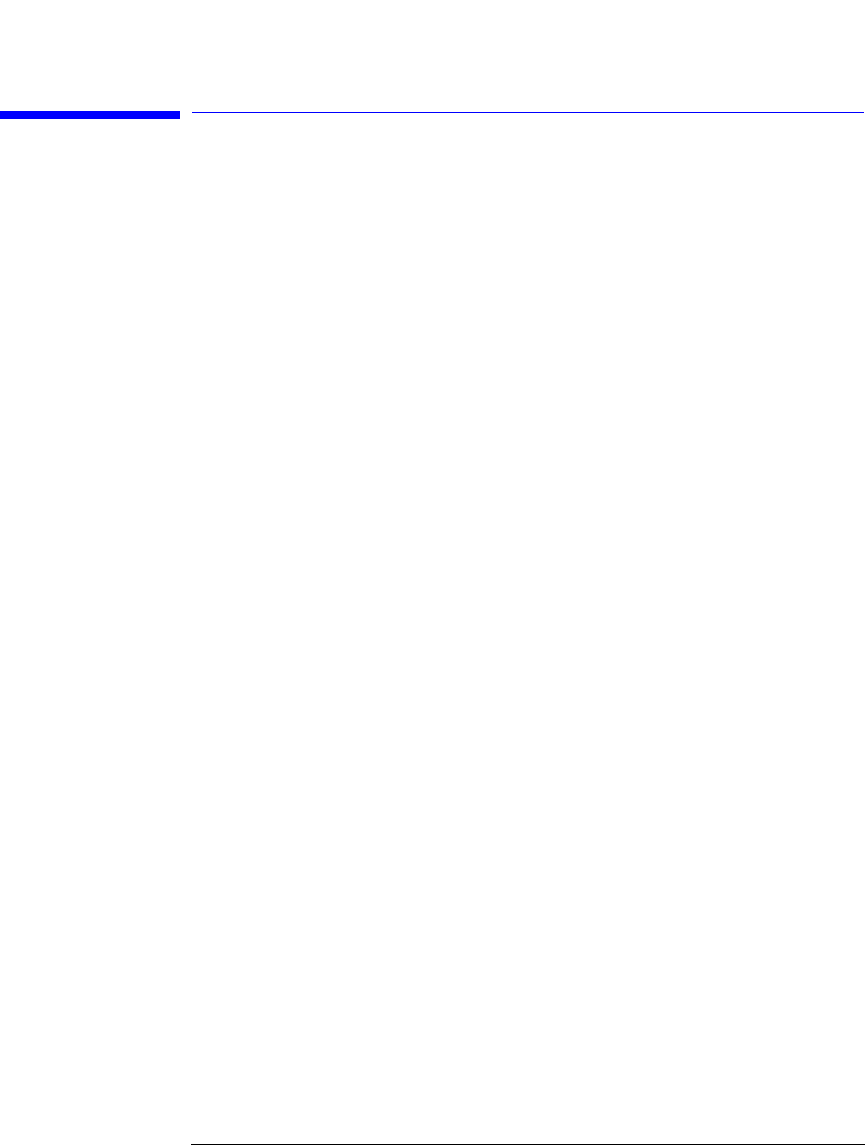
3-23
Programming
Reviewing SCPI Syntax Rules
Reviewing SCPI Syntax Rules
SCPI command are grouped in subsystems
In accordance with IEEE 488.2, the instrument’s commands are
grouped into “subsystems.” Commands in each subsystem perform sim-
ilar tasks. The following subsystems are provided:
Measurement Instructions
Calculate1 Subsystem
Calculate2 Subsystem
Calculate3 Subsystem
Display Subsystem
Hcopy Subsystem
Sense Subsystem
Status Subsystem
System Subsystem
Trigger Subsystem
Unit Subsystem
Sending a command
It’s easy to send a command to the instrument. Simply create a com-
mand string from the commands listed in this book, and place the
string in your program language’s output statement. For commands
other than common commands, include a colon before the subsystem
name. For example, the following string places the cursor on the peak
laser line and returns the power level of this peak:
OUTPUT 720;”:MEAS:SCAL:POW? MAX”
Use either short or long forms
Commands and queries may be sent in either long form (complete
spelling) or short form (abbreviated spelling). The description of each
command in this manual shows both versions; the extra characters for
the long form are shown in lowercase. The following is a long form of
a command:
OUTPUT 720;”:MEASure:SCALar:POWer? MAXimum”
And this is the short form of the same command:


















