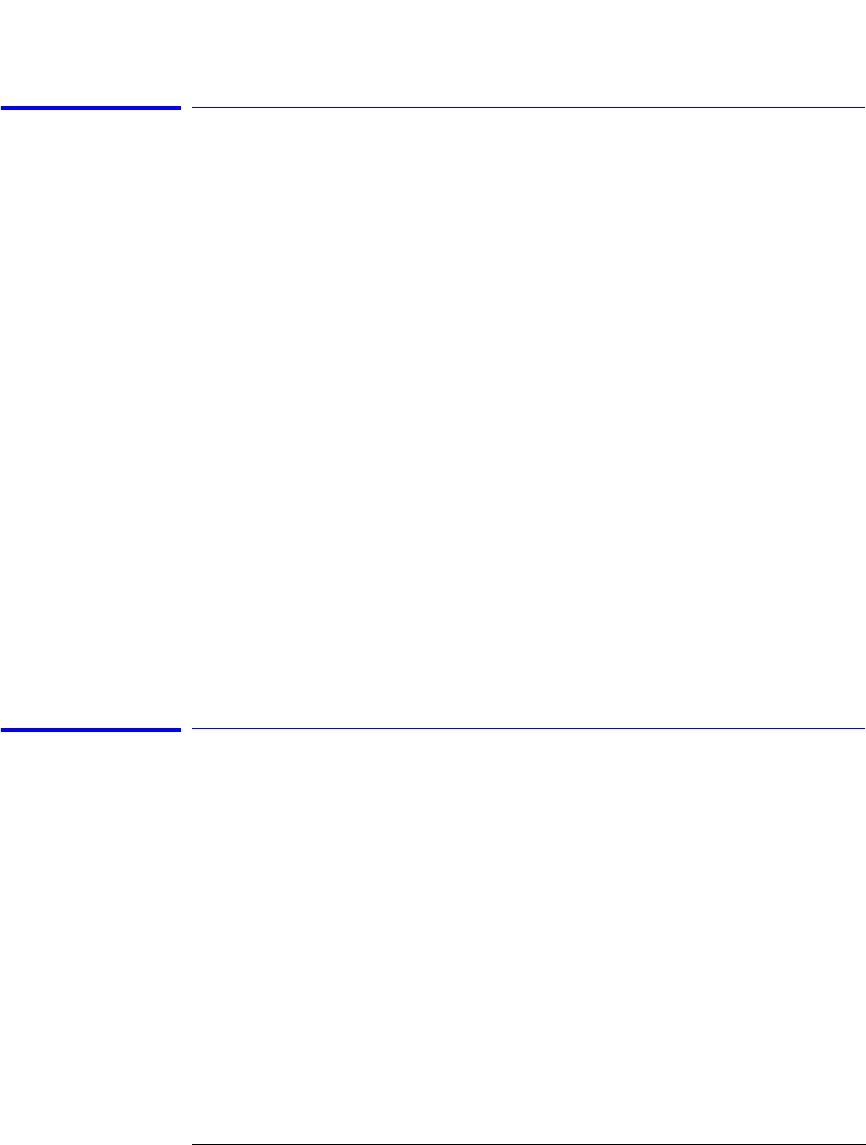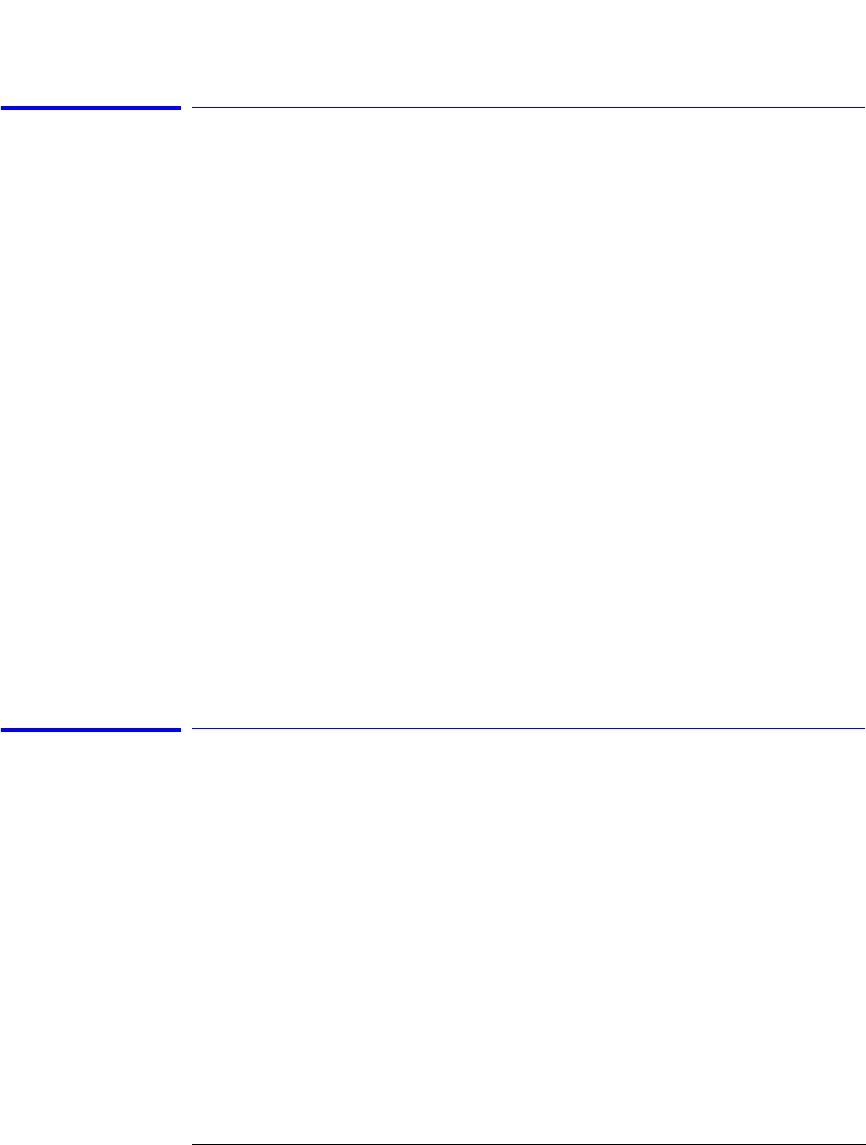
2-11
Making Measurements
Measuring Wavelength and Power
Instrument states
Four different instrument states can be saved and recalled at a later
time. The actual instrument conditions that are saved are identical to
those saved from the previous state after power is turned on. These
conditions are shown in Table5-22 on page7-2. If drift measurements
or an application (such as signal-to-noise) is on when an instrument
state is saved, it is off when that state is recalled.
To save an instrument state
1 Press the Setup key.
2 Press the SAV/RCL softkey.
3 Press the SAVE softkey.
4 Press one of the four SAVE softkeys to save the instrument state.
To recall an instrument state
1 Press the Setup key.
2 Press the SAV/RCL softkey.
3 Press the RECALL softkey.
4 Press one of the four RCL softkeys to recall an instrument state.
Power bar
To control the power bar
1 Press the Setup key.
2 Press MORE twice, and then PWR BAR.
3 Press BAR ON to display the power bar, and press BAR OFF to hide the
power bar display.