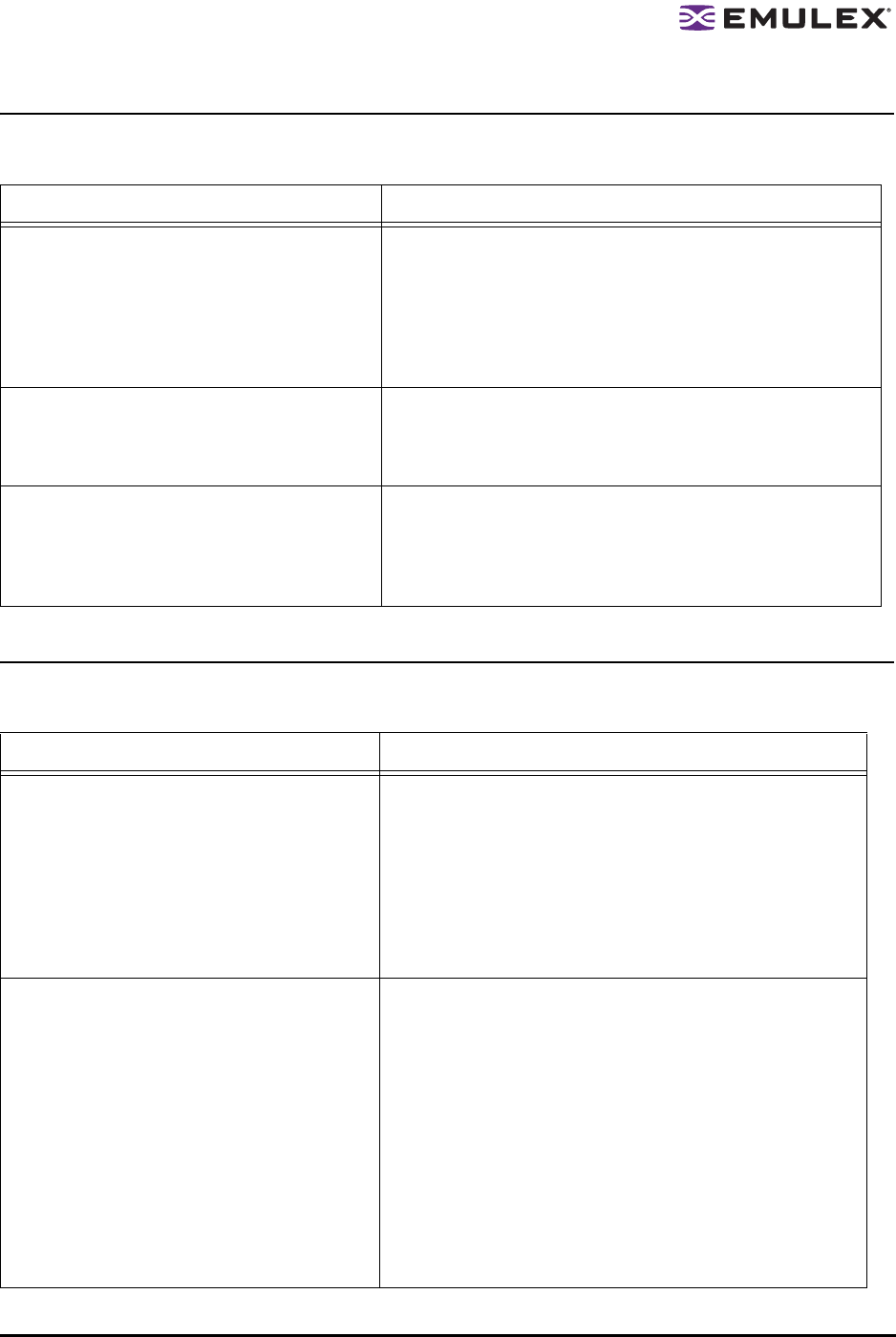
The HBAnyware Utility User Manual Page 125
Security Configurator Situations - Access Control Groups (ACG)
Security Configuration Situations - Access Sub-Groups (ASG)
Table 15: Access Control Groups Situations
Situation Resolution
All servers are not displayed. When I run
the Security Configurator on the Master
Security Client (MSC), I do not see all of the
systems in available servers or ACG Servers
lists. When I run the Security Configurator on
a non-MSC, I do not see all of the systems I
should see in the ACG Servers list.
Make sure all of the systems are connected to the Fibre
Channel network and are online when you start the
Configurator. Discovery of the systems is done only once, at
startup. Unlike the HBAnyware utility, there is no Rediscover
Devices button. Therefore, the Security Configurator must be
restarted to rediscover new systems.
Cannot add or remove a server. The
Security Configurator shows only a list of the
systems in this system's ACG. I cannot add or
remove systems from the ACG.
This is normal. You can modify the ACG for your system only
on the MSC or on a parent client system.
HBAnyware utility shows non-ACG
Servers. The HBAnyware utility shows
servers that are part of the ACG and that are
not part of the ACG.
The HBAnyware utility discovers unsecured servers as well
as servers that are part of its ACG. The servers that you see
that are not part of the ACG are unsecured. They will be
discovered by any system running the HBAnyware utility on
the same Fibre Channel fabric.
Table 16: HBAnyware Security Configurator - Access Sub-Groups Situations
Situation Resolution
ASG Appears to Be Non-Hierarchical. It is
possible from a higher-level client (such as
the MSC) to create an ASG 1 with system A
as the client and systems B, C, D, and E as
servers. Then create an ASG 2 with system E
as the client, but with systems F and G as
servers even though F and G are not part of
ASG 1. This makes the topology non-
hierarchical.
See “Non-Hierarchical and Hierarchical ASG” on page 130
for a discussion and a resolution to this situation.
Cannot add or remove a server. When all of the systems in an ACG are running on a single
fabric, they are all available to be added to any ASG.
However, if the client is connected to more than one fabric,
it is possible that not all of the servers in the client's ACG
are physically accessible by a chosen client for an ASG. In
this case, those servers are not available to be added to
that ASG.
If you add a system to an ASG as a server, and then make
the system a client to a child ASG, you cannot remove it
from the ACG it belongs to as a server until you delete the
ASG to which it is a client.
Before you delete a server from an ASG, you must first
remove the server from any lower level ASGs to which it
belongs.


















