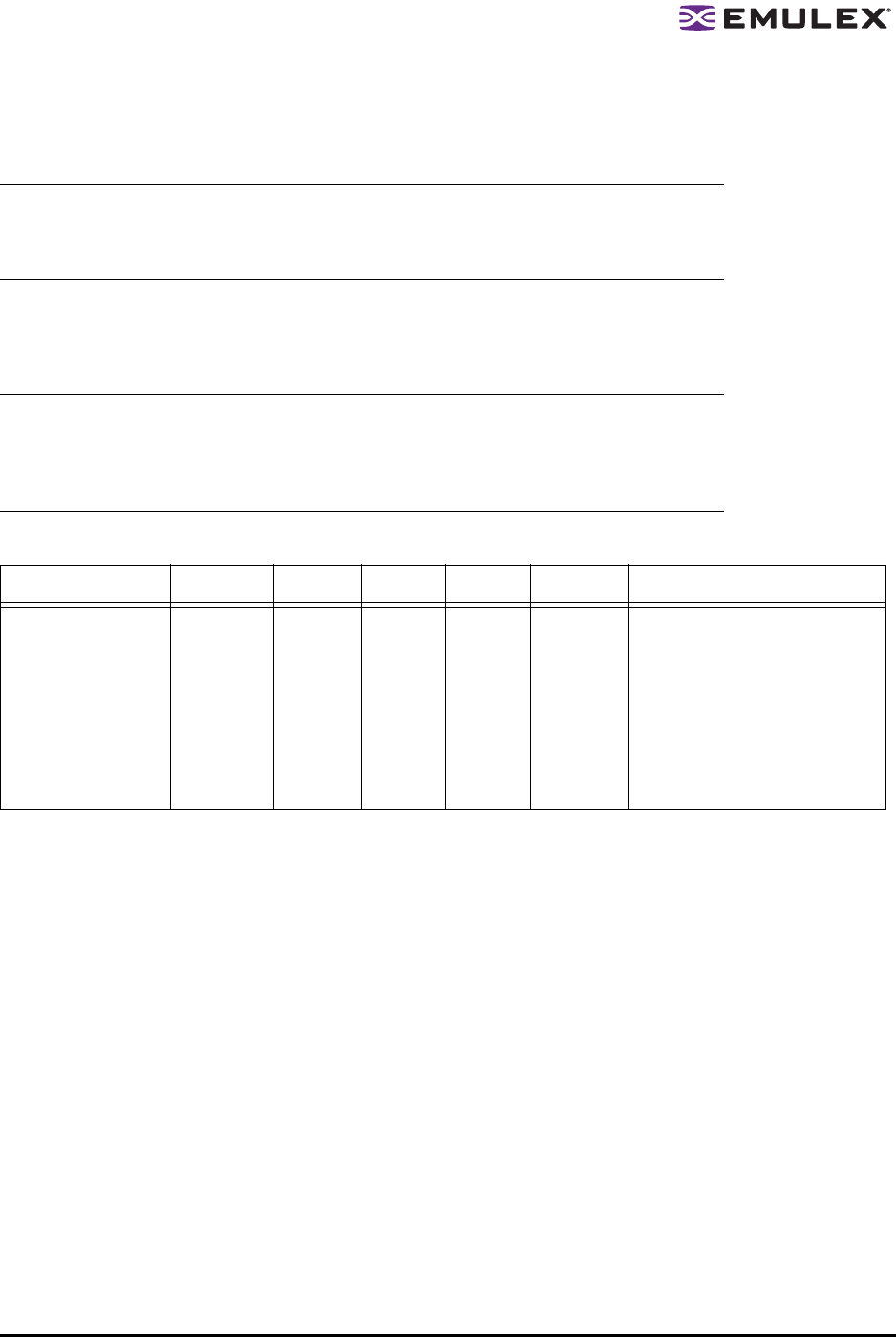
The HBAnyware Utility User Manual Page 53
Driver for Solaris LPFC – The Configuration File Reference Table
The parameter values listed in Table 3 are applicable to driver version 6.20i or later. If you are using a
version previous to 6.20i, see the Emulex Driver for Solaris User Manual for parameter information.
The LPFC.conf file contains all the driver properties that control driver initialization. In the LPFC.conf file,
all adapter-specific driver properties have lpfcX-prefix (where X is the driver instance number); e.g.,
setting lpfc0-lun-queue-depth= 20 makes 20 the default number of maximum commands which can be
sent to a single logical unit (disk). The LPFC man page also provides further device property details.
Note: The fcp-bind-WWNN, fcp-bind-WWPN and fcp-bind-DID driver properties do not
apply to a specific HBA. They are the global properties. These properties specify a list
of persistent bindings. Each entry in this list applies to a specific instance of an HBA.
You can only use one type of binding per adapter.
Note: To override a driver parameter for a single driver-loading session, specify it as a
driver property to the modload command. For example: # modload /kernel/drv/lpfc
automap=0 (for 32-bit platforms) or modload /kernel/drv/sparcv9/lpfc automap=0 (for
64-bit platforms). This will load Emulex's SCSI support driver with automap set to 0
for this session.
Table 3: LPFC.conf Parameters
Property Name Scope Default Min Max Dynamic Comments
ack0 Controller
Specific
0 0=Off 1=On No Use ACK0 for class 2. If ack0
is 1, the adapter will try to use
ACK0 when running Class 2
traffic to a device. If the device
doesn’t support ACK0, then
the adapter will use ACK1. If
ack0 is 0, only ACK1 will be
used when running Class2
traffic.


















