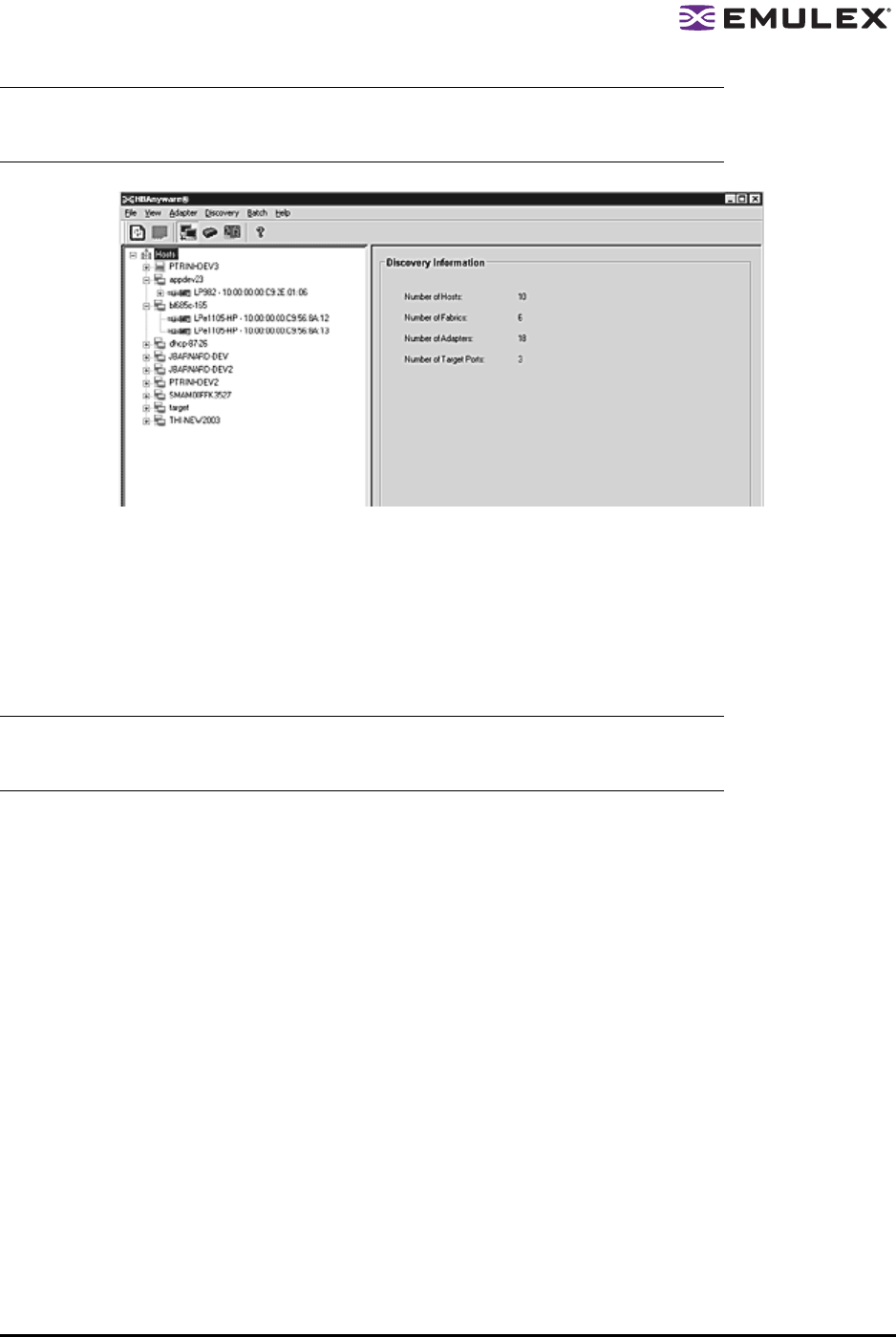
The HBAnyware Utility User Manual Page 15
Figure 7: Discovery Information
Remote SAN Management Using TCP/IP Access Protocol
You can also discover HBAs on TCP/IP hosts. Remote SAN management over TCP/IP sends remote
management requests on another LAN using TCP/IP access protocol to remote hosts. TCP/IP access
enables you to access HBAs via their host IP-address or by the name of the host on which they reside.
Since HBAs may exist on a host but not be a part of a FC network, they will not appear during normal FC
discovery. Thus, TCP/IP access enlarges the number of HBAs that can be queried or modified.
The principle differences between FC and TCP/IP access are:
• A TCP/IP host with an HBA installed does not need to connect to a fabric to manage other hosts.
• A TCP/IP management host can manage all of the HBAs in a remote host, not just the ones
connected to the same fabric. FC can only manage HBAs connected to the same fabric.
• You can manage many more hosts since TCP/IP access is not constrained by the boundaries of
a fabric or zoning.
• True board status (e.g. link down) is available since the FC path is not necessary to send a
status request to the remote host.
• HBA security in a TCP/IP environment is much more important since many more hosts are
available for management and TCP/IP access is not affected by fabrics or zoning.
• Discovery of hosts in a TCP/IP environment is not automatic like FC discovery.
Adding a Single Host
The HBAnyware utility enables you to specify a single TCP/IP host to manage. If the host is successfully
discovered, it is added to the static list of hosts. If it has not been discovered over FC, the host and its
HBAs are added to the discovery-tree.
To add a single host:
Note: After adding an HBA to a running system (commonly called a hot plug), click the
Discovery Refresh icon or restart the HBAnyware utility to display the new HBA in
the discovery-tree.
Note: In Windows, i: f you are running a firewall you may need to add the HBAnyware
remote server to the firewall’s exception list. This remote server’s path is:
\Program Files\Emulex\Util\Common\rmserver.exe


















