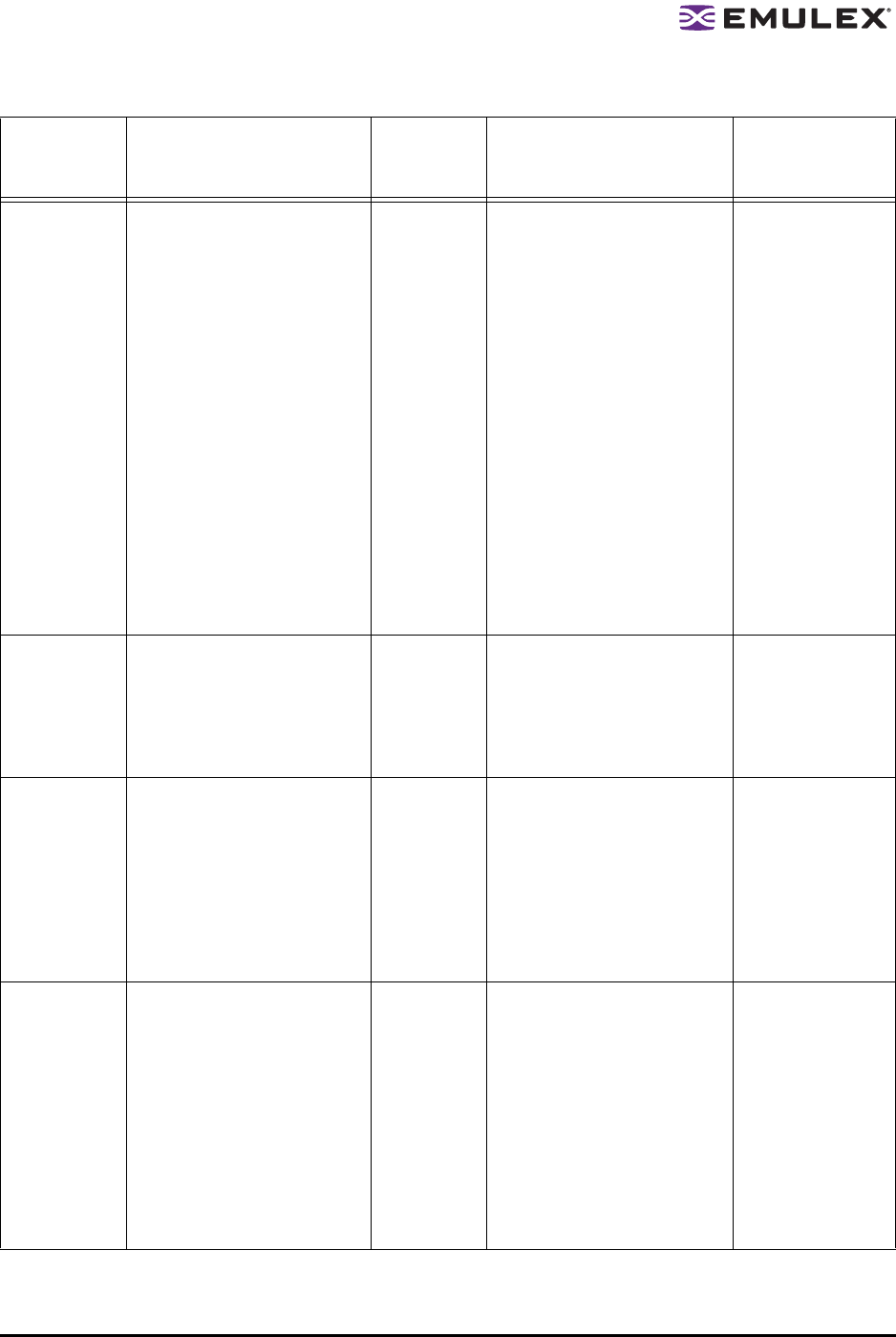
The HBAnyware Utility User Manual Page 73
cr-count Min:1
Max:255
Default:1
Description: Specifies a
count of I/O completions
after which an interrupt
response is generated. This
feature is disabled if cr-
delay is set to 0.
cr-count Min:1
Max:255
Default:1
Description: Specifies a
count of I/O completions
after which an interrupt
response is generated. This
feature is disabled if cr-delay
is set to 0.
The value is often
determined by
your OEM. This
parameter sets
the number of
I/Os to be queued
in the operating
system’s driver
before an
interrupt is
initiated. The
driver default
settings are
roughly a 1:1 I/O
to interrupt ratio.
If you change this
parameter,
performance
varies per
application.
enable-auth Min:0
Max:1
Default:0
This driver property
specifies if the DH-CHAP is
enabled or not.
enable-
auth
Min:0
Max:1
Default:0
This driver property specifies
if the DH-CHAP is enabled
or not.
This pararmeter
is dynamic for
LPFC. This
parameter
requires a link
reset for SFS.
link-speed 0 = auto select
1 = 1 Gigabaud
2 = 2 Gigabaud
4 = 4 Gigabaud
Default: 0
Description: Sets the link
speed setting for initializing
the FC connection.
link-speed 0 = auto select
1 = 1 Gigabaud
2 = 2 Gigabaud
4 = 4 Gigabaud
Default: 0
Description: Sets link speed.
This value can be
changed to a
specific link
speed to optimize
the link
initialization
process for a
specific
environment.
log-notices Min: 0x00000000
Max:0xFFFFFFFF
Default: 0x0000000
Verbose mask for notice
messages to the messages
file.
log-verbose Min:0x0
Max:0xffff
Default:0x0
(bit mask) When set to
nonzero this variable causes
LPFC to generate additional
messages concerning the
state of the driver and the
I/O operations it carries out.
These messages may go to
the system log file,
/var/adm/messages.
Table 5: Solaris SFS and Solaris LPFC Driver Parameter Cross-Reference (Continued)
Solaris SFS/
HBAnyware
Parameter
Solaris SFS/HBAnyware
Min/Max, Defaults and
Description
Related
LPFC
Parameter
LPFC Min/Max, Default and
Description
Comments


















