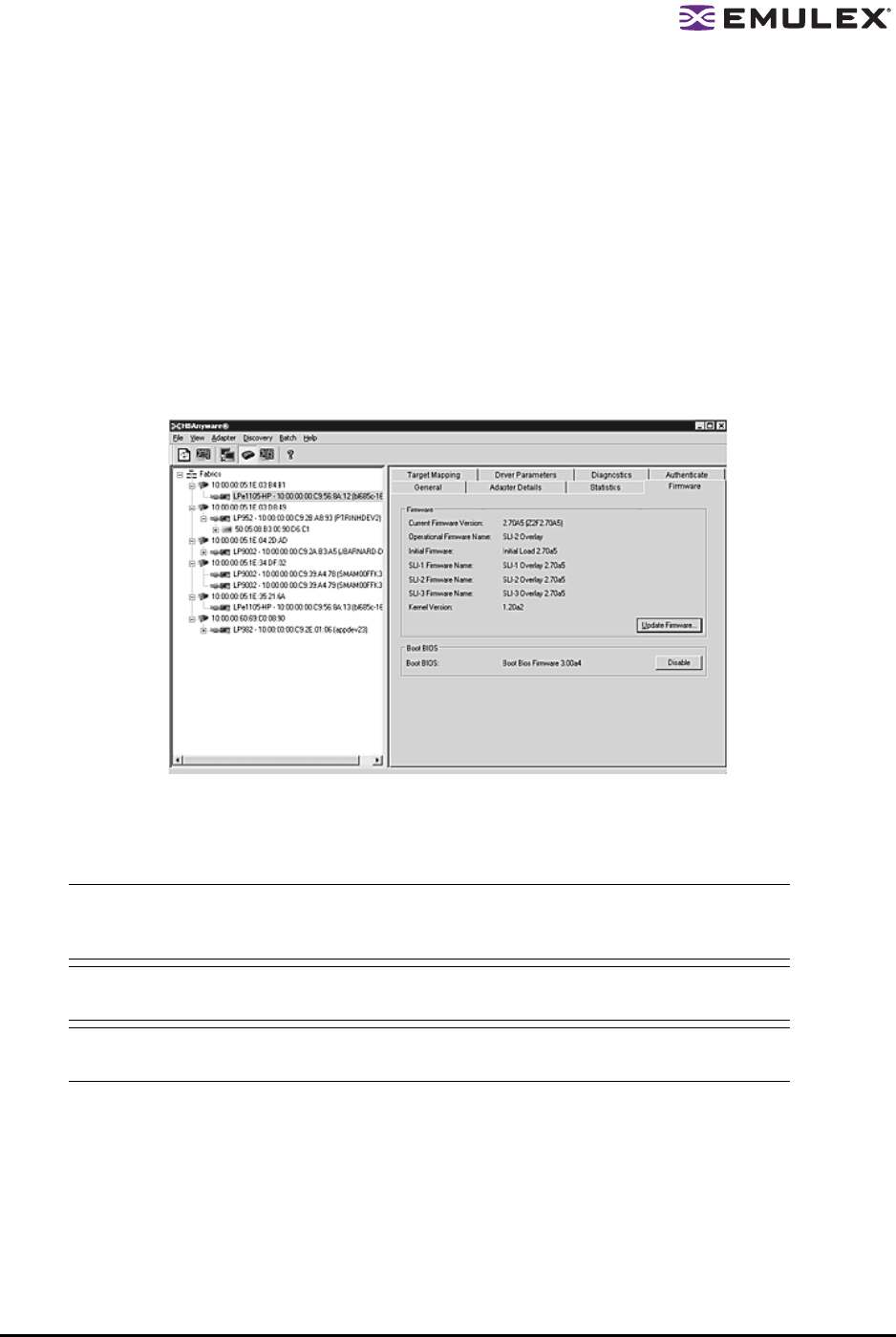
The HBAnyware Utility User Manual Page 41
Enabling or Disabling an HBA’s BIOS
Enabling the BIOS is a two-step process:
1. Enable the HBA BIOS (x86 BootBIOS, FCode or EFIBoot) to read the Emulex boot code on the
HBA.
2. Enable the HBA to boot from SAN (using the BIOS utility).
The Emulex boot code must be downloaded from the Emulex Web site and extracted to a local drive
before you can perform this procedure.
To enable or disable the HBA BIOS:
1. In the discovery-tree, select the HBA.
2. Select the Firmware tab.
Figure 31: Firmware Tab with BIOS Disabled
3. To enable the BIOS, click Enable. The button title changes from Enable to Disable.
Or
To disable the BIOS, click Disable. The button title changes from Disable to Enable.
Note: If you are updating x86 BootBIOS, you must also enable the HBA to boot from SAN
using the BIOS utility; see the documentation that accompanies the boot code for
more information.
Note: If no boot code is present on the HBA, “Not Present” is displayed in the Boot BIOS
field and the button is not be visible.
Note: If the BIOS state on the board changes, the change reflects immediately on the
General tab, as well as the Firmware tab.


















