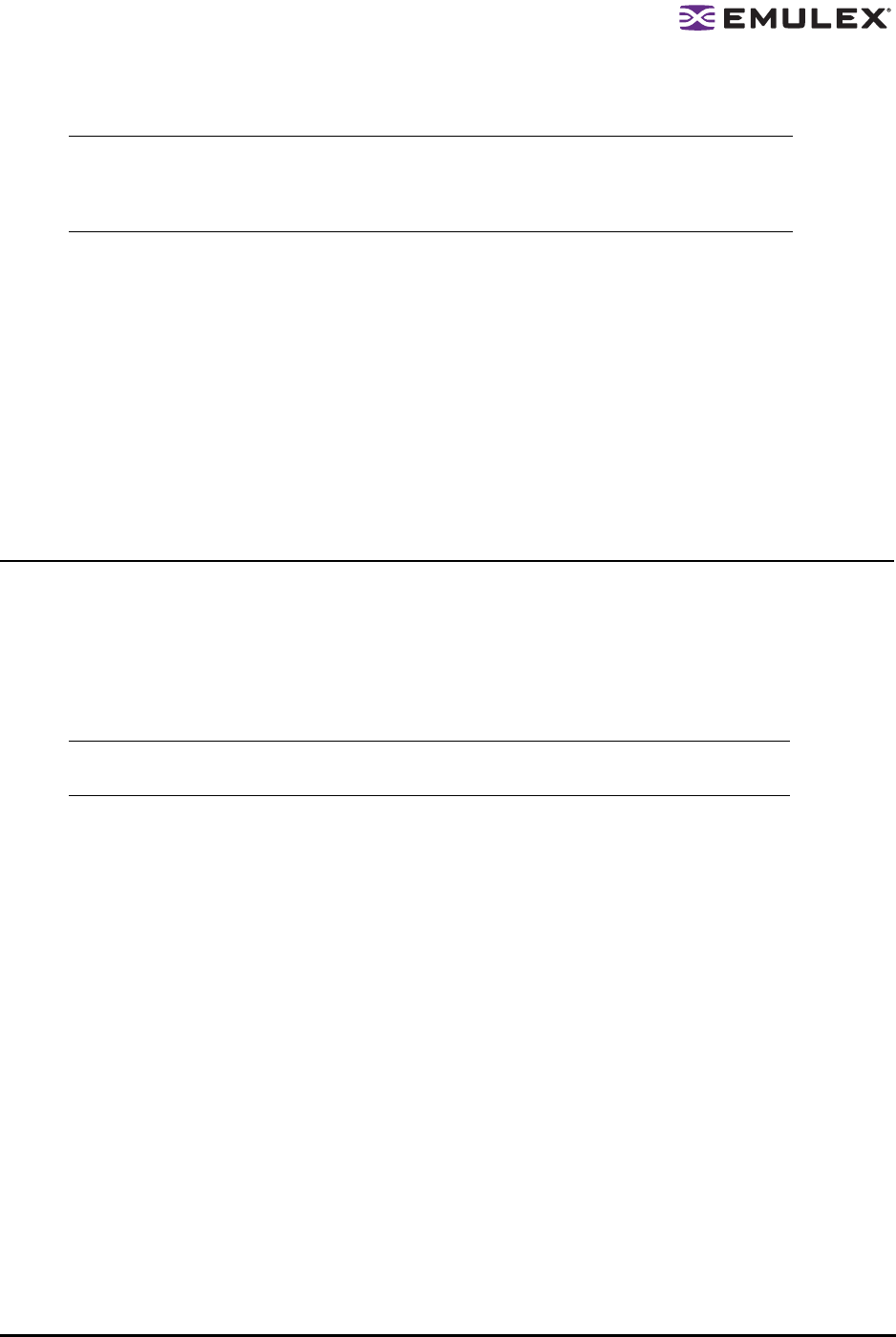
The HBAnyware Utility User Manual Page 9
• If you are running the HBAnyware Security Configurator with TCP/IP access, you must set up
any TCP/IP hosts or they will not be seen by the Security Configurator.
To start the HBAnyware Security Configurator:
In Windows:
On the desktop, click Start>All Programs>Emulex>HBAnyware Security Configurator. The
HBAnyware Security Configurator Discovery window appears. After discovery is completed, the
HBAnyware Security Configurator appears.
In Solaris LPFC, Solaris SFS and Linux:
1. Log on as ‘root’.
2. Change to the application installation directory. Type:
/usr/sbin/hbanyware/ssc
Starting HBAnyware from the Command Line
Not all HBAs for a specific host can run FC. Therefore, if you run with TCP/IP access, that host may
display HBAs that do not appear when running FC.
To start HBAnyware from the command line:
From the directory in which the HBAnyware utility is installed, type hbanyware and press <Enter>. This
starts the HBAnyware utility with FC access.
• Start the HBAnyware utility with TCP/IP access by adding an argument in the form “h=<host>”.
The <host> argument may be either the IP address of the host or its system name. The call will
use a default IP port of 23333, but you can override this by optionally appending a colon (:) and
entering the IP port number.
Examples of Modifications
• ./hbanyware h=138.239.82.2
The HBAnyware utility will show HBAs in the host with the IP address 138.239.82.2.
• ./hbanyware h=Util01
The HBAnyware utility will show HBAs in the host named Util01.
• ./hbanyware h=Util01
The HBAnyware utility will show HBAs in the host named Util01.
Run this modified command line to launch the HBAnyware utility for a single, remote host in
local mode.
Note: When you install the HBAnyware utility security software on a system and run the
HBAnyware utility Security Configurator for the first time, that system becomes the
Master Security Client (MSC). For more information, see “Creating the ACG” on
page 86.
Note: In Solaris LPFC, Solaris SFS and Linux: This command is case sensitive and must
be entered in all lowercase.


















