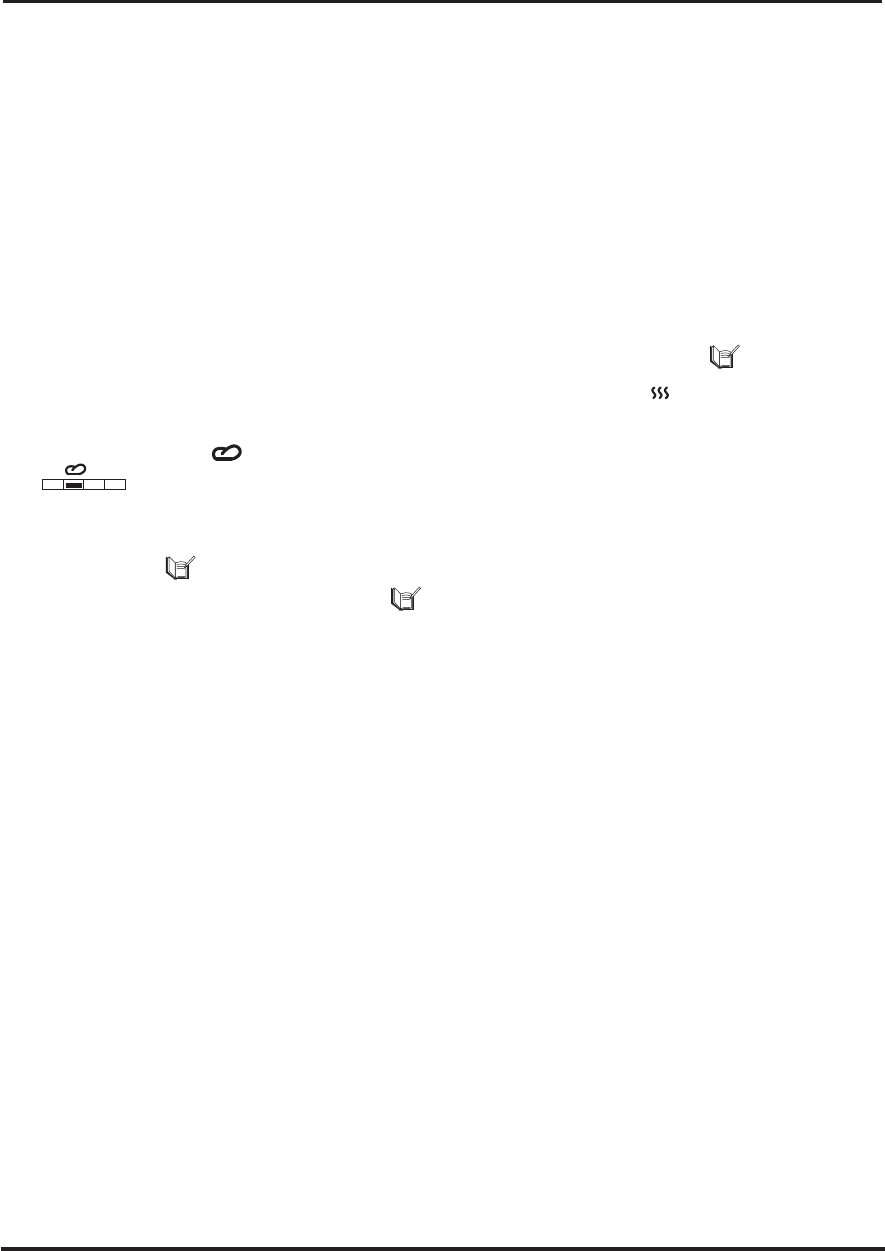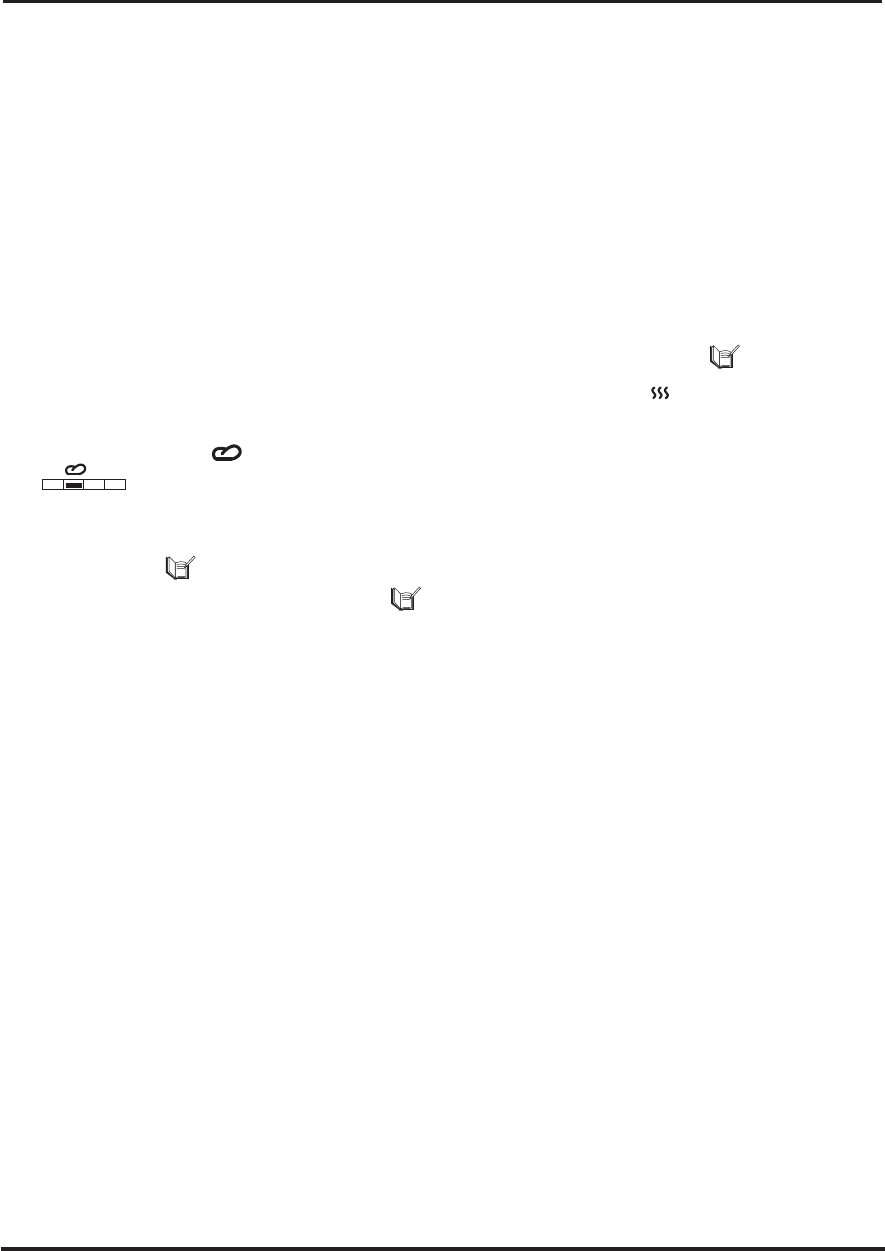
48
Gluten Free Breads - cont.
Recommended Programming options
There are many factors that can influence the success of your Gluten-Free loaf such as quality of
ingredients and environment conditions - altitude, humidity and temperature.
We recommend experimenting with the programability of this bread maker - particularly for Gluten Free
recipes. See page 18 for more details.
stage (Knead 2).
Steps to modifying Knead 2:
1. Press Menu button to select the Gluten Free setting (MENU 3).
2. Select a Dark CRUST colour and 1.25kg Loaf SIZE.
3. Hold the MODFIY button down for 2 seconds until you hear a beep. The BOOK icon ( ) will show
on the LCD window and the first stage of the bread making cycle - PREHEAT ( ) - will flash.
4. Press the MODIFY button twice to progress to the second Knead (Knead 2).
On the Knead section ( ) of the Baking Progress Monitor the second rectangle will be blacked out
( ). The time on the display will read: ‘15’ minutes.5. Increase this time with the + ( ) button
so as to read ‘30’.
6. Continue to press the MENU button through to the end of the recipe. You will hear a double beep and
the BOOK icon ( ) will flash.
7. Press the SAVE button and the BOOK icon ( ) will stop flashing and the machine will beep 3 times.
8. Press START.
This new recipe has now been saved as ‘3’ in the ‘Favourite Recipe’. To retreive this recipe for future use
see page 20.
Note: Please refer to the Time Cycle Chart on page 74 to gain a greater understanding of the different
timings for each stage of the bread making process.