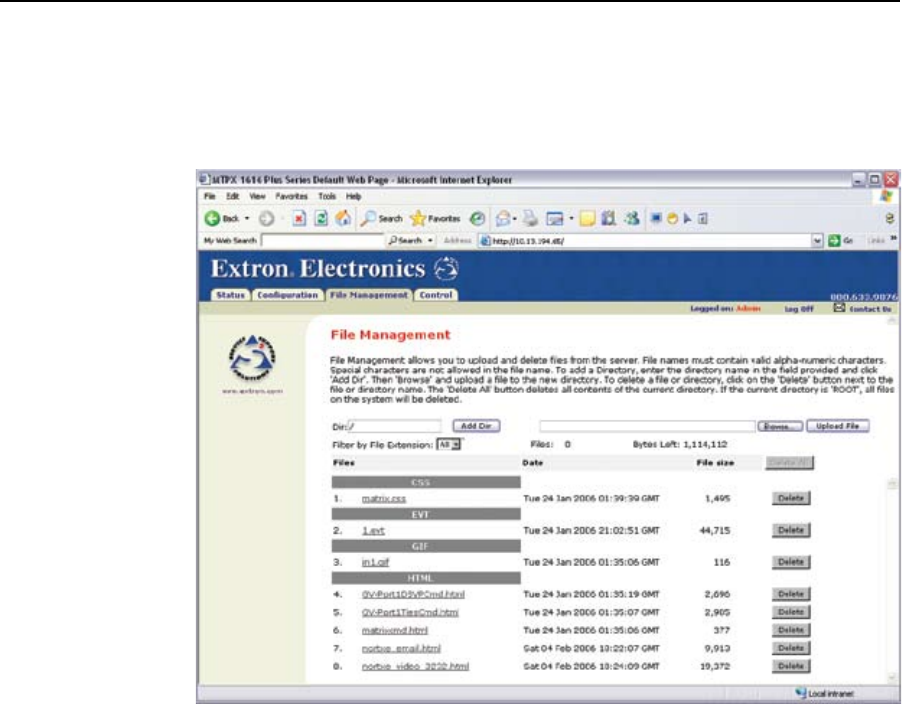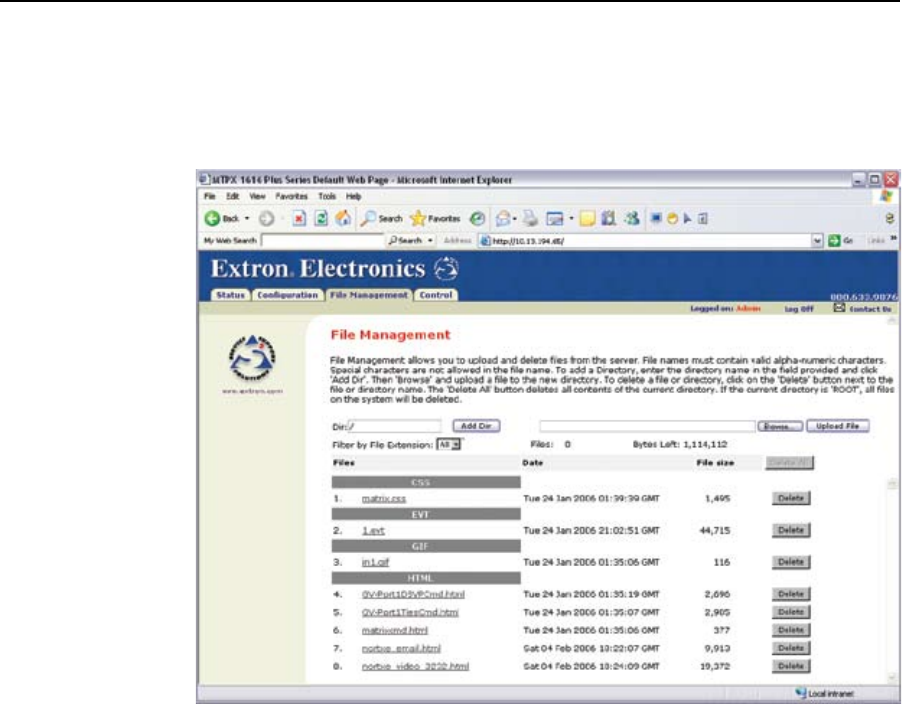
6-11
MTPX Plus Twisted Pair Matrix Switchers • HTML Operation
File Management Page
To delete files such as user-supplied HTML pages from the switcher or to upload
your own files to the switcher, click the File Management tab. The switcher
downloadsthelemanagementHTMLpage(gure6-8).
Figure 6-8 — File Management page
N
Theleslistedingure6-8areshownforexampleonlyandmaynotbepresent
on your switcher.
To delete a file, check the associated delete check box and click the Delete Files
button.
Upload your own files as follows:
N
The following characters are invalid in file names:
{space}+~,@=‘[]{}<>’“;:|\and?.
1. Click the Browse button.
2. Browse through your system and select the desired file(s).
N
Ifyouwantoneofthepagesthatyoucreateanduploadtobethedefaultstartup
page,namethatle“index.html”.
3. Click the Upload File button. The file(s) that you selected appear in the list.