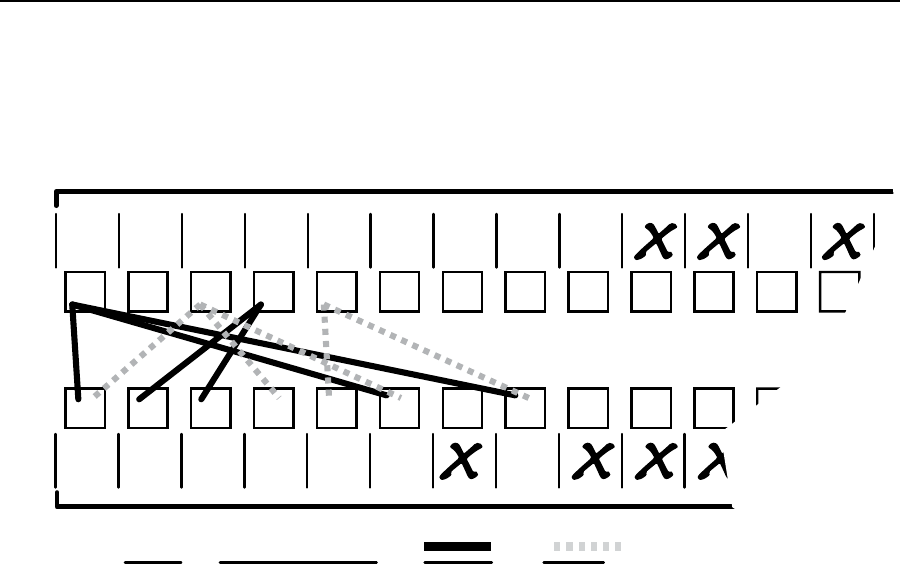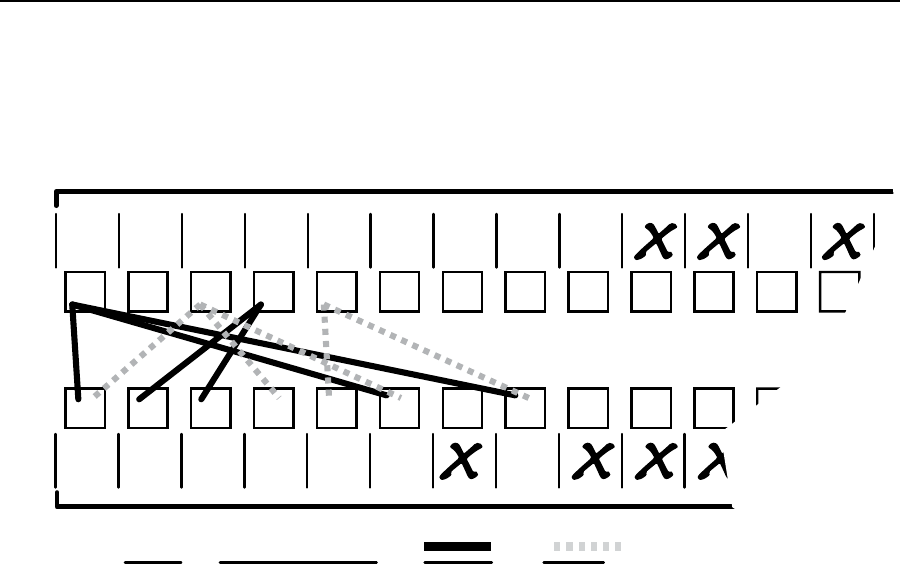
3-57
MTPX Plus Twisted Pair Matrix Switchers • Operation
Worksheet example 2: Daily configuration
Figure3-78continuesfromworksheetexample1byshowingthevideoandaudio
ties that make up the configuration of preset 1. Solid lines shows video ties and
dashed lines show the audio ties.
1 2 3 4 5 6 7 8
1 2 3 4 5 6 7 8
9 10 11
11
12 13
10
9
Input sources
Output destinations
Preset # Title: Video: Audio:
Fill in the preset number and use colors, dashes, etc., to make connecting lines.
Indicate if the configuration is for video, audio, or both.
Classroom
#1 VCR
USP 405
Audio
CD
PC 2
RGB 202
PC 1
RGB 202
Weekly status mtg 3
Camera
#2
Camera/
mic - Main
podium
Main hall
FP #1
Main hall
FP #2
Podium
monitor
Sound
system
#1
Sound
system
#2
VCR
(VSC 500)
DA 6
Classroom
#2 VCR
USP 405
Laptop
RGB 202
Rack DVD
(USP 405)
VTG 300
Figure 3-78 — Worksheet example 2: Daily configuration
In this example:
• Theimageofthepresenter,fromthemainpodiumcamera(input1),is:
Displayed in the main hall (output 1)
Displayedinthelobbyviaadistributionamplier(output8)
TiedtotheVCR(output6)
• Thepresenterhasapresentationonherlaptopcomputer(input4)thatis:
Displayed in the main hall (output 2)
Displayed locally on the podium (output 3)
• Theaudiofromthepresenter’smicrophone(input3)is:
Played in the hall (output 1)
Played in the conference room (output 4)
SenttotheVCR(output6)
• ClassicalmusicfromtheCDplayer(input5)is:
Played in the background in the main hall on sound system #2 (output 5)
Playedinthelobbyviaadistributionamplier(output8)