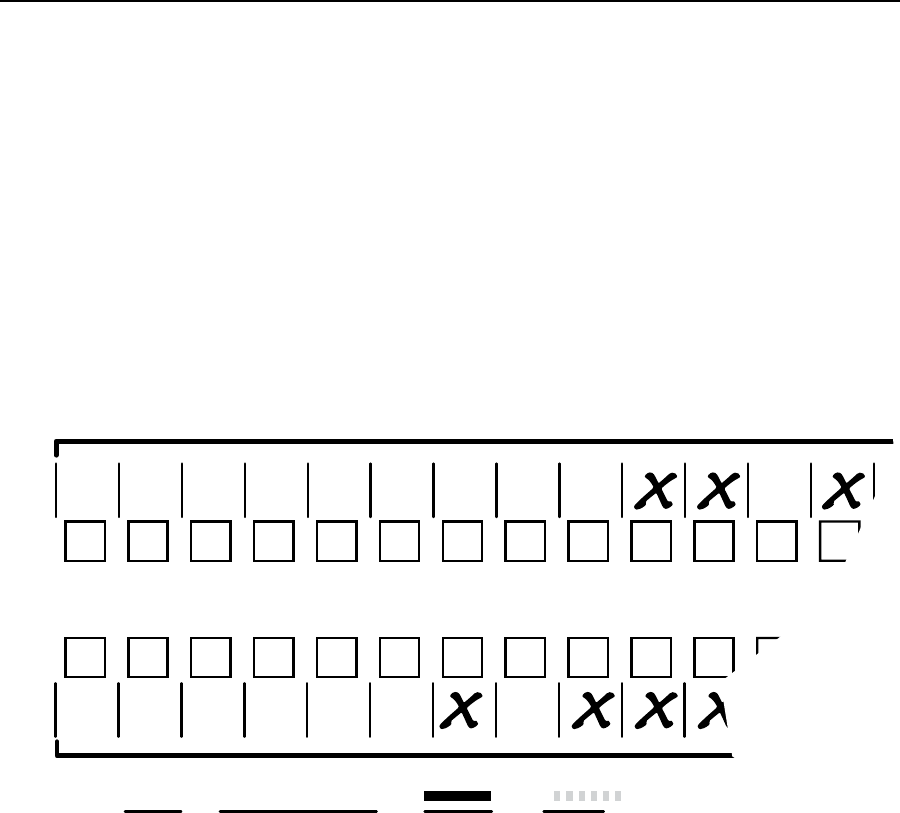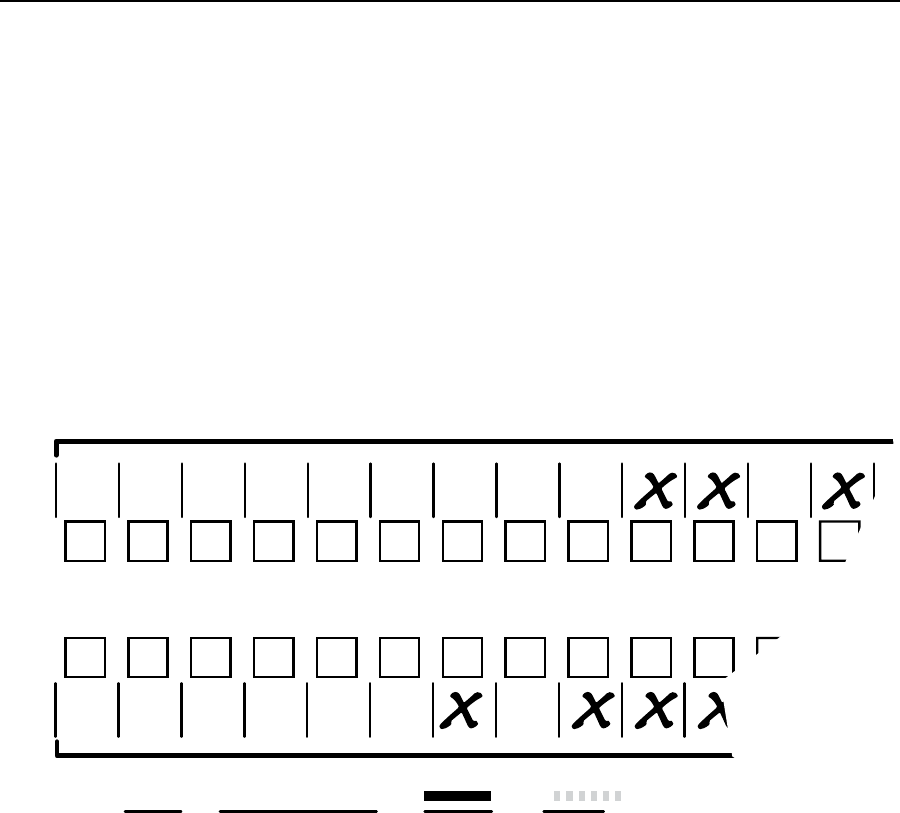
Operation, cont’d
MTPX Plus Twisted Pair Matrix Switchers • Operation
3-56
Configuration Worksheets
Rather than trying to remember the configuration for each preset, use worksheets to
record this information. Make copies of the blank worksheet on page 3-59 (32-input
buttonand-outputbuttonswitchers)andpage3-61(16-buttonswitchers)and
use one for each preset configuration. Cross out all unused or inactive inputs and
outputs. Use different colors for video and audio.
N
Alloftheequipmentinthefollowingexamplesisconnectedthroughthe
appropriate MTP transmitter or receiver.
Worksheet example 1: System equipment
Figure3-77showsaportionofaworksheetforanMTPXPlus1616inactional
organization with the system hardware annotated. Inputs 10, 11, and 13 have no
connection in this organization, so they are crossed out on the worksheet. Similarly,
outputs7and9through16arecrossedout.
1 2 3 4 5 6 7 8
1 2 3 4 5 6 7 8
9 10 11
11
12 13
10
9
Input sources
Output destinations
Preset # Title: Video: Audio:
Fill in the preset number and use colors, dashes, etc., to make connecting lines.
Indicate if the configuration is for video, audio, or both.
Classroom
#1 VCR
USP 405
Audio
CD
PC 2
RGB 202
PC 1
RGB 202
Weekly status mtg 3
Camera
#2
Camera/
mic - Main
podium
Main hall
FP #1
Main hall
FP #2
Podium
monitor
Sound
system
#1
Sound
system
#2
VCR
(VSC 500)
DA 6
Classroom
#2 VCR
USP 405
Laptop
RGB 202
Rack DVD
(USP 405)
VTG 300
Figure 3-77 — Worksheet example 1: System equipment
Inputs include PCs, an audio CD player, cameras, and an Extron VTG 300.
Output devices include monitors, projectors, a stereo, and a VCR for recording
presentations.
The VTG 300 video test generator connected to input 12 enables a video test pattern
to be sent to one, several, or all output devices for problem isolation or adjustment
purposes. An audio test tape or CD could be used in a similar manner to check out
the audio components.