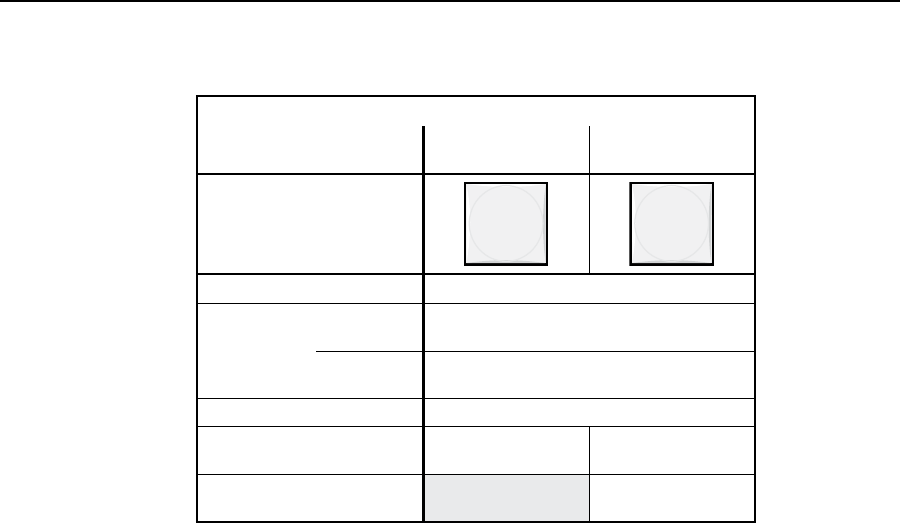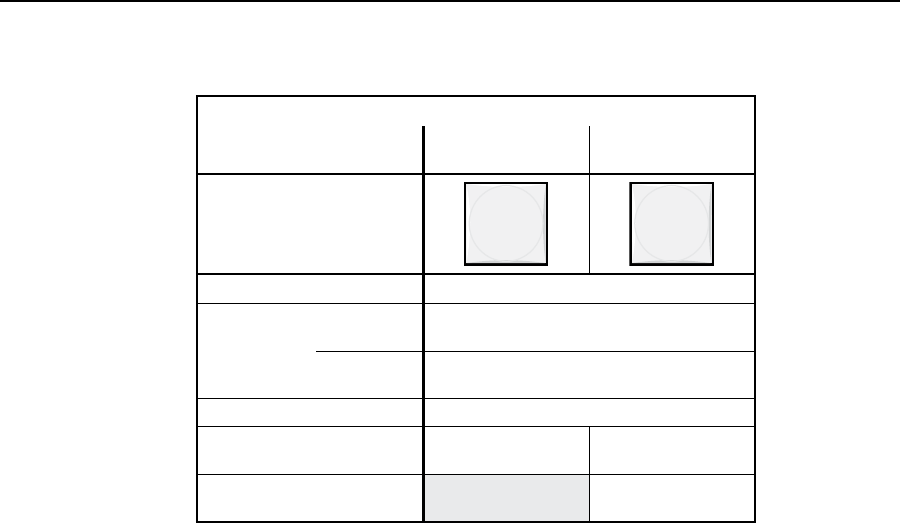
Operation, cont’d
MTPX Plus Twisted Pair Matrix Switchers • Operation
3-8
I/O controls
Primary functions
Action/
indication:
Select video.
Green when selected
Select audio.
Red when selected
Secondary functions
Front panel
locks
Action 1:
With Enter, select Lock mode 2 and/or
toggle between mode 0 and mode 2.
Action 2:
Select Lock mode 1 and/or toggle between
mode 2 and mode 1.
Resets Action:
Perform a system reset
Port
conguration
Action/
indication:
Select RS-232.
Blink: selected
Select RS-422.
Blink: selected
Audio Action/
indication:
Select Audio mode.
Blinks red.
g
Video button —TheVideobuttonhastwoprimaryfunctions(•)andfour
secondary functions (❏):
• Selectsanddeselectsvideoforacongurationthatisbeingcreatedor
viewed.
• Lightsgreentoindicatethatvideoisavailableforconguringorfor
viewing.
❏ With the Enter button and Audio button, selects between front panel
locks (Lock mode 2 and Lock mode 0). See “Setting the front panel locks
(Executivemodes)”onpage3-46.
❏ With the Audio button, selects between front panel locks (Lock mode 2
and Lock mode 1). See “Setting the front panel locks (Executive modes)”
onpage3-46.
❏ With the Audio button, commands the front panel system reset.
See“Performingasystemresetfromthefrontpanel”onpage3-48.
❏ Selects the RS-232 protocol for the rear panel RS-232/RS-422 port in
SerialPortandAudio/RS-232InputCongurationmode and indicates the
selection. See “Selecting the rear panel Remote port protocol and baud
rate” on page 3-50.