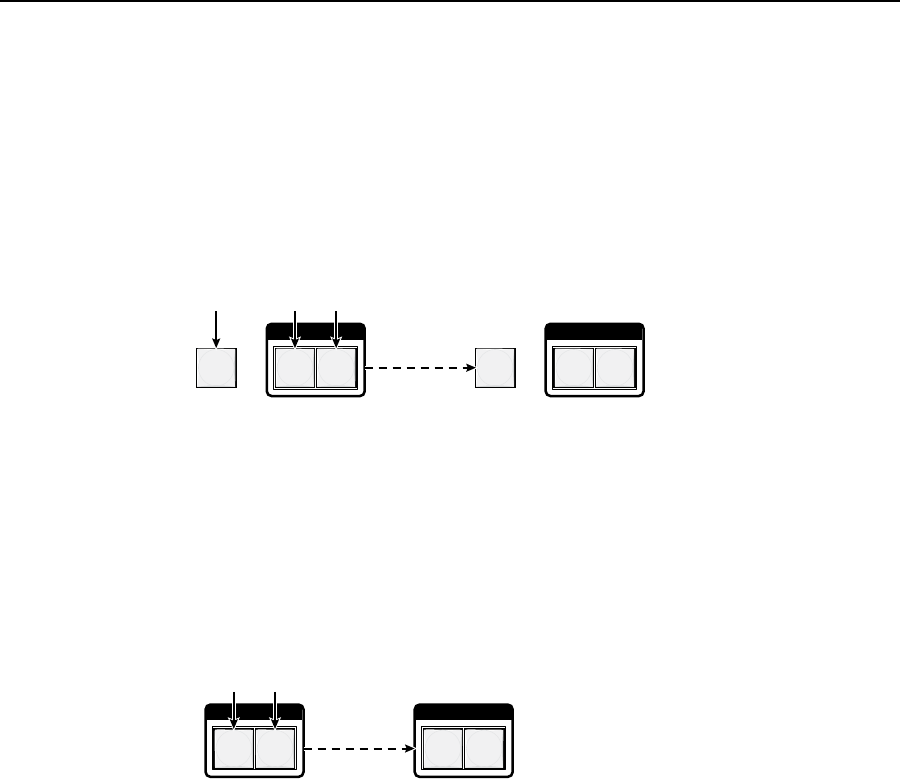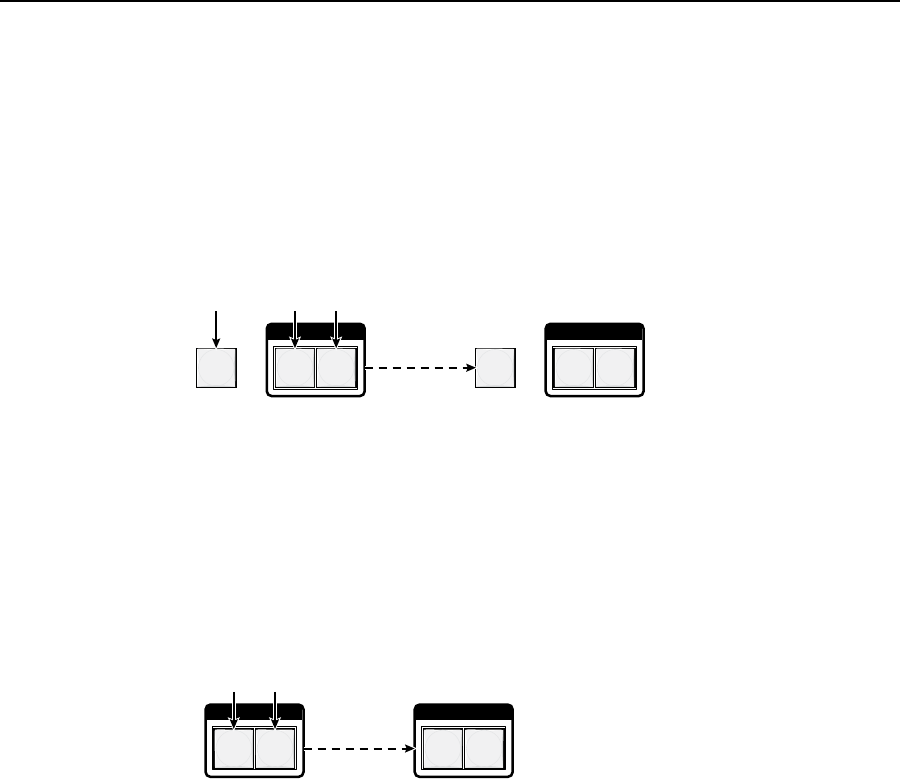
3-47
MTPX Plus Twisted Pair Matrix Switchers • Operation
Selecting Lock mode 2 or toggling between mode 2 and mode 0
N
IftheswitcherisinLockmode0ormode1,thisprocedureselectsmode2.
IftheswitcherisinLockmode2,thisprocedureselectsmode0(unlocksthe
switcher).
Toggle the lock on and off by pressing and holding the Enter button, the Video
button, and the Audio button simultaneously for approximately 2 seconds
(gure3-65).
I / O
VIDEO AUDIO
ENTER
I / O
VIDEO AUDIO
ENTER
Press and hold the Enter, Video, and Audio
buttons simultaneously to turn on Lock mode 2
or to toggle between mode 2 and mode 0.
2 seconds
The Enter, Video,
and Audio buttons
blink twice to indicate
the mode change.
Release the buttons.
Figure 3-65 — Toggle front panel lock between mode 2 and mode 0
Selecting Lock mode 2 or toggling between mode 2 and mode 1
N
IftheswitcherisinLockmode0ormode1,thisprocedureselectsmode2.
IftheswitcherisinLockmode2,thisprocedureselectsmode1.
Toggle the lock on and off by pressing and holding the Video button and the Audio
buttonsimultaneouslyforapproximately2seconds(gure3-66).
I / O
VIDEO AUDIO
I / O
VIDEO AUDIO
Press and hold the Video and Audio buttons
simultaneously to turn on Lock mode 2 or to
toggle between mode 1 and mode 2.
2 seconds
The Video and Audio
buttons blink twice to
indicate the mode
change.
Release the buttons.
Figure 3-66 — Toggle front panel lock between mode 2 and mode 1