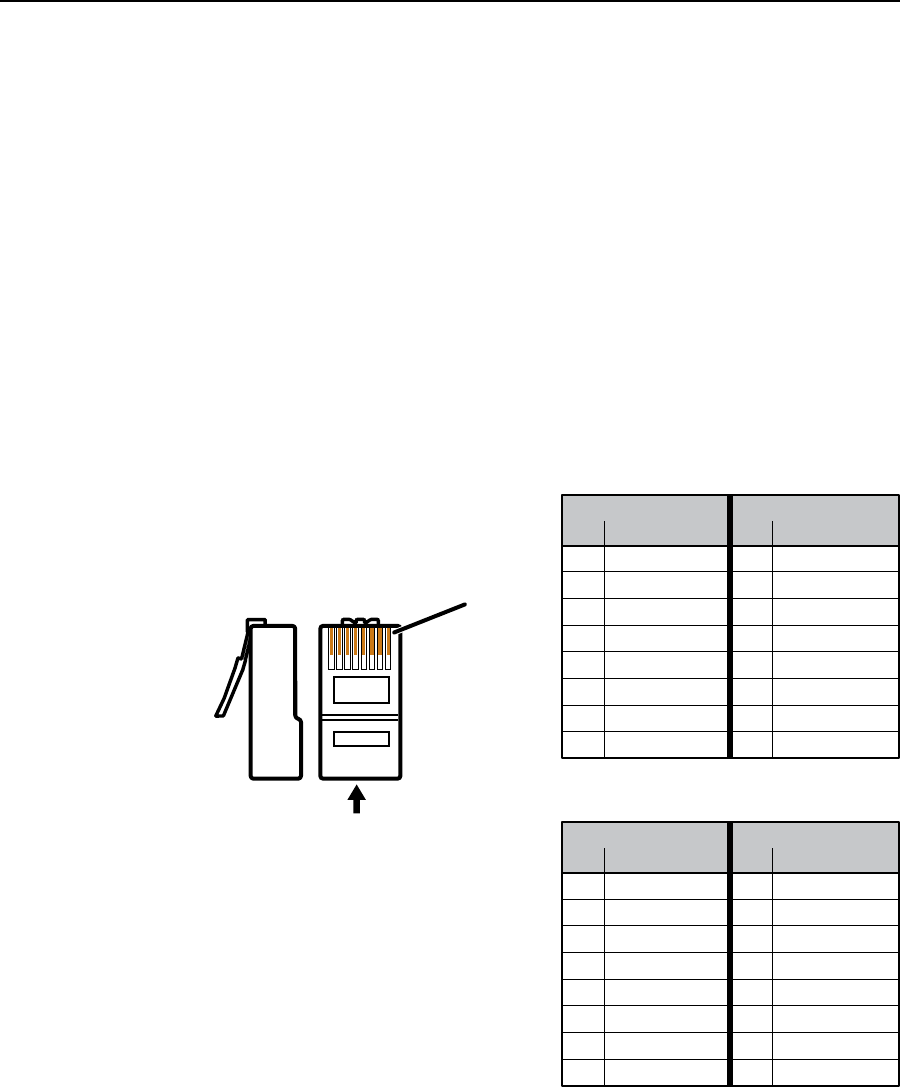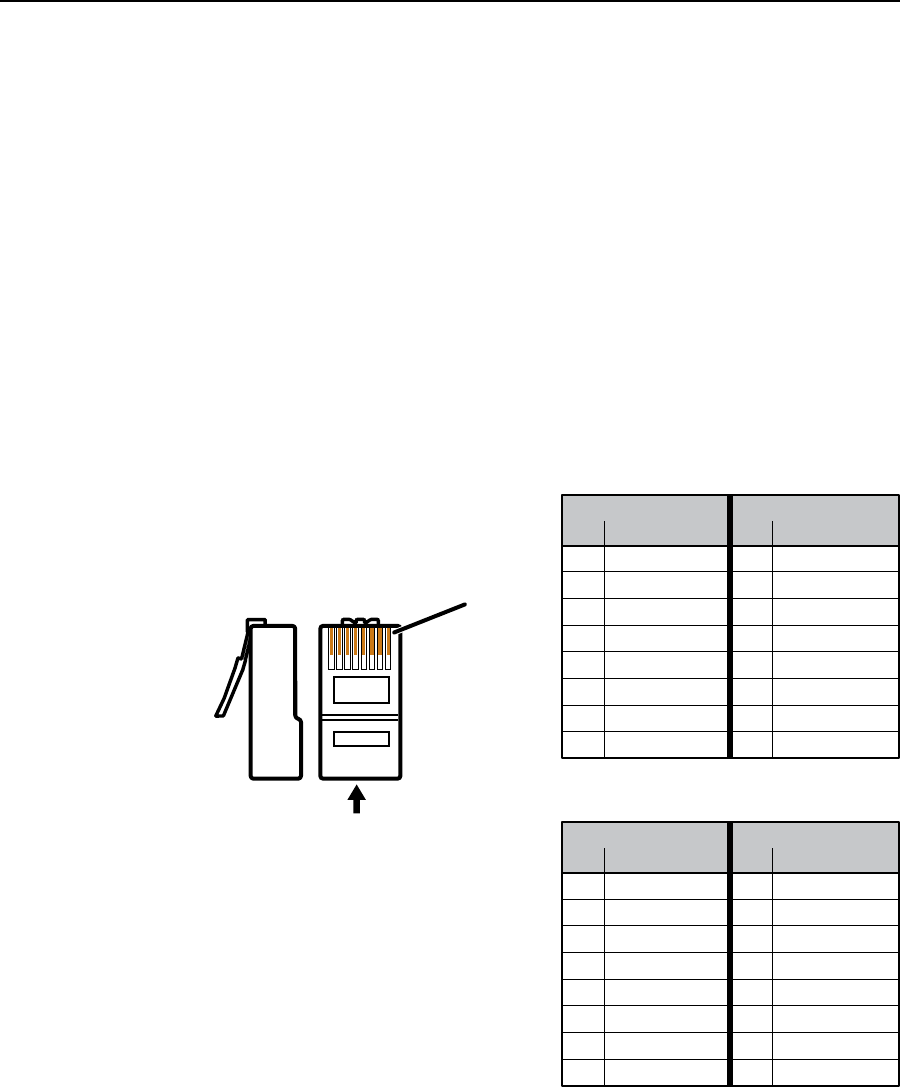
Programmer’s Guide, cont’d
MTPX Plus Twisted Pair Matrix Switchers • Programmer’s Guide
4-4
Ethernet (LAN) Port
The rear panel Ethernet connector on the switcher can be connected to an Ethernet
LAN or WAN. Communications between the switcher and the controlling
device is via telnet (a TCP socket using port 23). The TCP port can be changed
if necessary. This connection makes SIS control of the switcher possible using a
computer connected to the same LAN or WAN. The SIS commands and actions
of the switcher are identical to the commands and actions the switcher has when
communicating to it via RS-232.
Ethernet connection
The Ethernet cable can be terminated as a straight-through cable or a crossover
cable and must be properly terminated for your application (figure 4-3).
• Crossover cable — Direct connection between the computer and the
MTPX Plus switcher.
• Patch (straight-through) cable — Connection of the MTPX Plus switcher to
an Ethernet LAN.
Patch (straight) cable
Side 1 Side 2
Pin Wire color Pin Wire color
1 White-orange 1 White-orange
2Orange 2Orange
3 White-green 3 White-green
4 Blue 4 Blue
5 White-blue 5 White-blue
6 Green 6 Green
7 White-brown 7 White-brown
8 Brown 8 Brown
Crossover cable
Side 1 Side 2
Pin Wire color Pin Wire color
1 White-orange 1 White-green
2Orange 2 Green
3 White-green 3 White-orange
4 Blue 4 Blue
5 White-blue 5 White-blue
6 Green 6Orange
7 White-brown 7 White-brown
8 Brown 8 Brown
Side
12345678
Insert
Twisted
Pair Wires
Pins:
RJ-45
Connector
Figure 4-3 — RJ-45 Ethernet connector pin assignments