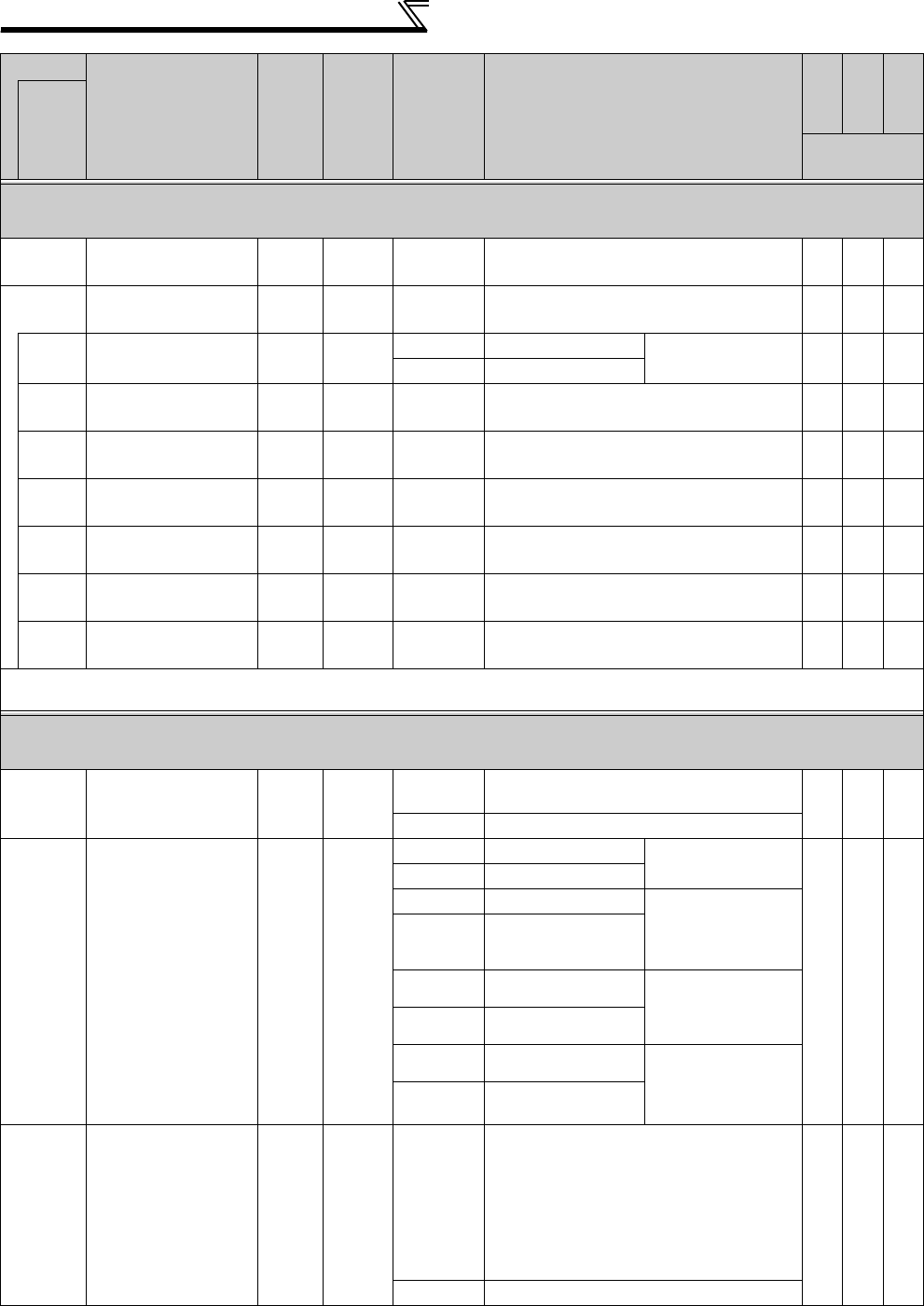
100
Parameter list
Frequency setting by analog input — Bias and gain for the frequency setting voltage
(current) (Pr.125, Pr.126, Pr.241, C2(Pr.902) to C7(Pr.905))
125
Terminal 2 frequency
setting gain frequency
0.01Hz 60Hz
* 0 to 400Hz
Set the frequency of terminal 2 input gain
(maximum).
×
126
Terminal 4 frequency
setting gain frequency
0.01Hz 60Hz
* 0 to 400Hz
Set the frequency of terminal 4 input gain
(maximum).
×
241
Analog input display
unit switchover
10
0 Displayed in %
Select the unit for
analog input display.
1 Displayed in V/mA
C2
(902)
Terminal 2 frequency
setting bias frequency
0.01Hz 0Hz 0 to 400Hz
Set the frequency on the bias side of terminal 2
input.
×
C3
(902)
Terminal 2 frequency
setting bias
0.1% 0% 0 to 300%
Set the converted % of the bias side voltage
(current) of terminal 2 input.
×
C4
(903)
Terminal 2 frequency
setting gain
0.1% 100% 0 to 300%
Set the converted % of the gain side voltage of
terminal 2 input.
×
C5
(904)
Terminal 4 frequency
setting bias frequency
0.01Hz 0Hz 0 to 400Hz
Set the frequency on the bias side of terminal 4
input.
×
C6
(904)
Terminal 4 frequency
setting bias
0.1% 20% 0 to 300%
Set the converted % of the bias side current
(voltage) of terminal 4 input.
×
C7
(905)
Terminal 4 frequency
setting gain
0.1% 100% 0 to 300%
Set the converted % of the gain side current
(voltage) of terminal 4 input.
×
* Performing IPM parameter initialization changes the settings. (Refer to page 43)
The parameter number in parentheses is the one for use with the parameter unit (FR-PU04/FR-PU07).
Special operation and frequency control — PID control (Pr.127 to Pr.134, Pr.553, Pr.554,
Pr.575 to Pr.577, C42(Pr.934) to C45(Pr.935))
127
PID control automatic
switchover frequency
0.01Hz 9999
0 to 400Hz
Set the frequency at which the control is
automatically changed to PID control.
9999 Without PID automatic switchover function
128
PID action selection
110
10, 110 PID reverse action
Deviation value signal
(terminal 1)
11, 111 PID forward action
20, 120 PID reverse action Measured value input
(terminal 4)
Set value (terminal 2
or Pr. 133)
21, 121 PID forward action
50 PID reverse action Deviation value signal
input
(L
ON
W
ORKS
, CC-
Link communication)
51 PID forward action
60 PID reverse action
Measured value, set
value input
(L
ON
W
ORKS
, CC-Link
communication)
61 PID forward action
129
PID proportional band
0.1% 100%
0.1 to 1000%
If the proportional band is narrow (parameter
setting is small), the manipulated variable
varies greatly with a slight change of the
measured value. Hence, as the proportional
band narrows, the response sensitivity (gain)
improves but the stability deteriorates, e.g.
hunting occurs.
Gain K = 1/proportional band
9999 No proportional control
Parameter
Name
Incre-
ments
Initial
Value
Range Description
Parameter
copy
Parameter
clear
All parameter
clear
Related
parameters
: enabled
× : disabled


















