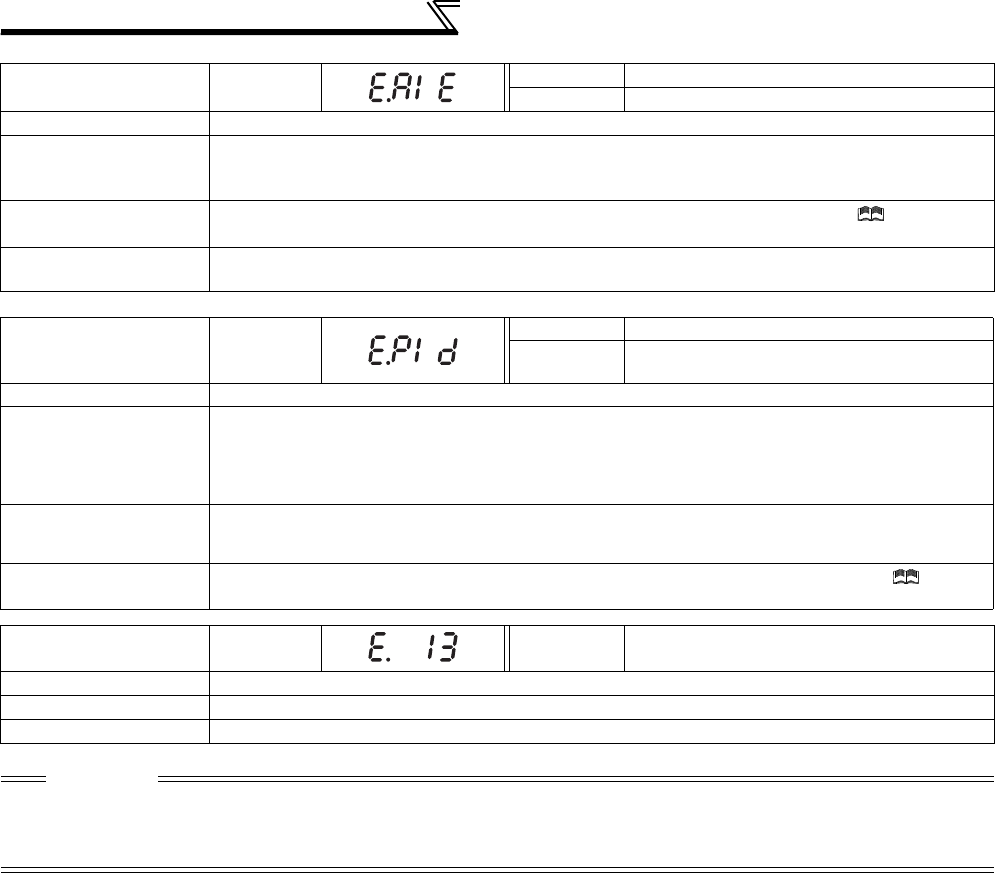
130
Causes and corrective actions
Operation Panel
Indication
E.AIE
FR-PU04 Fault 14
FR-PU07 Analog in error
Name
Analog input fault
Description
Stops the inverter output when a 30mA or higher current or a 7.5V or higher voltage is input to terminal
2 while the current input is selected by Pr.73 Analog input selection, or to terminal 4 while the current
input is selected by Pr.267 Terminal 4 input selection.
Check point
Check the setting of Pr. 73 Analog input selection and Pr. 267 Terminal 4 input selection. ( Refer to
Chapter 4 of the Instruction Manual (Applied).)
Corrective action
Either give a frequency command by current input or set Pr. 73 Analog input selection or Pr. 267 Terminal
4 input selection to voltage input.
Operation Panel
Indication
E.PID
FR-PU04 Fault 14
FR-PU07
Fault
PID Signal Error
Name
PID signal fault
Description
If any of PID upper limit (FUP), PID lower limit (FDN), and PID deviation limit (Y48) turns ON during PID
control, inverter shuts off the output. This function is active under the following parameter settings: Pr.554 PID
signal operation selection ≠ "0,10", Pr.131 PID upper limit ≠ "9999", Pr.132 PID lower limit ≠ "9999", and Pr.553 PID
deviation limit ≠ "9999". This protective function is not active in the initial setting (Pr.554 = "0", Pr.131 = "9999",
Pr.132 = "9999", Pr.553 = "9999").
Check Point
· Check if the measured PID value is greater than the upper limit (Pr.131) or smaller than the lower limit
(Pr.132).
· Check if the absolute PID deviation value is greater than the limit value (Pr.553).
Corrective Action
Make correct settings for Pr.131 PID upper limit, Pr.132 PID lower limit, Pr.553 PID deviation limit. ( Refer to
Chapter 4 of the Instruction Manual (Applied))
Operation Panel
Indication
E.13
FR-PU04
FR-PU07
Fault 13
Name
Internal circuit fault
Description
Trips when an internal circuit error occurred.
Corrective action
Please contact your sales representative.
CAUTION
• If protective functions of E.ILF, E.SOT, E.PTC, E.PE2, E.CDO, E.IOH, E.SER, E.AIE, E.PID are activated when using the FR-
PU04, "Fault 14" appears.
Also when the faults history is checked on the FR-PU04, the display is "E.14".
• If faults other than the above appear, contact your sales representative.


















