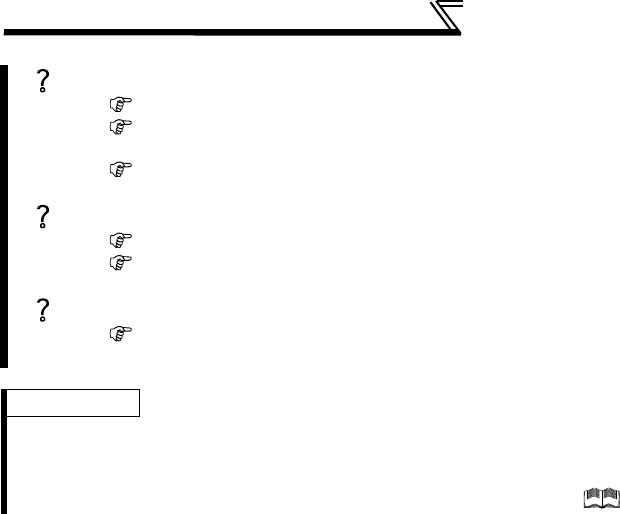
58
Start/stop from the operation panel (PU
operation mode)
60Hz for the RH, 30Hz for the RM and 10Hz for the RL are not output when they are turned ON ... Why?
Check for the setting of Pr. 4, Pr. 5, and Pr. 6 once again.
Check for the setting of Pr. 1 Maximum frequency and Pr. 2 Minimum frequency once again.
(Refer to page 74.)
Check that Pr. 180 RL terminal function selection = "0", Pr. 181 RM terminal function selection = "1", Pr.
182 RH terminal function selection = "2", and Pr. 59 Remote function selection = "0". (all are initial values)
[FWD (or REV)] lamp is not lit ... Why?
Check that wiring is correct. Check the wiring once again.
Check for the Pr. 79 setting once again. (Pr. 79 must be set to "4".)
(Refer to page 78.)
Change the frequency of the terminal RL, RM, and RH. ... How?
Refer to page 65 to change the running frequency at each terminal in Pr. 4 Multi-speed setting (high
speed), Pr. 5 Multi-speed setting (middle speed), and Pr. 6 Multi-speed setting (low speed).
REMARKS
· Initial value of terminal RH, RM, and RL are 60Hz, 30Hz, and 10Hz. (To change, set Pr. 4, Pr. 5, and Pr. 6.)
· In the initial setting, when two or more of multi-speed settings are simultaneously selected, priority is given to the set frequency
of the lower signal. For example, when RH and RM signals turn ON, RM signal (Pr. 5) has a higher priority.
· Maximum of 15-speed operation can be performed.
(Refer to Chapter 4 of the Instruction Manual (Applied).)


















