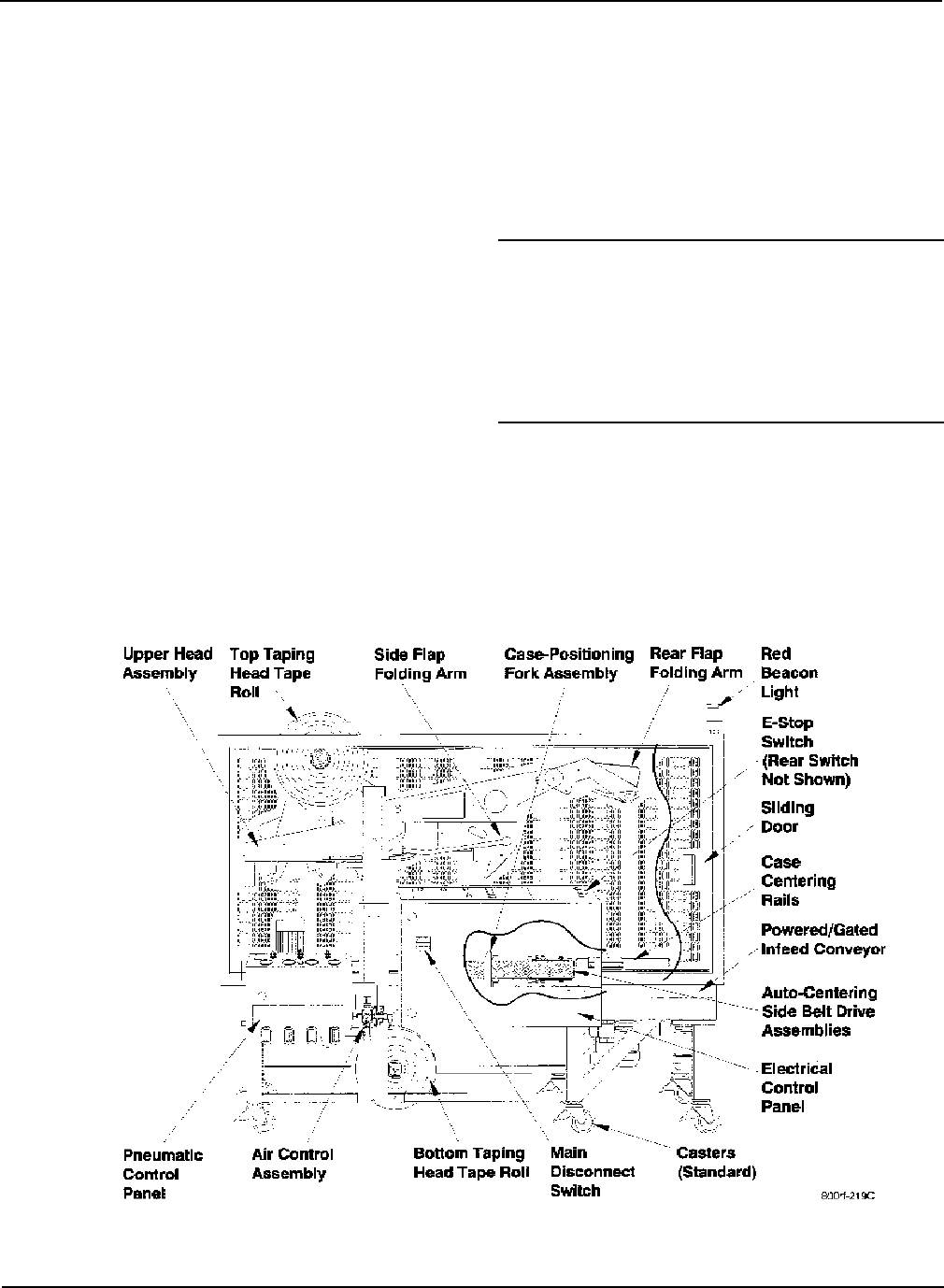
3M-Matic 800rf Case Sealer Installation
Copyright 1999, 3M IPC. All rights reserved. 2-1
2-1. General
The following instructions are presented in the order
recommended for installing and setting up the 800rf
Case Sealer, as well as for learning the operating
functions and adjustments. Following these instruc-
tions step-by-step results in a thorough understand-
ing of the case sealer and its installation in a produc-
tion line that best uses the many features of the case
sealer. Refer to Figure 2-1 for nomenclature.
Uncrating and setting up the case sealer consists of
four steps:
1. Uncrating the equipment.
2. Assembling the case sealer as described in this
section.
3. Providing the electrical and pneumatic connec-
tions.
4. Installation of the case sealer in a production line.
Once you decide on a schedule to accomplish these
steps, contact:
3M Packaging Systems Division
Customer Support Center
Phone 1-800-328-1390
A 3M technician will be sent to your site to perform a
final checkout inspection.
ü Note
We recommend that you do not operate the case
sealer in a production situation until the final check-
out inspection is complete. For the final checkout
inspection, have a sufficient supply of cases in
representative sizes and weights to check the case
sealer under normal operating conditions.
Figure 2-1. 3M-Matic 800rf Case Sealer


















