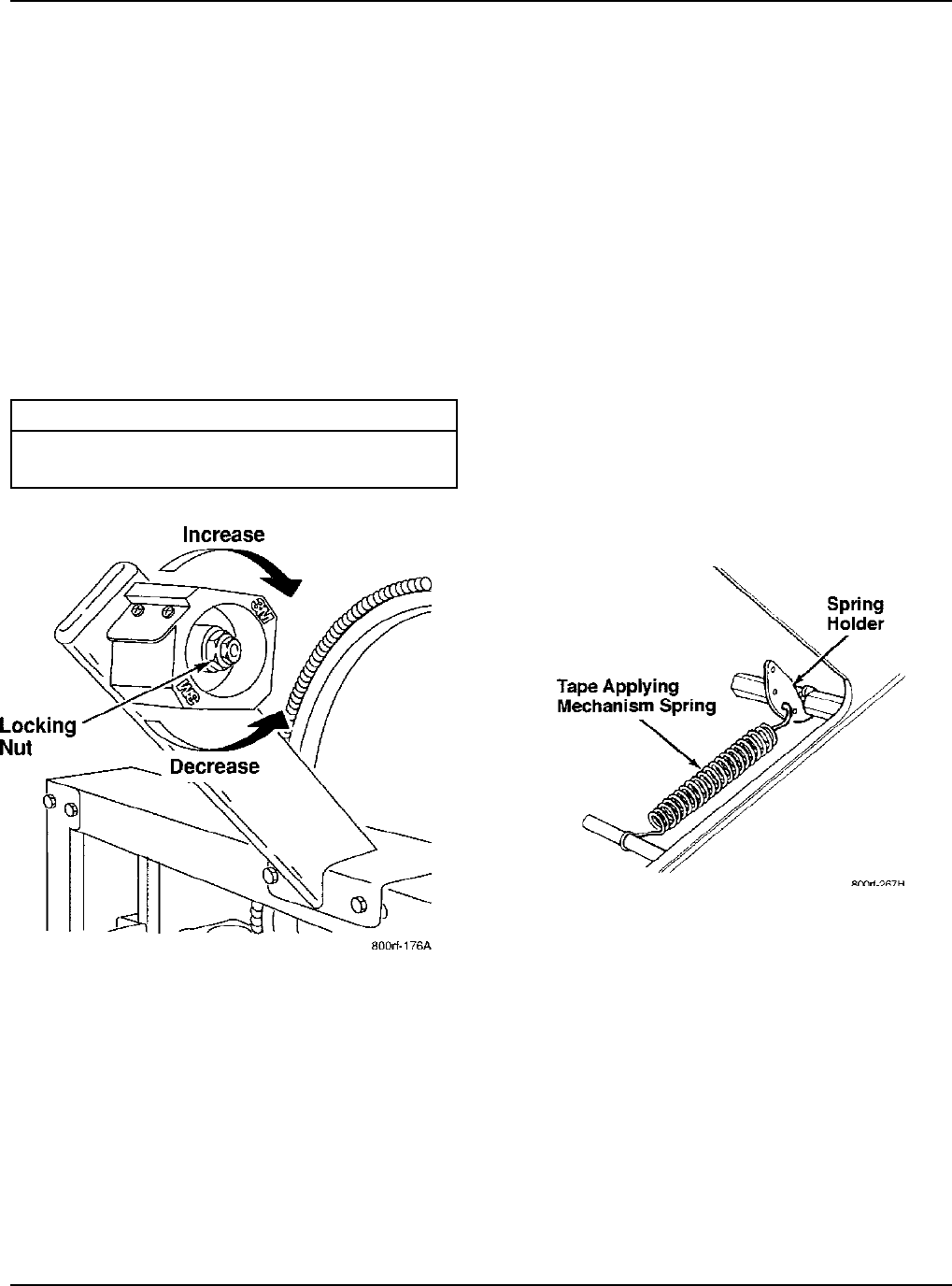
Adjustments 3M-Matic 800rf Case Sealer
3-20 Copyright 1999, 3M IPC. All rights reserved.
3-25. Tape Drum Friction Brake
Specification
Adjust the tape drum friction brake to prevent exces-
sive tape overtravel caused by a flywheel effect.
Adjustment
1. Refer to Figure 3-25. Turn the self-locking nut on
the shaft to adjust the braking force (CW
increases braking force, CCW decreases
braking force).
2. Adjust the friction brake for the minimum
braking force that prevents excessive overtravel.
ü Note
Excessive braking force causes poor tape application
and may lead to tape tabbing on the trailing tape leg.
Figure 3-25. Tape Drum Friction Brake
Adjustment
3-26. Tape Applying Mechanism Spring
Specification
Adjust the position of the tape applying mechanism
spring so there is sufficient pressure to seal the box,
and after sealing the box, the tape buffing roller
returns to its rest position.
Adjustment
1. To gain access to the spring, remove the taping
head cover (four mounting screws).
2. Increase or decrease the pressure applied by the
tape applying mechanism spring by removing the
end loop from the spring holder and moving it to
another hole. Refer to Figure 3-26.
3. If a tape gap appears on the trailing surface of the
box, increase the spring pressure.
4. If the front of the box is being crushed by the
applying roller, decrease the spring pressure.
Figure 3-26. Tape Applying Mechanism Spring
Adjustment
5. Replace the taping head cover (four mounting
screws).


















