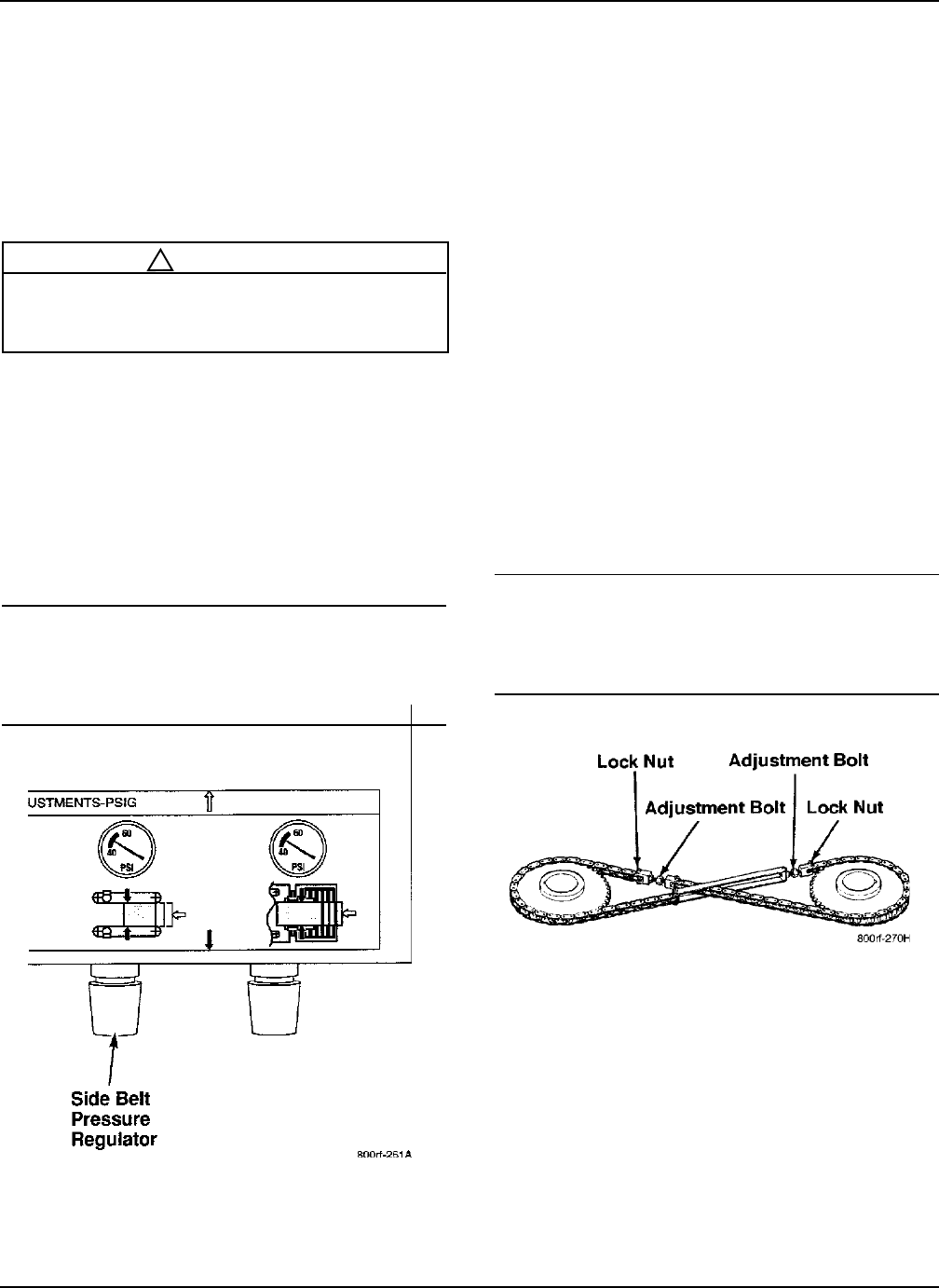
3M-Matic 800rf Case Sealer Adjustments
Copyright 1999, 3M IPC. All rights reserved. 3-5
3-5. Side Belt Pressure Regulator
Specification
The side belt pressure should be set so that cases are
driven smoothly through the sealing process by the
belts without the cases being deformed by excessive
side pressure.
Caution
Excessive belt wear occurs when side belts
are allowed to slip on the boxes.
Adjustment
1. Refer to Figure 3-4. Adjust the Side Belt
Pressure Regulator on the underside of the
Pneumatic Control Panel so that the gauge
reads 40 PSIG with the Main Air Pressure
Regulator set correctly (CW increases
pressure, CCW decreases pressure).
Observe the Side Belt Pressure Gauge on
the top of the panel.
ü Note
Air pressure can be reduced for light-weight cases.
Adjust side belt pressure so that the cases are cen-
tered and are driven smoothly.
Figure 3-4. Side Belt Pressure Regulator
Adjustment
3-6. Side Belts Closure Drive Chain
This is not a routine adjustment. Normally, it is
necessary only after major disassembly or repair of
related components.
Specification
Adjust the side belts closure drive chain so that the
side drive belts are equally spaced from the center of
the case sealer bed at their outermost position. The
tension of the drive chain must be tight enough to
ensure smooth inward drive.
Adjustment
1. Remove the case sealer bed plates as described in
Section 4-6, Case Sealer Bed Plates.
2. Refer to Figure 3-5. Loosen the lock nuts on the
drive chain.
3. Turn the adjustment bolts to obtain the proper
position and tension.
ü Note
If correct belt position cannot be obtained by means
of the adjustment bolts, remove the chain and
reposition it.
Figure 3-5. Side Belts Closure Drive Chain
Adjustment
4. Reinstall all parts removed in step 1.
!


















