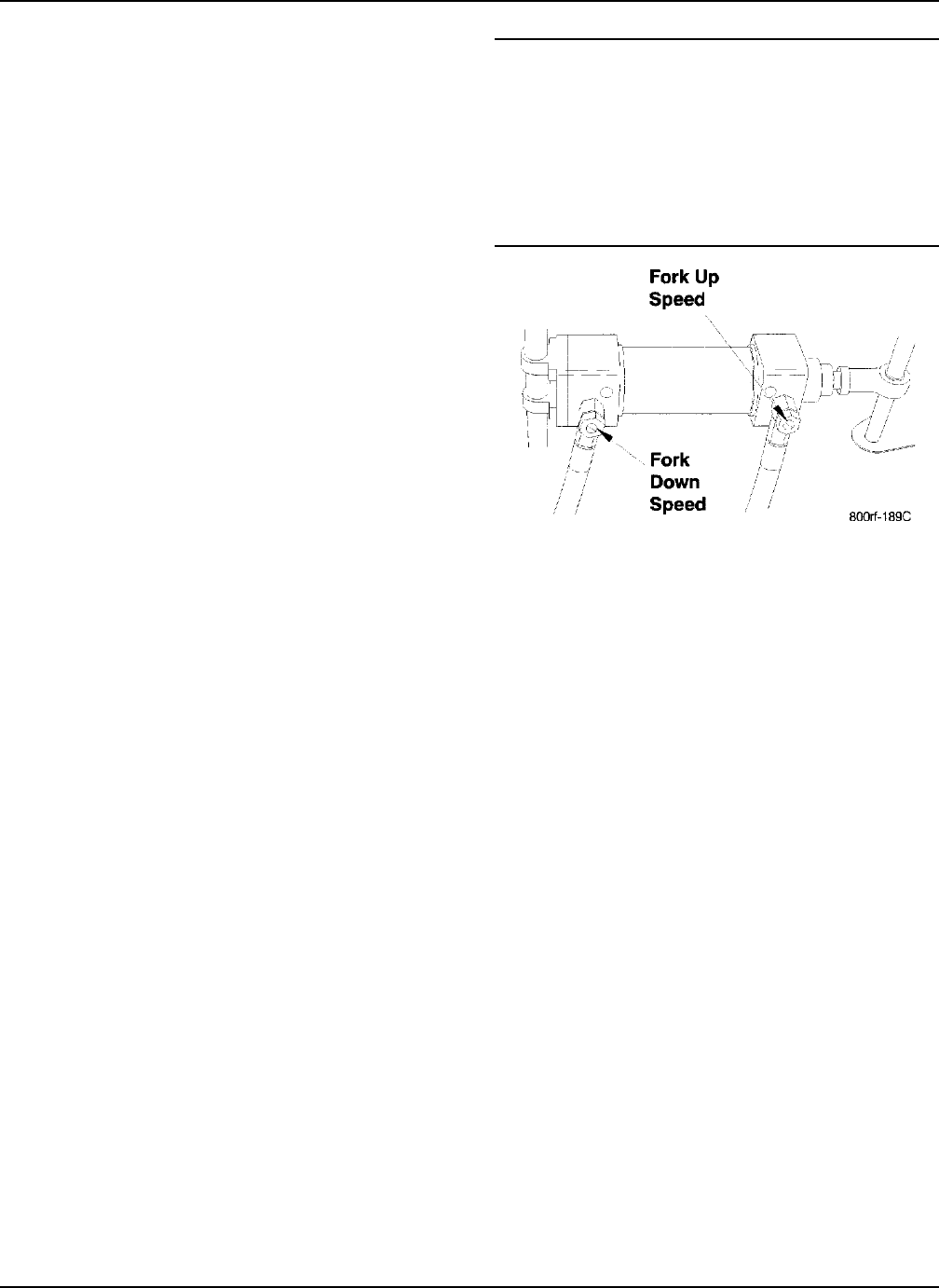
3M-Matic 800rf Case Sealer Adjustments
Copyright 1999, 3M IPC. All rights reserved. 3-15
3-19. Fork Lift Flow Controls-Speed
Controls
These cylinder-mounted speed flow controls are
factory set and normally do not need adjusting unless
related components are replaced.
Specification
Adjust the Fork Cylinder speed flow controls so that:
1. The fork automatically moves down to its hori-
zontal position before case movement forces it
down.
2. The fork returns to its upright vertical position
before the side belts begin to move inward to
receive the next carton.
3. Fork movement occurs without banging or
rebound.
Adjustment
Before making any adjustments on these speed flow
controls, the Main Air Pressure Regulator must be set
correctly.
1. Remove the center conveyor bed as described in
Section 4-6, Case Sealer Bed Plates.
2. Refer to Figure 3-20. Adjust the Fork Cylinder
speed flow controls (CW decreases speed,
CCW increases speed).
a. Adjust the cap end to control the speed of the
retract (fork down) motion.
b. Adjust the rod end to control the speed of the
extend (fork up) motion.
3. Replace the center conveyor bed.
ü Note
If there is any confusion as to where to set the speed
flow controls, turn the adjusting screws fully CW,
then turn the cap-end screw 12 full turns CCW and
turn the rod-end screw 13 full turns CCW. Refer to
Table 3-1, Pneumatic Device Factory Set Points and
Adjustment Locations (Cylinder Mounted Speed
Controls).
Figure 3-20. Fork Speed Control Adjustment


















