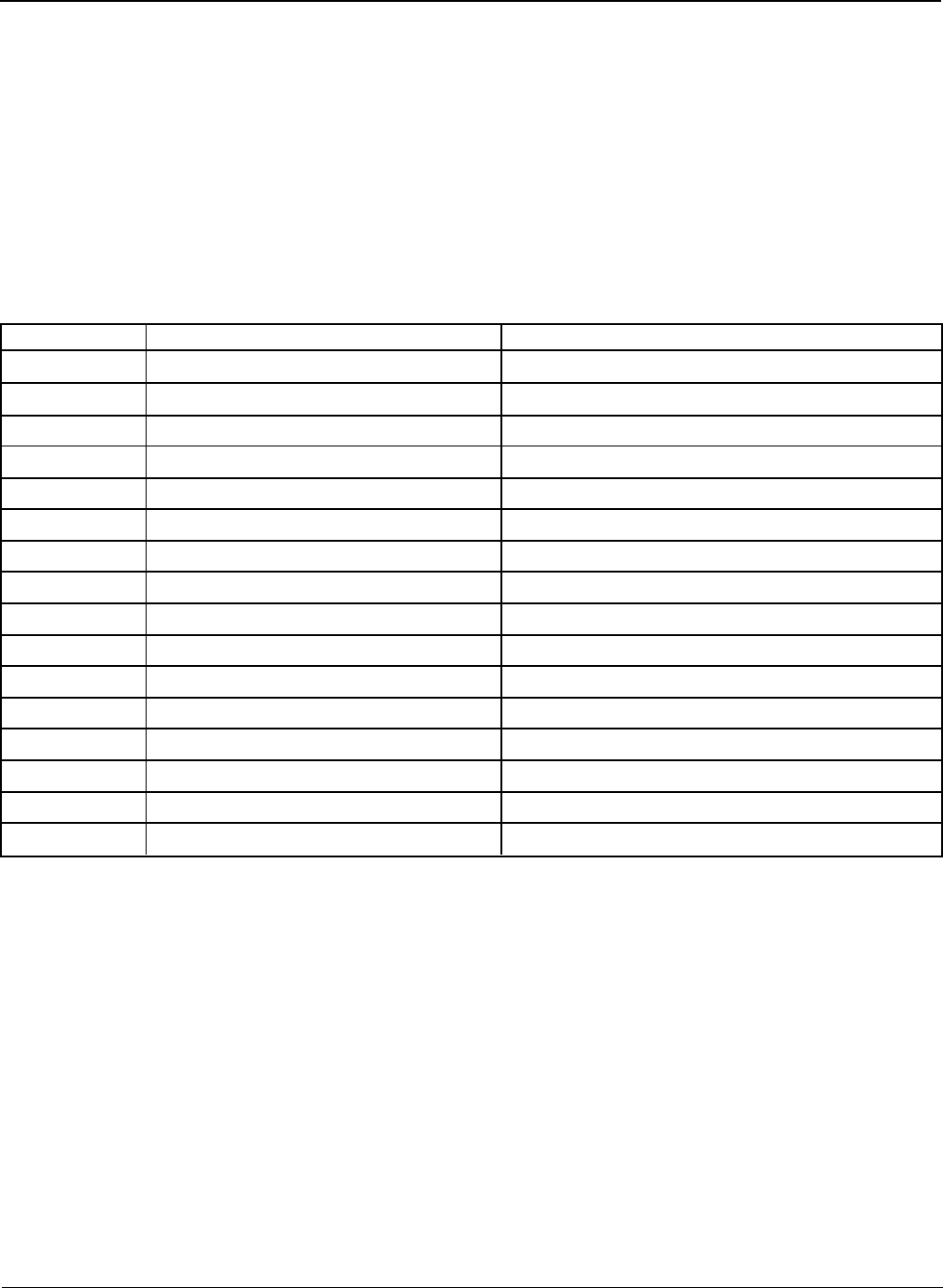
2-18 Copyright 1999, 3M IPC. All rights reserved.
Table 2-2. Programmable Controller Outputs
OUTPUT LED Output Signal Name LED Condition
0 Side Belt Lock ON when side belts lock.
1 Side Drive Motors ON when side belt drive motors are running.
2 Flap Folder Arm ON when flap folder arm is down.
3 Infeed Gate ON when infeed gate is down.
4 Centering Rails ON when photocell PC1 is blocked.
5 Side Drive Assembly Closing ON when photocell PC3 is blocked.
6 Paddle Cylinder ON when paddle is pushed up.
7 Fork Cylinder ON when fork is up.
8 Head Assembly Cylinder Brakes ON when brakes turn on.
9 Head Raising Cylinder Lower Port ON when upper head assembly lowers.
10 Head Raising Cylinder Upper Port ON when upper head assembly raises.
11 Rear Flap Folder ON when rear flap folder folds last minor flap.
12 Infeed Motors (2) ON when infeed motors are running.
13 Alarm ON when any fault condition exists.
14 E-Stop Signal ON when either E-Stop switch is pushed.
15 Ready Signal ON when START button is pushed.
Table 2-2 lists the OUTPUT LEDs displayed on the
Programmable Controller, the names of the output
signals that feed the LEDs, and the conditions that
cause the LEDs to turn ON or OFF.
View the LEDs with the Main Disconnect Switch and
the Air On/Off Valve turned to their ON positions.
Installation 3M-Matic 800rf Case Sealer


















