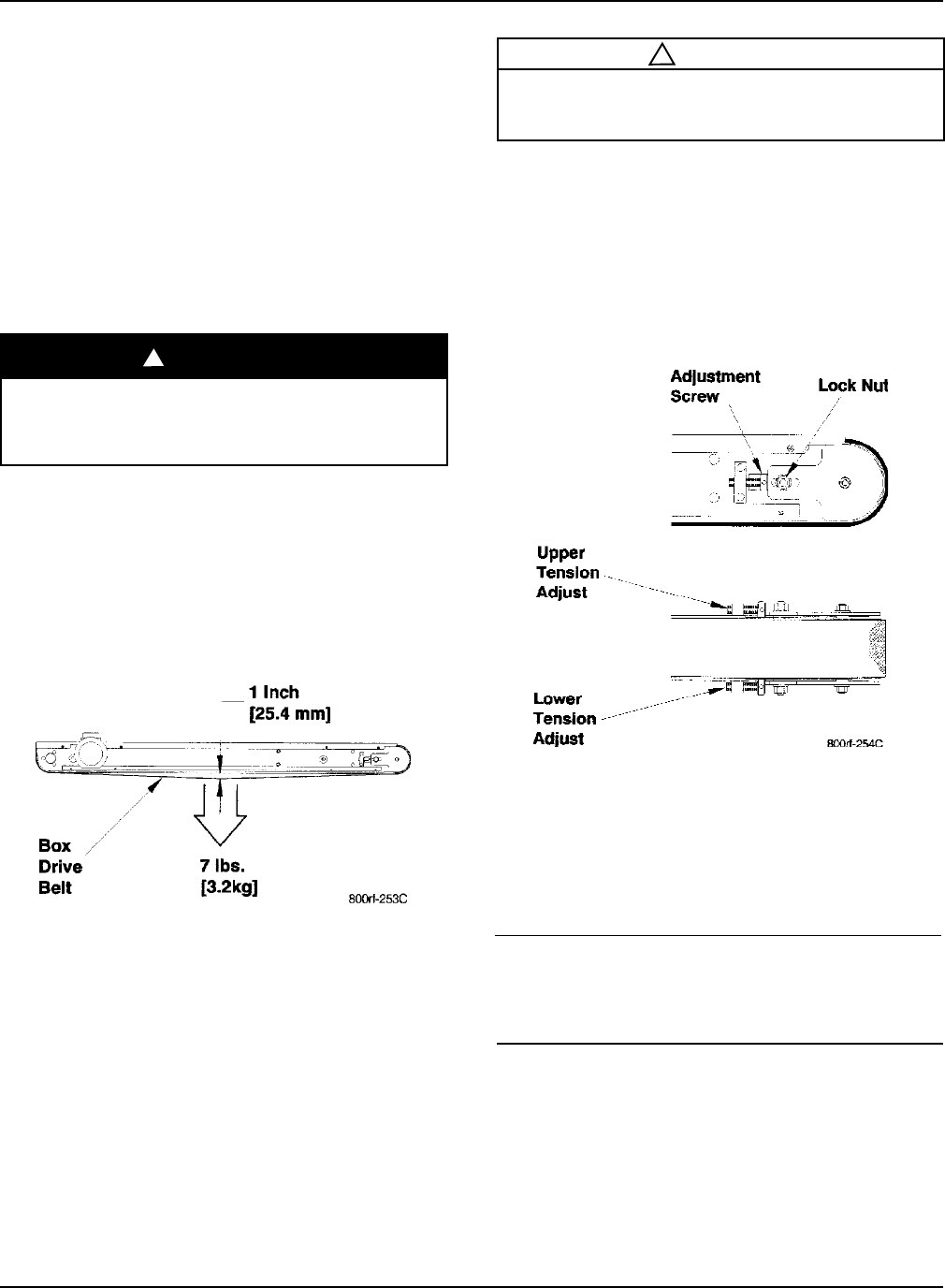
3-9. Side Belt Tension
This is not a routine adjustment. Normally, it is
necessary only after major disassembly or repair of
related components.
Specification
Adjust the tension of the side belts so that the cases
move through the machine positively and the belts
wrap tightly around the surface of the idler pulleys at
each end of the frame.
Warning
Turn all electrical power off and disconnect
the power cord from the power outlet before
doing this adjustment.
Measurement
1. Turn the case sealer off and disconnect the power
cord.
2. Use a force gauge to pull each side belt outward 1
inch [25.4 mm], near its mid-span. The gauge
should read 7 lb. [3.2 kg]. Refer to Figure 3-8.
Figure 3-8. Side Belt Tension Test Adjustment
Adjustments 3M-Matic 800rf Case Sealer
3-8 Copyright 1999, 3M IPC. All rights reserved.
Caution
In the following adjustment, be sure to
adjust BOTH belt tension assemblies.
1. Remove the side drive belt assembly. (Refer to
Section 4-3, Side Drive Belt Assembly.)
2. Loosen the lock nuts on both the upper and
lower belt tension assemblies. Refer to
Figure 3-9.
Figure 3-9. Side Belt Tension Adjustment
3. Turn the adjustment screws equally on both the
upper and lower belt tension assemblies. Turn the
screws CW to decrease belt tension; CCW to
increase belt tension.
ü Note
If you decrease belt tension, be sure to push the idler
(end) pulley inward, toward the adjustment screws,
before tightening the lock nuts.
4. Tighten both the upper and lower lock nuts.
!
Warning!


















