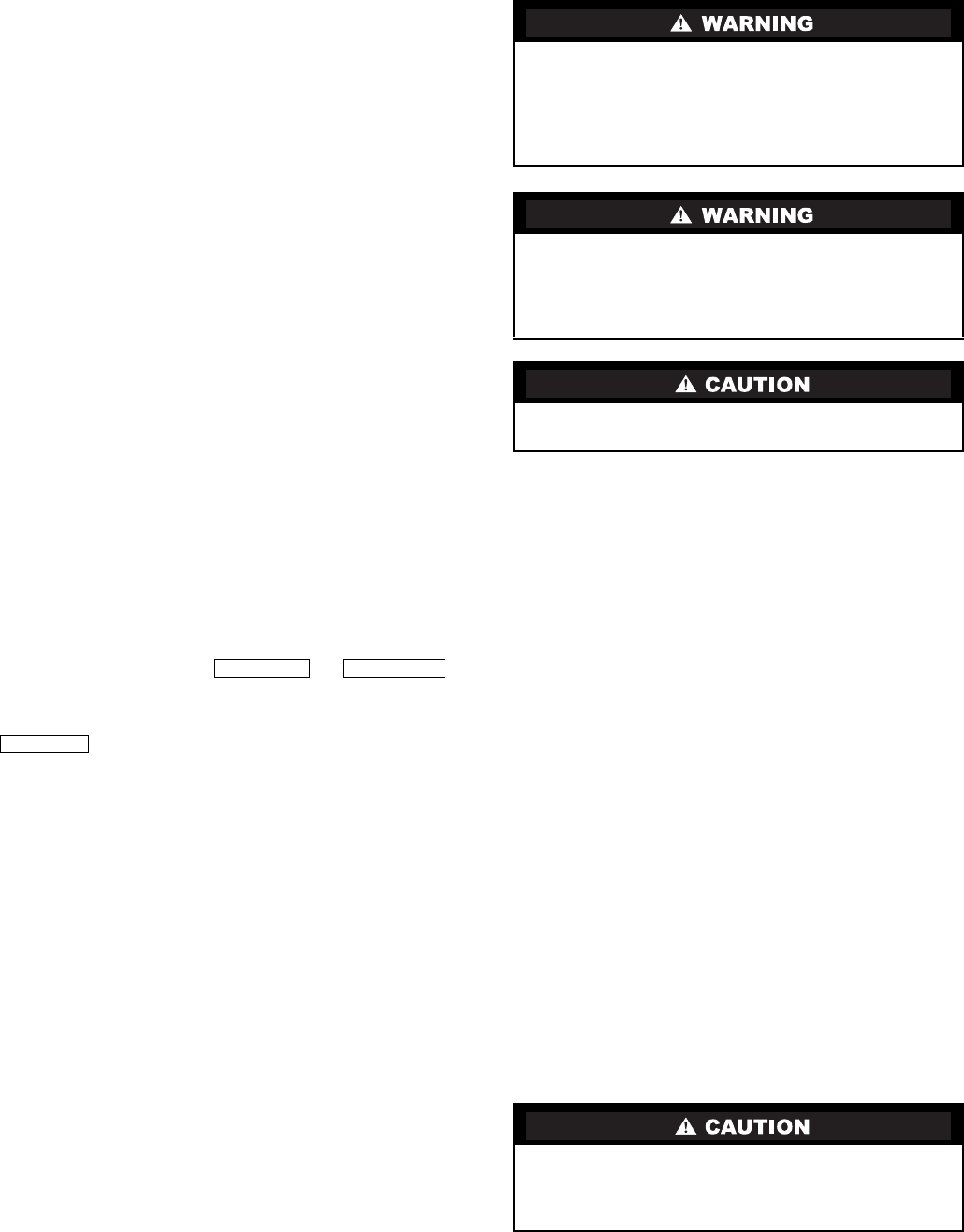
67
Leave the oil charge in the chiller with the oil heater and
controls energized to maintain the minimum oil reservoir
temperature.
After Extended Shutdown —
Ensure the water sys-
tem drains are closed. It may be advisable to flush the water
circuits to remove any soft rust which may have formed. This
is a good time to brush the tubes and inspect the Schrader fit-
tings on the waterside flow devices for fouling, if necessary.
Check the cooler pressure on the CVC/ICVC default screen
and compare it to the original holding charge that was left in
the chiller. If (after adjusting for ambient temperature changes)
any loss in pressure is indicated, check for refrigerant leaks.
See Check Chiller Tightness section, page 48.
Recharge the chiller by transferring refrigerant from the
pumpout storage tank (if supplied). Follow the Pumpout and
Refrigerant Transfer Procedures section, below. Observe
freeze-up precautions.
Carefully make all regular preliminary and running system
checks. Perform a Control Test before start-up. If the compres-
sor oil level appears abnormally high, the oil may have
absorbed refrigerant. Ensure that the oil temperature is above
140 F (60 C) or above the cooler refrigerant temperature plus
50° F (27° C).
Cold Weather Operation —
When the entering con-
denser water temperature drops very low, the operator should
automatically cycle the cooling tower fans off to keep the tem-
perature up. Piping may also be arranged to bypass the cooling
tower. The PIC II controls have a low limit tower fan output
that can be used to assist in this control (terminal 11 and 12 on
ISM).
Manual Guide Vane Operation —
It is possible to
manually operate the guide vanes in order to check control
operation or to control the guide vanes in an emergency. Manu-
al operation is possible by overriding the target guide vane
position. Access the COMPRESS screen on the CVC/ICVC
and scroll down to highlight TARGET GUIDE VANE POS. To
control the position, use the or
softkey to adjust to the percentage of guide vane opening that is
desired. Zero percent is fully closed; 100% is fully open. To
release the guide vanes to automatic control, press the
softkey.
NOTE: Manual control overrides the configured pulldown rate
during start-up and permits the guide vanes to open at a faster
rate. Motor current above the electrical demand setting, capac-
ity overrides, and chilled water temperature below the control
point override the manual target and close the guide vanes. For
descriptions of capacity overrides and set points, see the Con-
trols section.
Refrigeration Log —
A refrigeration log (as shown in
Fig. 34), is a convenient checklist for routine inspection and
maintenance and provides a continuous record of chiller per-
formance. It is also an aid when scheduling routine mainte-
nance and diagnosing chiller problems.
Keep a record of the chiller pressures, temperatures, and liquid
levels on a sheet similar to the one in Fig. 34. Automatic
recording of PIC II data is possible by using CCN devices such
as the Data Collection module and a Building Supervisor.
Contact a Carrier representative for more information.
PUMPOUT AND REFRIGERANT
TRANSFER PROCEDURES
Preparation —
The 19XR may come equipped with an
optional pumpout storage tank, pumpout system, or pumpout
compressor. The refrigerant can be pumped for service work to
either the chiller compressor vessel or chiller condenser vessel
by using the optional pumpout system. If a pumpout storage
tank is supplied, the refrigerant can be isolated in the storage
tank. The following procedures describe how to transfer refrig-
erant from vessel to vessel and perform chiller evacuations.
Operating the Optional Pumpout Unit
1. Be sure that the suction and the discharge service valves
on the optional pumpout compressor are open (back-
seated) during operation. Rotate the valve stem fully
counterclockwise to open. Front-seating the valve closes
the refrigerant line and opens the gage port to compressor
pressure.
2. Ensure that the compressor hold-down bolts have been
loosened to allow free spring travel.
3. Open the refrigerant inlet valve on the pumpout
compressor.
4. Oil should be visible in the pumpout unit compressor
sight glass under all operating conditions and during
shutdown. If oil is low, add oil as described under
Optional Pumpout System Maintenance section, page 75.
The pumpout unit control wiring schematic is detailed in
Fig. 35.
TO READ REFRIGERANT PRESSURES during pumpout or
leak testing:
1. The CVC/ICVC display on the chiller control panel is
suitable for determining refrigerant-side pressures and
low (soft) vacuum. To assure the desired range and accu-
racy when measuring evacuation and dehydration, use a
quality vacuum indicator or manometer. This can be
placed on the Schrader connections on each vessel (Fig.
9) by removing the pressure transducer.
2. To determine pumpout storage tank pressure, a 30 in.
-0-400 psi (-101-0-2769 kPa) gage is attached to the stor-
age tank.
3. Refer to Fig. 29, 30, and 36 for valve locations and
numbers.
INCREASE
DECREASE
RELEASE
Always run the chiller cooler and condenser water pumps
and always charge or transfer refrigerant as a gas when the
chiller pressure is less than 30 psig (207 kPa). Below these
pressures, liquid refrigerant flashes into gas, resulting in
extremely low temperatures in the cooler/condenser tubes
and possibly causing tube freeze-up.
During transfer of refrigerant into and out of the optional
storage tank, carefully monitor the storage tank level gage.
Do not fill the tank more than 90% of capacity to allow for
refrigerant expansion. Overfilling may result in damage to
the tank or personal injury.
Do not mix refrigerants from chillers that use different
compressor oils. Compressor damage can result.
Transfer, addition, or removal of refrigerant in spring-
isolated chillers may place severe stress on external piping
if springs have not been blocked in both up and down
directions.


















