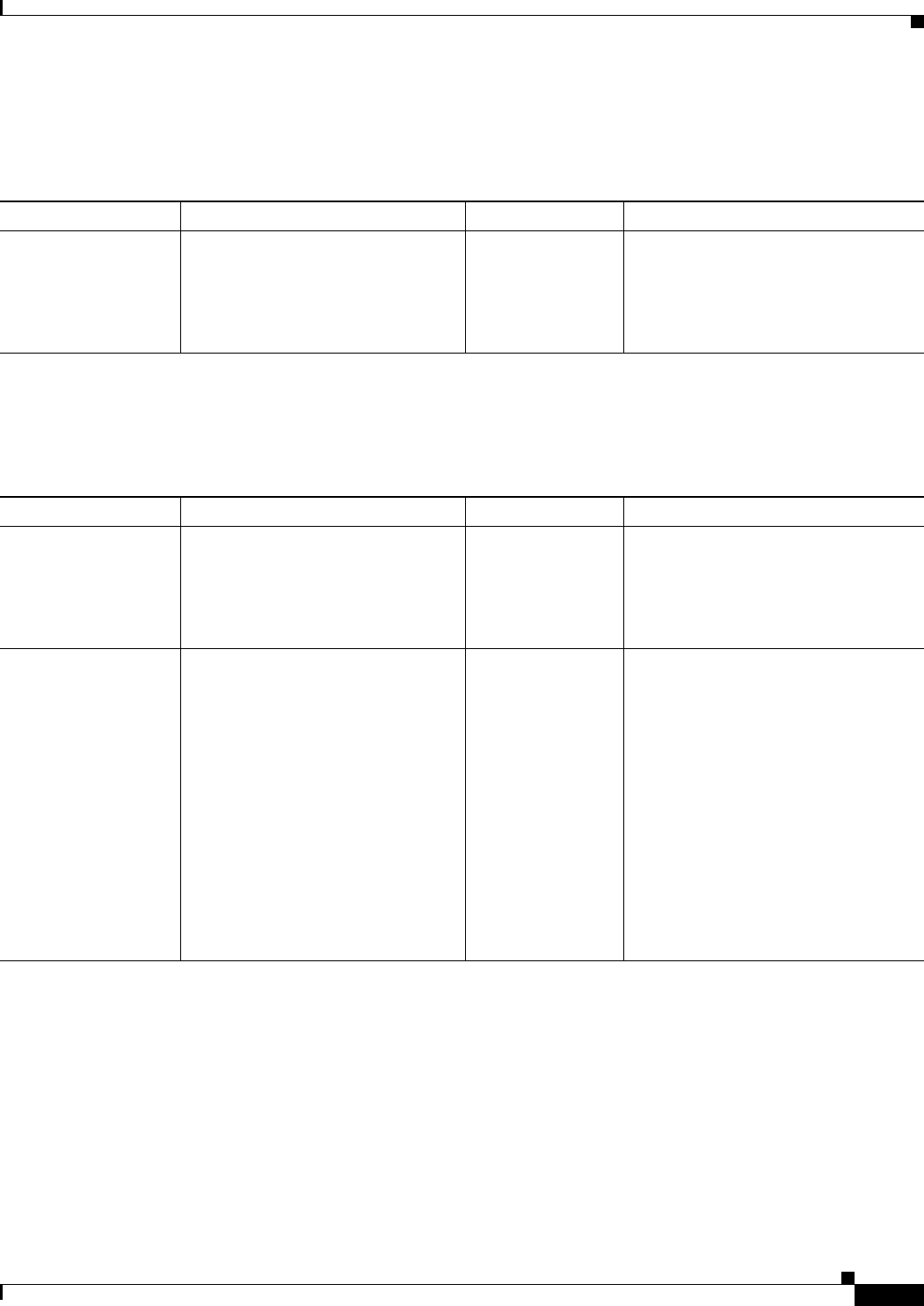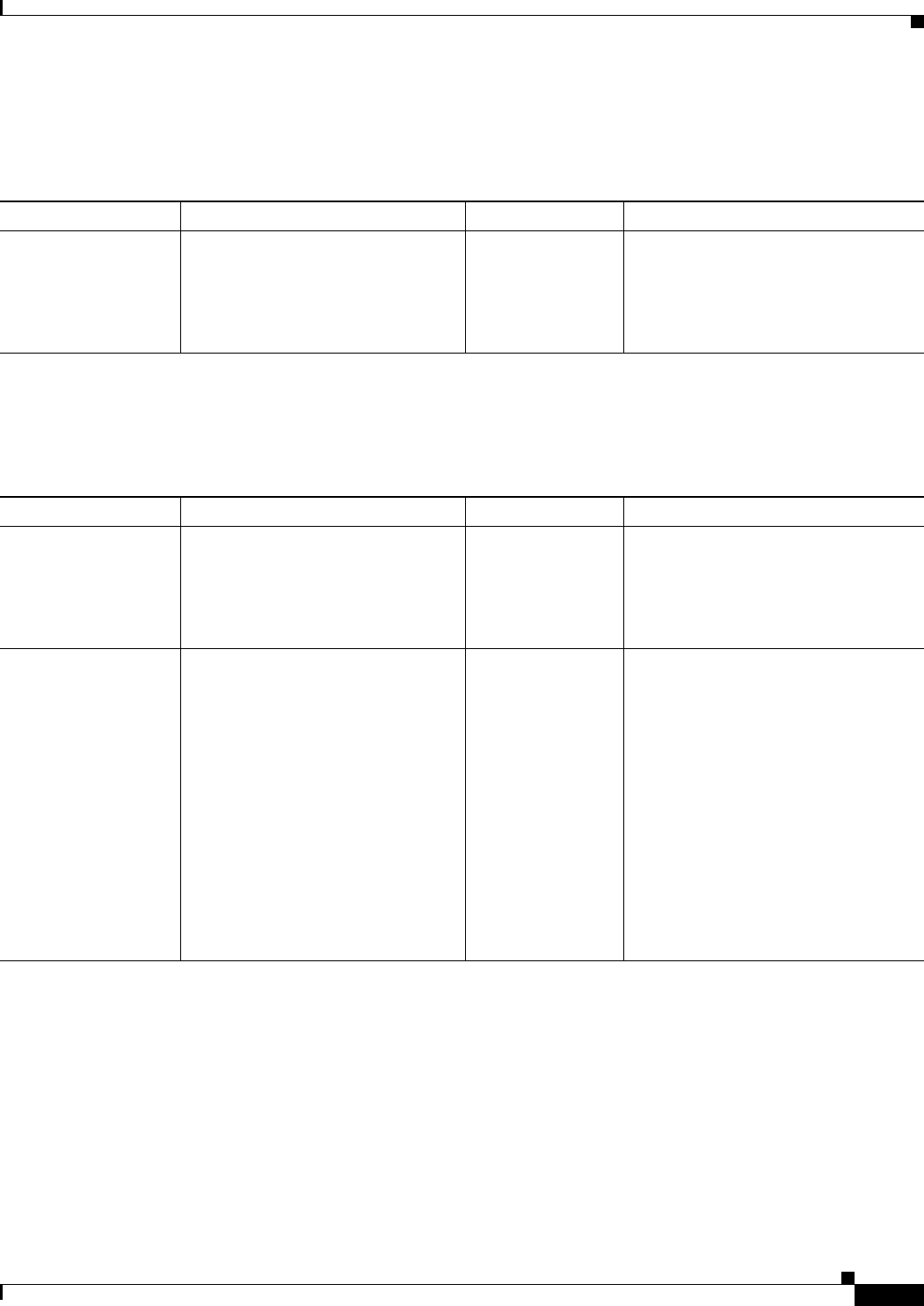
2-33
FAQ and Troubleshooting Guide for the CiscoWorks Wireless LAN Solution Engine
OL-8376-01
Chapter 2 Fault Descriptions
Router Fault
Router Fault
WLSM Faults
Table 2-8 Router Fault
Fault Description Explanation Related Setting Recommended Action
Device was not
reachable via SNMP
The SNMP Agent on the switch is
down.
When this fault has been cleared, the
following message displays: Device
was reachable via SNMP.
Manage Fault
Settings > Router >
SNMP Reachable
Make sure that the router SNMP agent
is active.
Table 2-9 WLSM Faults
Fault Description Explanation Related Setting Recommended Action
Device was not
reachable via SNMP
The SNMP Agent on the WLSM is
down.
When this fault has been cleared, the
following message displays: Device
was reachable via SNMP.
Manage Fault
Settings > WLSM
> SNMP Reachable
Make sure that the SNMP agent is
active.
WLSM HSRP state
has changed to Active
A switchover has occurred and the
standby WLSM has become active.
If the WLSM goes back to standby
state, the WLSE will automatically
clear the fault.
Note See the Recommended
Actions column for
information regarding
clearingthe fault manually or
acknowledging the fault
when the the WLSM does not
go back to the standby state.
Manage Fault
Settings > WLSM
> HSRP Standby to
Active
Investigate the reason for the
switchover. For example it could have
been caused by any of the following
reasons: the active WLSM might have
become defective, it may have been
physically pulled out of the chassis, or
the configuration may have been
modified.
After the reason for the switchover has
been determined, schedule an inventory
job to synchronize the current HSRP
states of the WLSMs. After inventory is
complete, either move the fault to the
Acknowledge state or clear it.