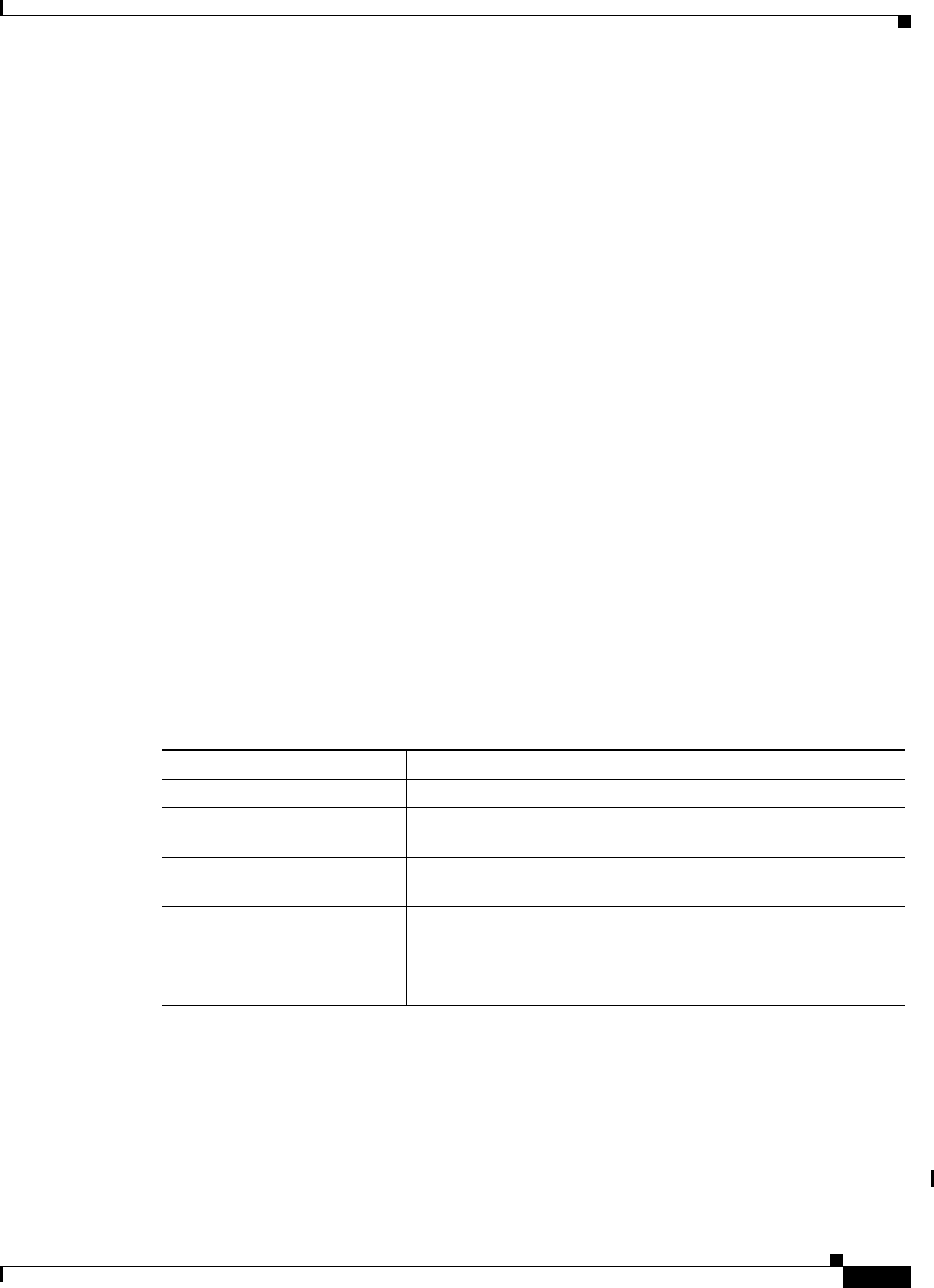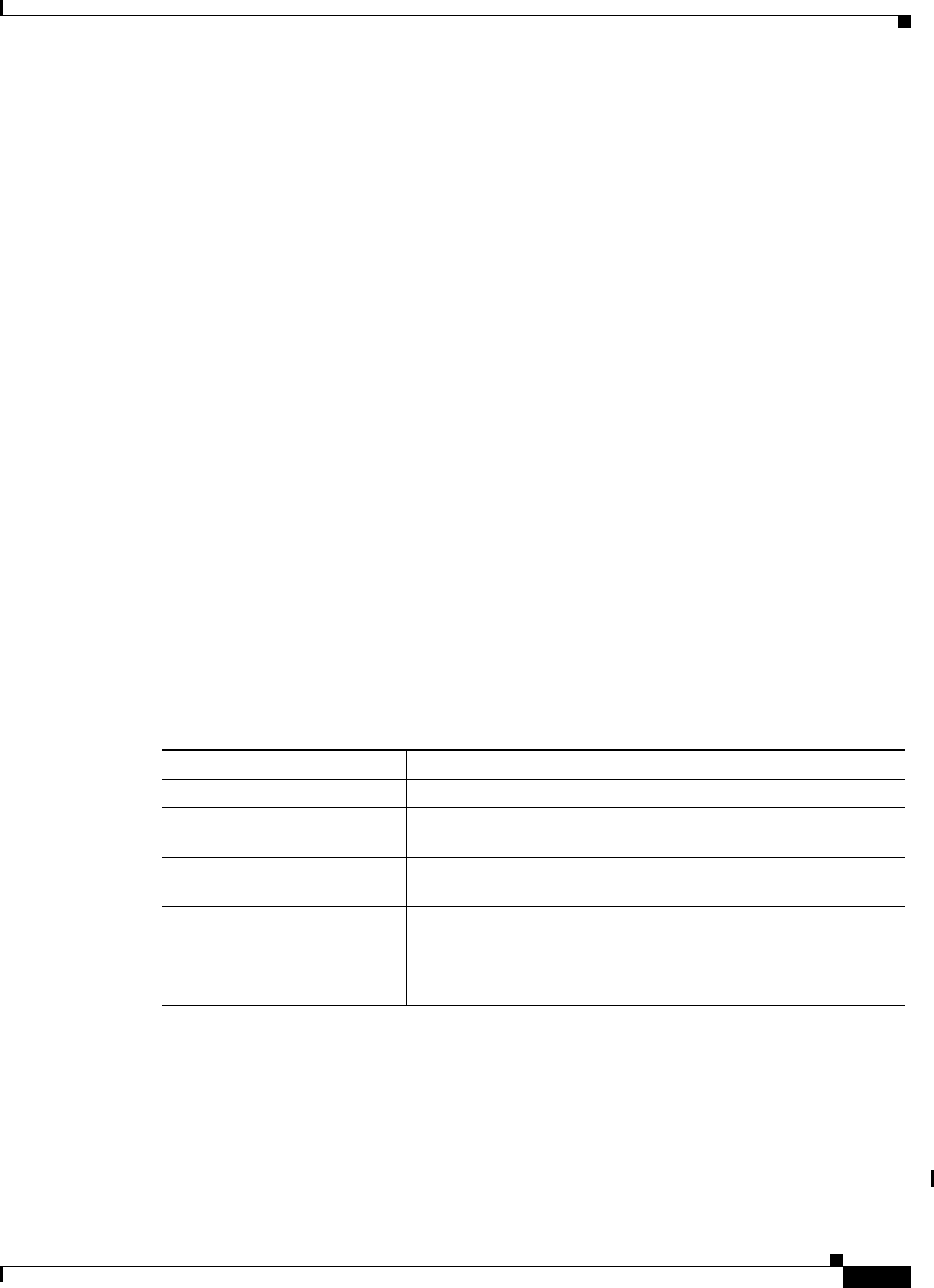
1-3
FAQ and Troubleshooting Guide for the CiscoWorks Wireless LAN Solution Engine
OL-8376-01
Chapter 1 FAQs and Troubleshooting
General FAQs and Troubleshooting
Q.
Can SSH be disabled?
A.
It cannot be disabled on the WLSE itself, but you can use the firewall command to deny all SSH
connections. For example, the following CLI command will cause the WLSE to reject all incoming
SSH connections on the Ethernet 0 interface but allows connections through other protocols and
other ports:
firewall ethernet0 private ssh
Q.
Devices are being displayed by IP address instead of hostname. Can I change this?
A.
Select Devices > Discover > DISCOVER > Advanced Options. In the Name Format field, enter
%hostname% as the name format.
Q.
How can I get information about the WLSE’s operating system and hardware?
A.
For information about the operating system, WLSE model name, CPU and disk capacity, run the
show version CLI command. For other information about the hardware, see the Technical
Specifications appendix in the Installation and Configuration Guide for the CiscoWorks Wireless
LAN Solution Engine.
Q.
Can I install WLSE 2.13 software on a CiscoWorks 1105 appliance?
A.
No. WLSE 2.13 software can be installed on a CiscoWorks 1130 series or 1030 Express only.
Q.
How many access points can a WLSE manage?
A.
A WLSE Express (1030) can manage 50 access points (100 radios). A WLSE 1130 series can
manage up to 2500 access points (5000 radios). You can purchase a CD to upgrade the WLSE
Express to managing 100 access points.
Q.
What MIBs does WLSE 2.13 support?
A.
WLSE 2.13 supports the following MIBs:
Q.
Why doesn't my WLSE session automatically time out when there has been no input for the
configured time-out period?
A.
This is a known problem that does not occur on all UI screens. However, note that after the
configured time elapses, even if the session has not timed out, when you click on any other WLSE
tab in the UI, a new login prompt appears.
Q.
Will access point connectivity be disrupted during and upgrade?
MIB Name Description
MIB-II This MIB is used to manage TCP/IP-based Internets.
CISCO-CDP-MIB This MIB is used to manage the Cisco Discovery Protocol in Cisco
devices.
CISCO-DEVICE-EXCEPTION
-REPORTING-MIB
This MIB defines the SNMP objects for devices that use SNMP
notification as an exception reporting mechanism.
CISCO-APPLIANCE-REDUN
DANCY-MIB
This MIB defines the SNMP objects that report the status of High
Availability (HA) functionality in Cisco network management
appliance devices.
HOST-RESOURCES-MIB This MIB is used to manage host systems.