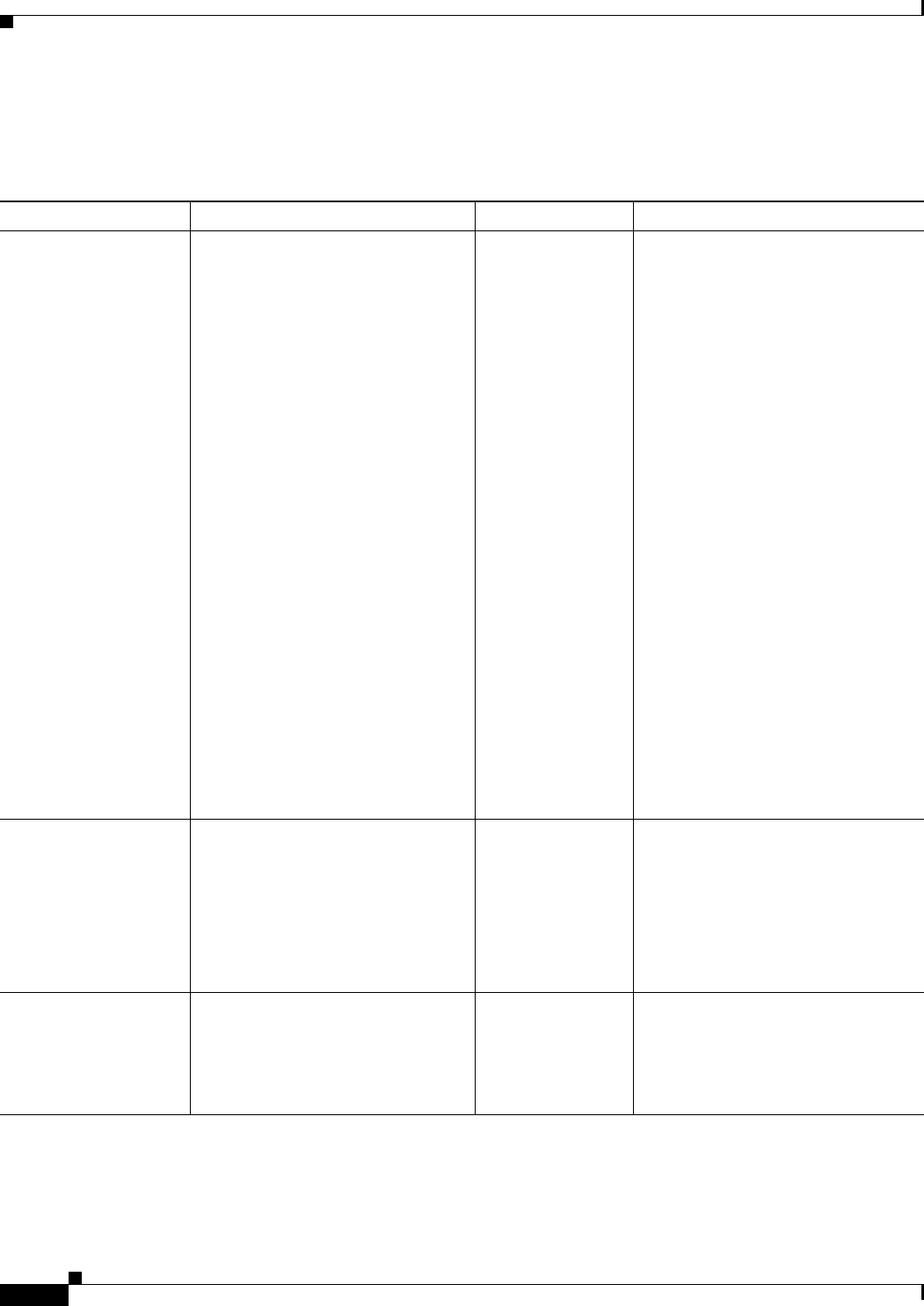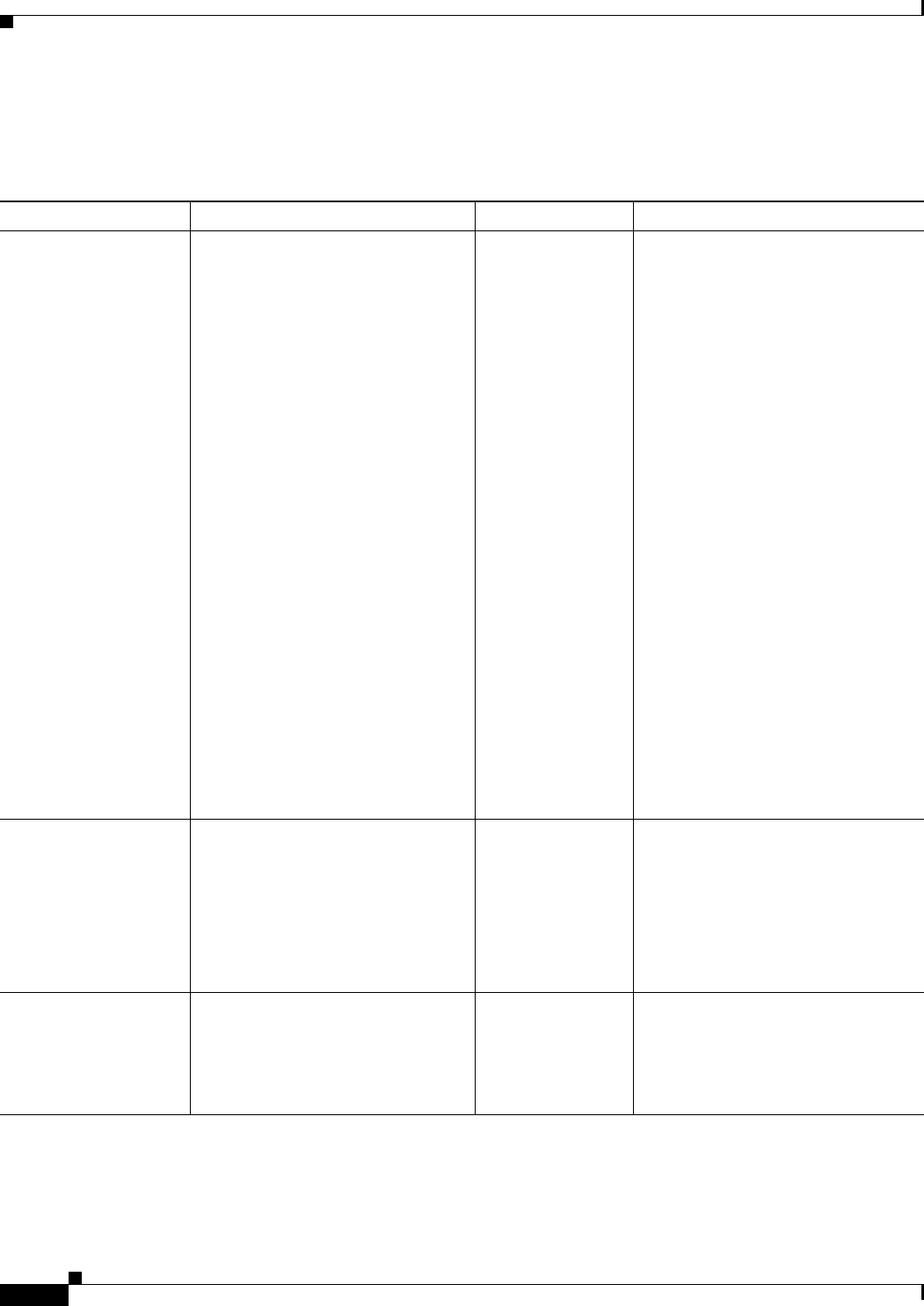
2-2
FAQ and Troubleshooting Guide for the CiscoWorks Wireless LAN Solution Engine
OL-8376-01
Chapter 2 Fault Descriptions
Access Point /Bridge Faults
Access Point /Bridge Faults
Table 2-1 Access Point Faults
Fault Description Explanation Related Setting Recommended Action
Access point ssid
reclassified from
Friendly to Rogue due
to rule
An access point that was previously
determined to be Friendly has been
reclassified to Rogue:
ssid is the Service Set Identifier of
the unmanaged radio’s BSS.
rule is one of the following:
• Change in RSSI ordering
between observers
The estimated proximity of the
unmanaged radio between two
observers has switched—if the
WLSE thought that observer A
was closer to radio R than
observer B, it now thinks that
observer B is closer to radio R
than observer A.
• Difference in relative RSSI
between original and current
observers exceeded threshold
While radio R’s strength
changed by factor M between
observer A and observer B, it
changed by factor M+T between
observer B and observer C. That
is, it does not
IDS > Manage
Network-Wide IDS
Settings > Rogue
AP Detection >
Friendly to Rogue
AP Reclassification
or
IDS > Manage
Rogues
Use the fault details page to mark it
friendly if the AP is known, or to
delete it from the WLSE database if it
is an unknown AP.
Access point ssid
reclassified from
Friendly to Rogue due
to rule
(continued)
appear that radio R’s change in
strength is merely due to a
change in its power
configuration.
• Fewer than two observers
• Too long without any
observations
AP CPU utilization is
Degraded
(utilization %)
The fault threshold set for the
degraded state has been exceeded.
When this fault has been cleared, the
following message displays: AP CPU
utilization is Ok.
Manage Fault
Settings > Access
Point/Bridge
Thresholds > CPU
Utilization
Verify that the fault threshold is set
correctly.
If the threshold is set correctly, review
your network to determine the action
necessary to clear the fault condition.