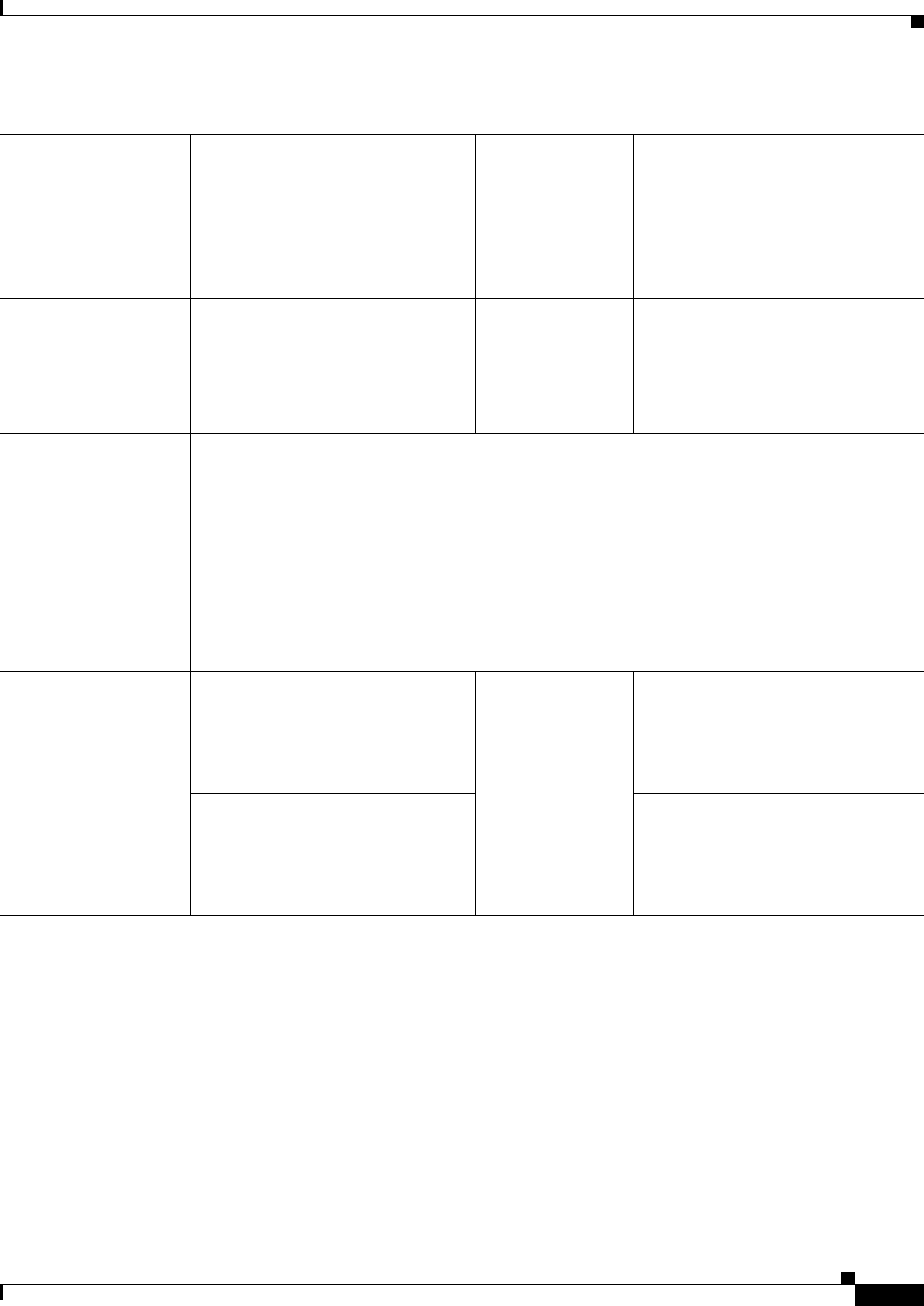
2-5
FAQ and Troubleshooting Guide for the CiscoWorks Wireless LAN Solution Engine
OL-8376-01
Chapter 2 Fault Descriptions
Access Point /Bridge Faults
Ethernet bandwidth
utilization is Degraded
(utilization %)
The fault threshold set for the
degraded state has been exceeded.
When this fault is cleared, the
following message displays: Ethernet
bandwidth utilization is OK.
Manage Fault
Settings > Access
Point/Point
Thresholds >
Ethernet Port
Utilization
Verify that the fault threshold is set
correctly.
If the threshold is set correctly, review
your network to determine the action
necessary to clear the fault condition.
Ethernet bandwidth
utilization is
Overloaded
(utilization %)
The fault threshold set for the
overloaded state has been exceeded.
When this fault is cleared, the
following message displays: Ethernet
bandwidth utilization is OK.
Manage Fault
Settings > Access
Point/Bridge
Thresholds >
Ethernet Port
Utilization
Verify that the fault threshold is set
correctly.
If the threshold is set correctly, review
your network to determine the action
necessary to clear the fault condition.
Excessive frame counts:
• Action
• Association
• Authentication
• Deauthentication
• Disassociation
• Probe
• Reassociation
See IDS (Intrusion Detection System) Faults, page 2-14
Firmware version
policy violation
(version number)
The wrong version number for policy
checking has been entered.
When this fault is cleared, the
following message displays:
Firmware version is valid.
Manage Fault
Settings > Access
Point/Bridge
Policies >
Firmware Version
Make sure that the firmware version
that is entered in the policy setting
matches the firmware version on the
access point.
The access point is running an
unauthorized firmware version.
When this fault is cleared, the
following message displays:
Firmware version is valid.
Make sure that you have entered
authorized versions in the policy
setting.
Update the firmware on the access
point to an authorized version.
Table 2-1 Access Point Faults (continued)
Fault Description Explanation Related Setting Recommended Action


















